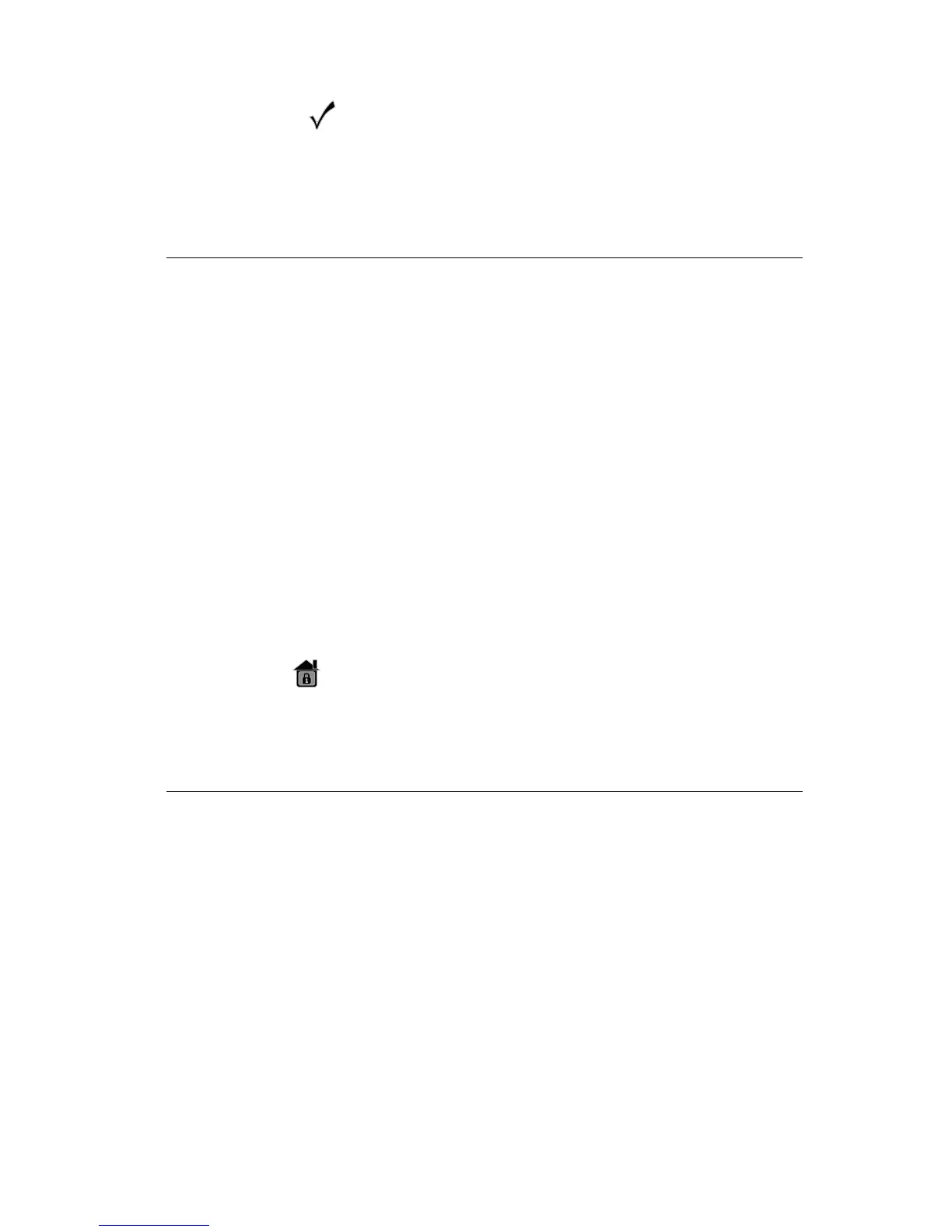14 ProSYS User Guide
Ready LED
The Ready LED indicates whether or not the alarm’s intrusion zones
are secured and ready to be set.
Condition Description
ON
The system is unset and all the intrusion zones
are secure; the system is ready to be set and
there are no faults in the system.
OFF
One or more intrusion zones are not secure, and
the system is not ready to be set. Before the
system can be set, the condition must be
rectified.
-OR-
For 3 minutes when power is restored to a
completely down powered system (if defined by
your engineer).
SLOW FLASH The System is in User Function mode.
QUICK FLASH
There is a system fault.
Omit LED
The Omit LED is normally lit when Part Set mode is selected.
Condition Description
ON At least one intrusion zone is omitted, or Part
Set mode or Group Set mode is selected.
OFF
All zones are operating normally and the system
is in Set mode.