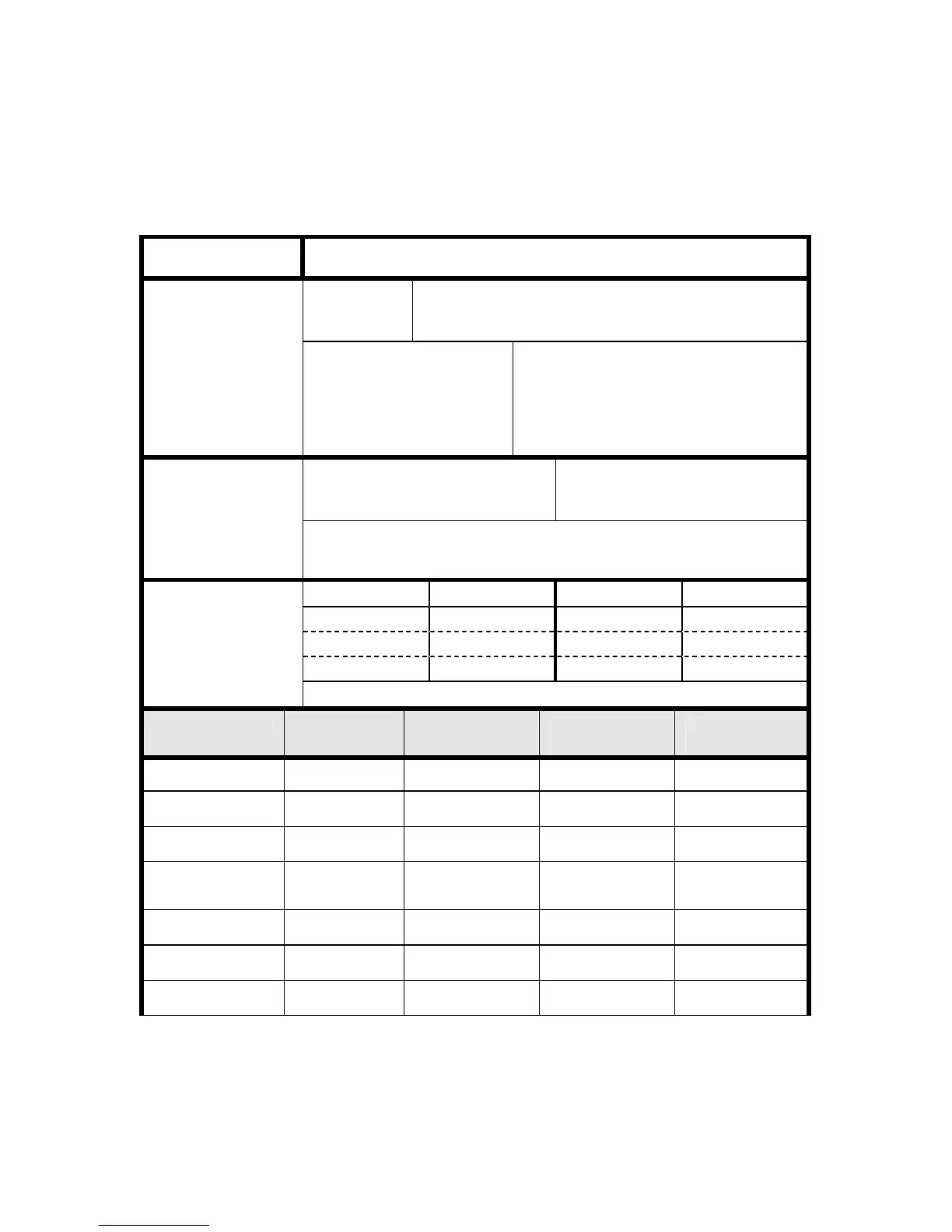ProSYS User Guide 71
Appendix C: Scheduling Tables
Use the following table to define each of the weekly programs.
Schedule Program
No:__________
Program Name:
______________
Program Type Parameter Definitions
1 2 3 4 5 6 7 8
Partition
Select Group:
Set / Unset
Set Mode:
Full Set
Part Set
Group Set
A B
1st PO No: _________ 3rd PO No:_________
2nd PO No:_________ 4th PO No:_________
Prog. Output
NOTE: For the PO weekly program, you can define a
separate time definition during holiday.
User # Name User # Name
User Unset
Limitation
NOTE: You can choose any user in the system.
Day Start Time
1 HH:MM
Stop Time 1
HH:MM
Start Time 2
HH:MM
Stop Time 2
HH:MM
Sunday
Monday
Tuesday
Wednesday
Thursday
Friday
Saturday