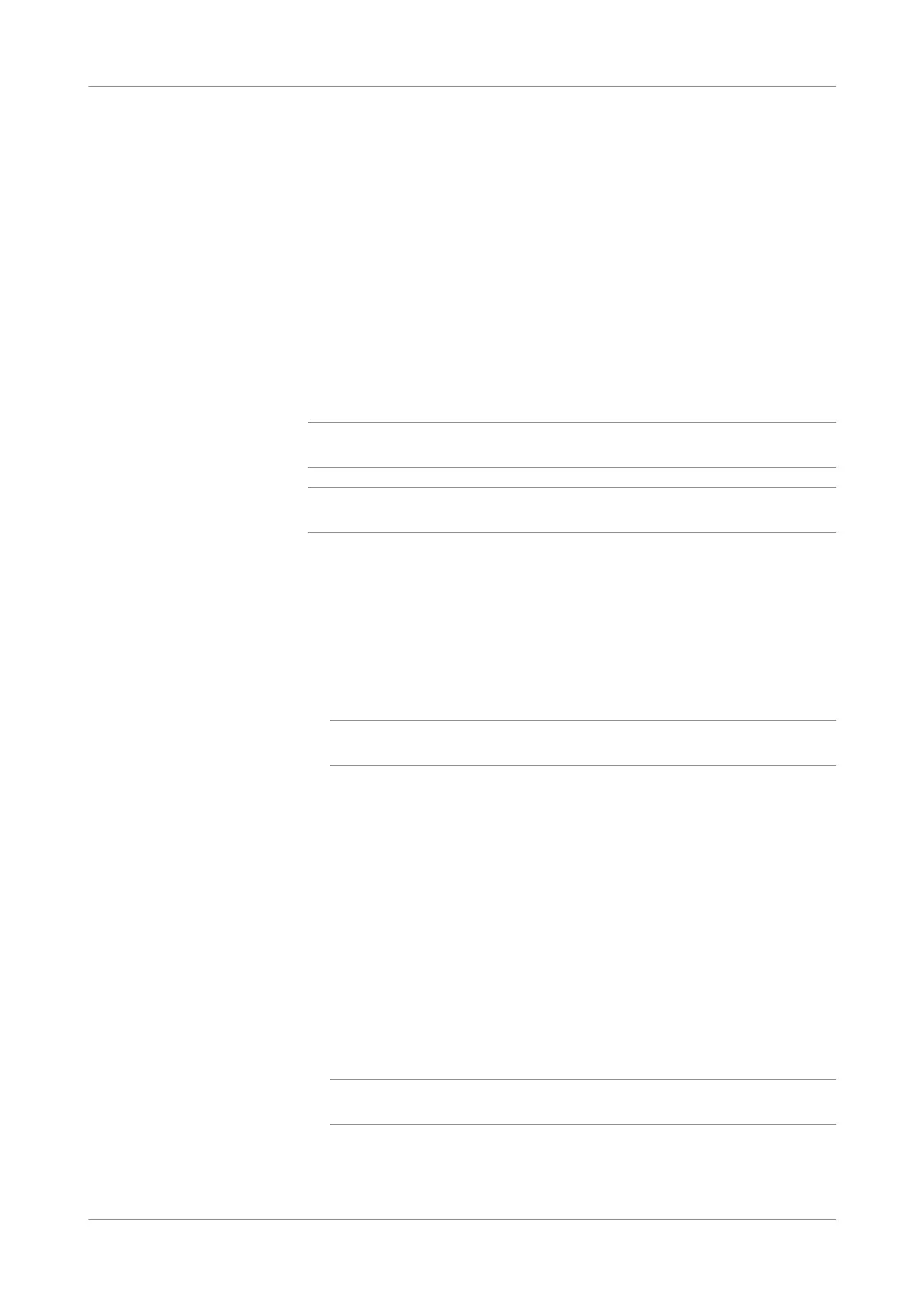Roche Diagnostics
Instructions for Use · Version 10.0 115
9180 Electrolyte Analyzer 7 Measurement
Additional settings
Additional settings
Printer settings
The 9180 Electrolyte Analyzer is preset only to print out measurement reports
automatically after each measurement. However, you can program these settings to
control which reports are automatically printed out at the end of each measurement
or calibration.
o Press NO until Program Instrument? is displayed. Press YES.
q
Calibration is an automatic process. If a measurement is performed during a calibration, an
asterisk is displayed on the analyzer and on printed out reports.
q
For safety and security, the analyzer can only be programmed or have existing parameters
changed by entering the correct password.
The analyzer prompts Enter Code: AAA. The code “KEY” has to be entered as
follows:
o Press NO until the character K appears.
o Press YES and the cursor will advance to the second position.
o Press NO until the character E appears.
o Press YES and the cursor will advance to the last position.
o Press NO until Y appears.
q
If the desired character was missed, keep pressing the NO key until the correct
character appears.
o If the code was entered correctly, press the YES key.
o Press NO until Program Printer Setup? is displayed.
o Press YES until Patient Report off? is displayed.
O Press YES to deactivate the automatic measurement report. The programming
advances to the settings for the calibration report.
O Press NO to automatically print out a measurement report after each
measurement.
o Print two Patient Reports? is displayed.
O Press YES to print two measurement reports after each measurement.
O Press NO to print one measurement report after each measurement.
o Automatic Cal Report? is displayed.
O Press YES to automatically print out a calibration report after each calibration.
O Press NO to deactivate the automatic calibration report.
q
A copy of the last measurement, calibration and QC report can be printed in the
PRINT FUNCTIONS? menu.
o The analyzer displays Enter Comment Line?. This setting allows you to enter a
comment (one line up to 16 characters) that is printed out on each report.
o Press YES, Enter Comment: is displayed.