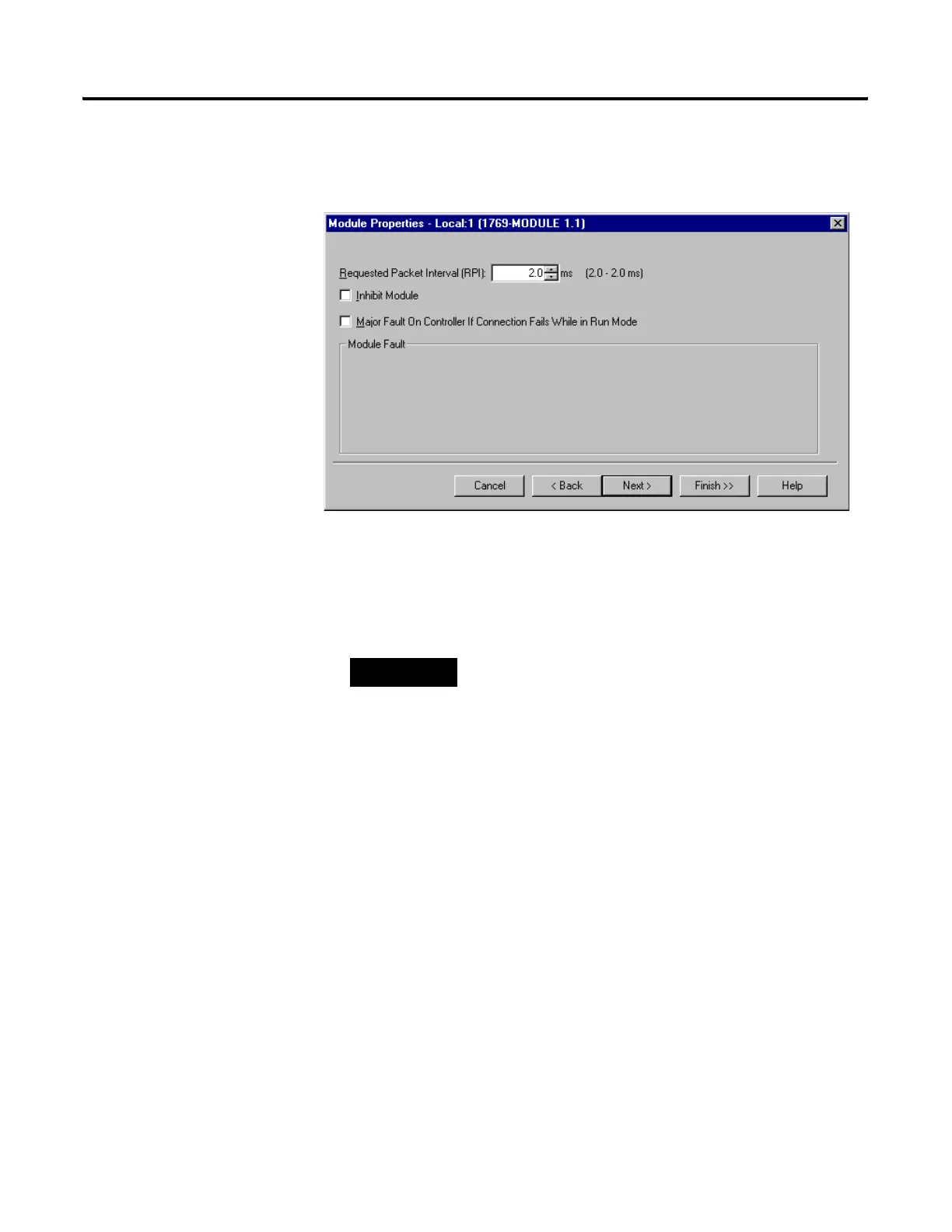Publication 1769-UM002B-EN-P - July 2005
Configuration Using the RSLogix 5000 Generic Profile for CompactLogix Controllers C-5
At this point, you may click “Finish” to complete the configuration of your
I/O module. If you click “Next”, the following screen appears:
You may choose to inhibit the module or have the controller fault if the
connection to this I/O module fails. The defaults for these two parameters are
not to inhibit the module and not to fault the controller should an I/O module
connection fail.
You may now click “Finish” to complete the configuration of your analog
output module. If you click “Next”, you will see the Module Information
screen, which is only filled in when you are online with your controller. If you
clicked “Next” to get the Module Information screen, click “Finish” to
complete the configuration of your I/O module.
Configure each analog I/O module in this manner.
TIP
Refer to the Help screens in RSLogix 5000, under
“Connection Tab Overview” for a complete explanation of
these features.
