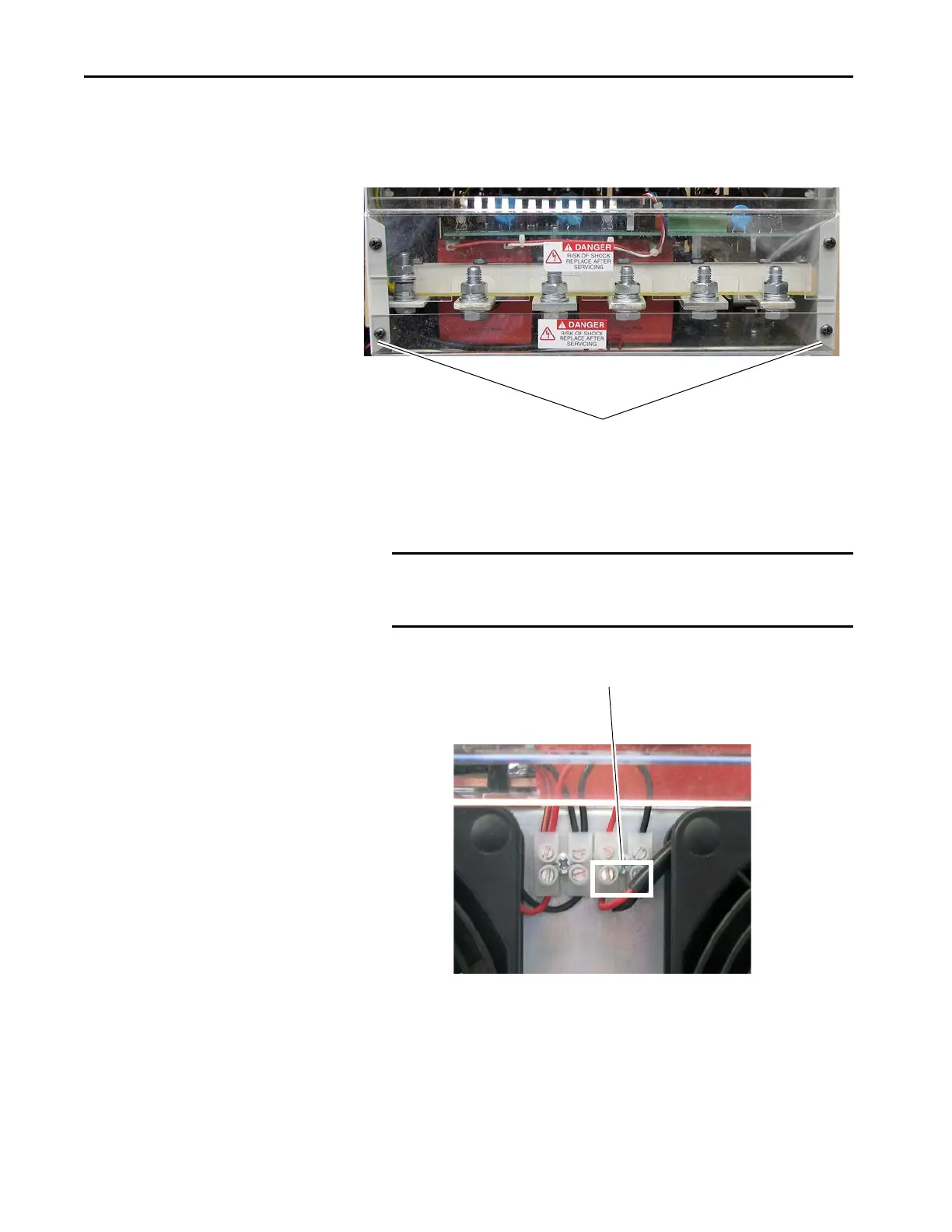100 Rockwell Automation Publication 20P-TG002B-EN-P - February 2018
Chapter 3 Part Replacement Procedures
3. Remove the two screws that secure the rear plastic shield to the bottom
of the drive and remove the shield.
4. Locate the cooling fan terminal block on the bottom of the drive and
loosen the screws that secure the fan power supply wires (red and black)
to the terminal block and remove the wires.
IMPORTANT Note the color and location of each of the wires connected to the
cooling fan to ensure that each wire is properly connected during
installation.
