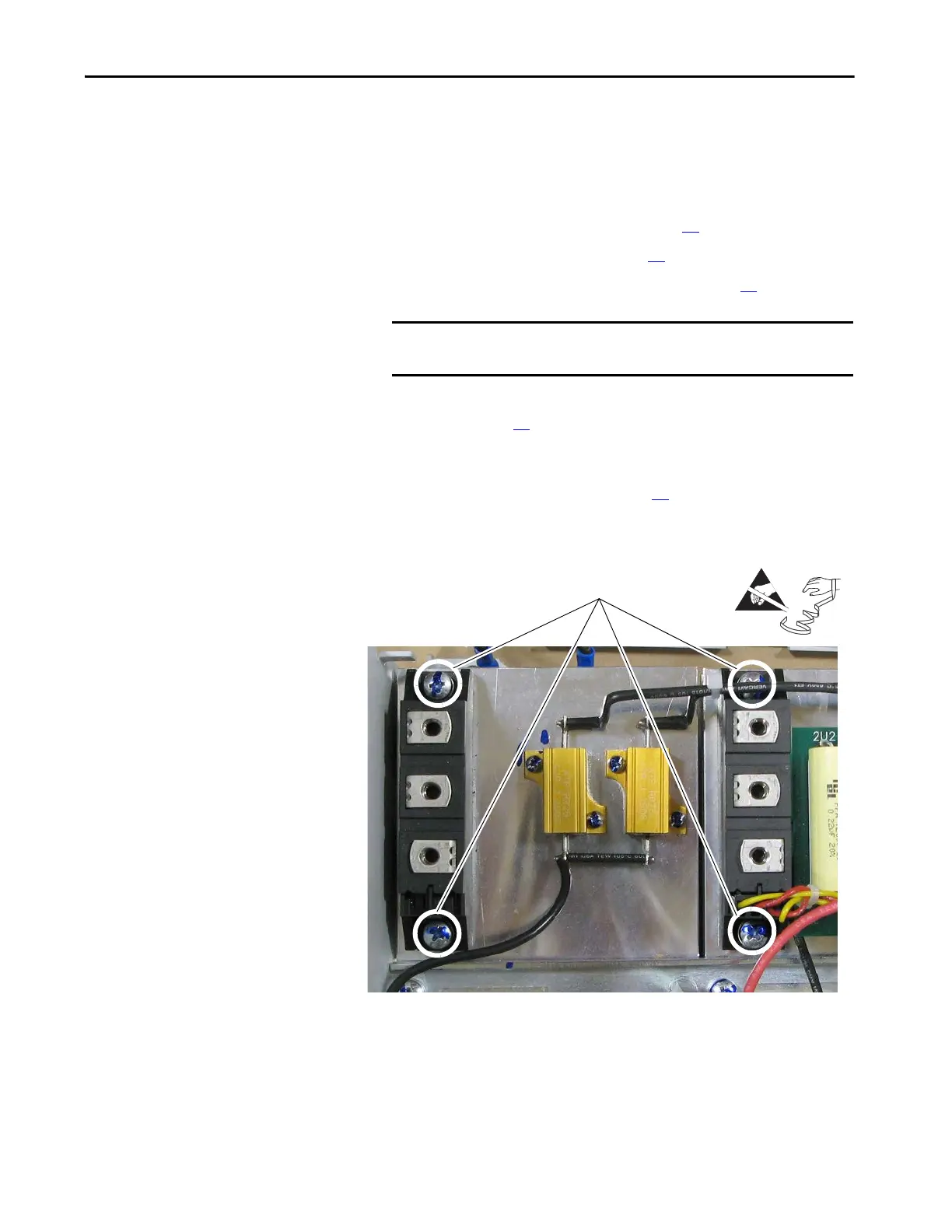Rockwell Automation Publication 20P-TG002B-EN-P - February 2018 77
Part Replacement Procedures Chapter 3
Field SCR and Dual Diode
Modules Replacement
Remove the Field SCR and Dual Diode Modules
It is recommended that you replace both modules at the same time. Follow
these steps to remove field SCR and dual diode modules.
1. Read the General Safety Precautions on page 10
.
2. Remove power from the drive (see page 42
).
3. Remove the protective covers from the drive (see page 43
).
4. Remove the pulse transformer and switching power supply boards from
the drive (see page 62
). You do not need to remove the switching power
supply board from the back of the pulse transformer board for this
procedure.
5. Remove the field circuit board (see page 75
).
6. Remove the two screws and washers that secure each module to the
heatsink and remove the modules from the drive.
Install the Field SCR and Dual Diode Modules
Install the field SCR and dual diode modules in reverse order of removal.
IMPORTANT Mark all connections and wires before removal to avoid incorrect
wiring during reassembly.
=
