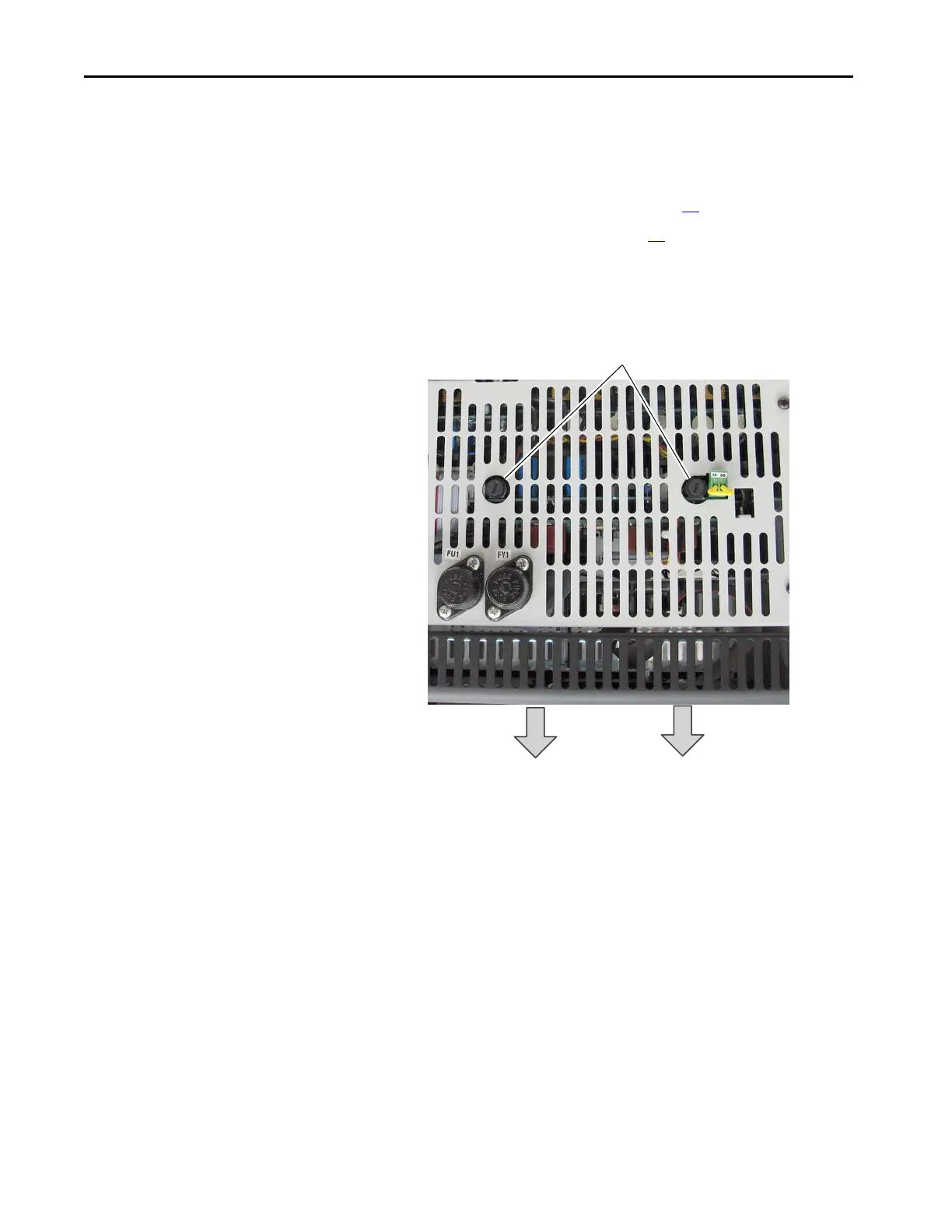60 Rockwell Automation Publication 20P-TG002B-EN-P - February 2018
Chapter 3 Part Replacement Procedures
Switching Power Supply
Board Fuse Replacement
Remove the Fuses on the Switching Power Supply Circuit Board
Follow these steps to remove the switching power supply circuit board.
1. Read the General Safety Precautions on page 10
.
2. Remove power from the drive (see page 42
).
3. At the top of the drive, remove the two fuses by inserting a screwdriver
in the slot on the top of the fuse holder, carefully pushing down and
turning the fuse counterclockwise. When the fuse holder releases,
remove the holder and fuse.
3
Top View of drive
Front of drive
