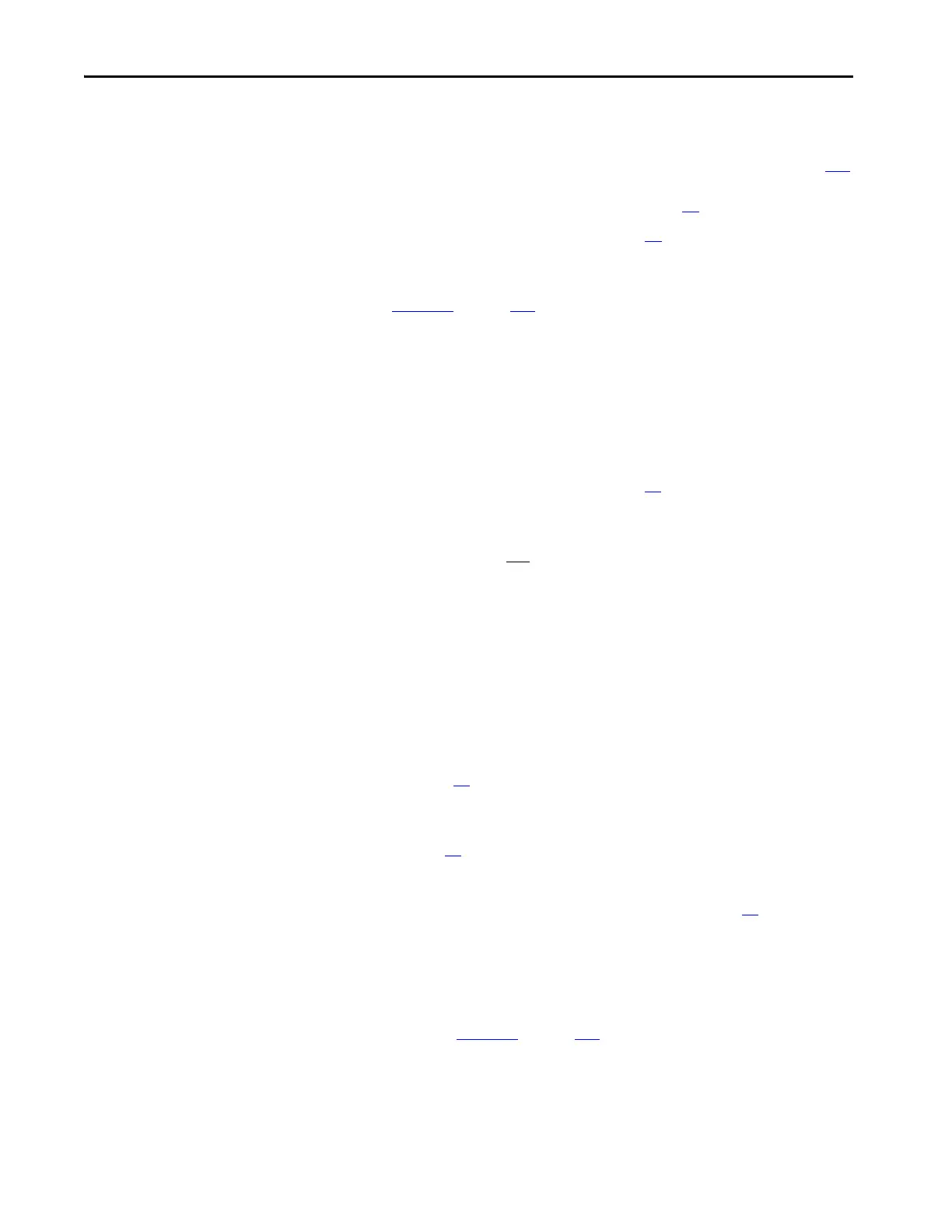24 Rockwell Automation Publication 20P-TG002B-EN-P - February 2018
Chapter 2 Component Test Procedures
No Field Current
Note: For a flow chart version of these steps, see No Field Current on page 123.
1. Read the General Safety Precautions on page 10
.
2. Remove the protective covers (see page 43
).
3. Verify that the correct AC voltage is present at terminals U1 and V1 at
the top of the field fuse holder mounted on the control panel. See
Figure 16
on page 108 for a schematic diagram.
• If the voltage is correct, continue with step 4 below.
• If the voltage is incorrect or missing, remove power from the drive
and verify the wiring to the drive and the power supply source and
correct any problems. Test the voltage level again to verify that it is
correct. If the voltage is correct, but the fault persists or parameter
351 [Field Current] is incorrect, continue with step 4 below.
4. Remove AC power to the drive and check the fuses at FU1 and FV1. See
Remove Power from the Drive on page 42
.
• If the fuses are blown, complete the steps in Test Field Wiring and
Voltage Signals.
• If the fuses are not
blown, complete the steps in Test Field Control
Signals.
Test Field Wiring and Voltage Signals
1. Test the resistance of the motor field wiring and motor field for possible
short circuits.
• If there are no short circuits, continue with step 2 below.
• If a short circuit exists, correct any problems.
2. Check the field SCR/dual diode module for a short circuit condition
(see page 32
).
• If there are no short circuits, continue with step 3 below.
• If a short circuit exists, replace the field SCR/dual diode module (see
page 77
).
3. Replace the field fuses at FU1 and FV1 and apply power to the drive.
4. If the field fuses blow, replace the field board (see page 75
).
Test Field Control Signals
1. Disconnect the cable from connector XR on the control board and
measure the U1-V1 voltage synchronization signal at pin 11 on the
cable. See Figure 27
on page 119 for location of the XR connector on
the control board.
