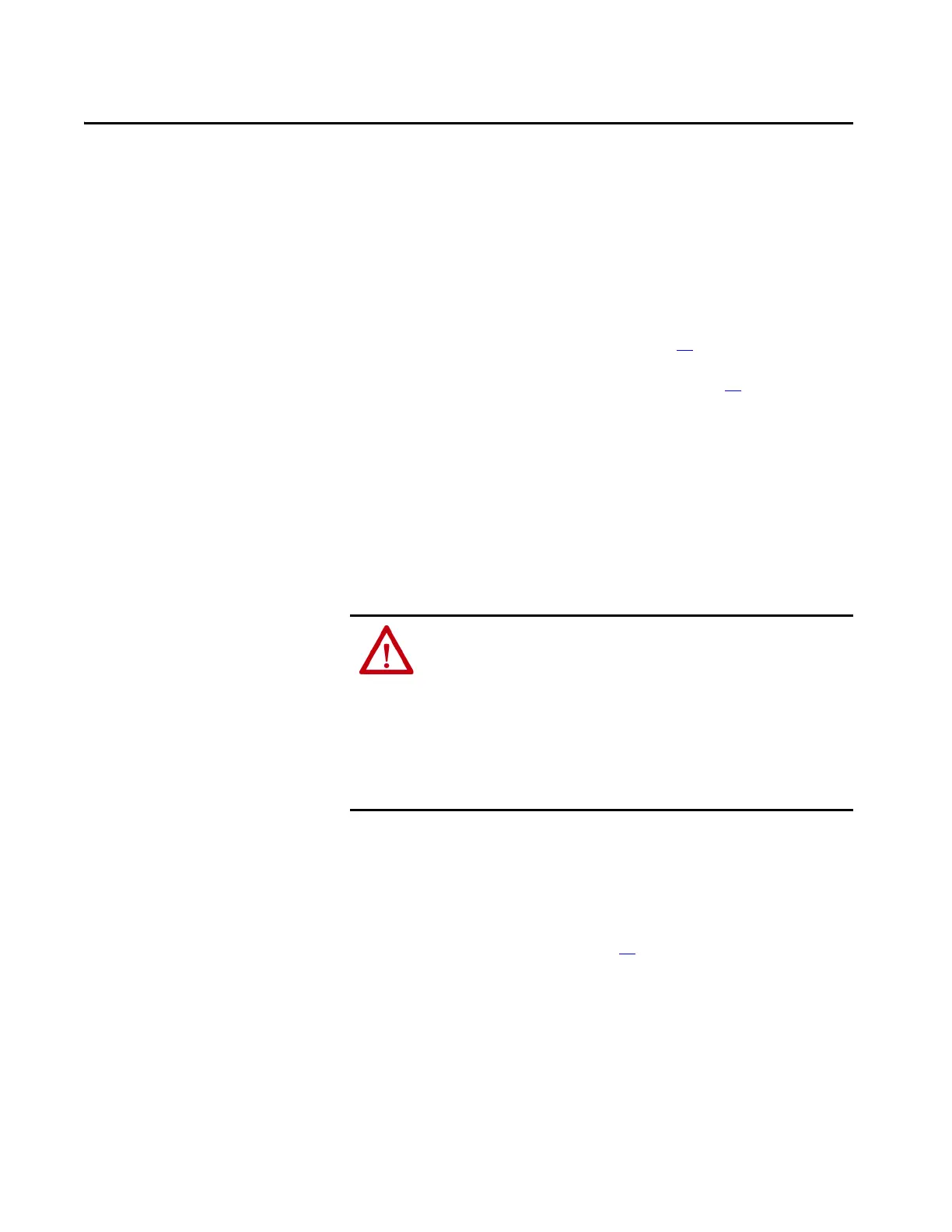Rockwell Automation Publication 20P-TG002B-EN-P - February 2018 103
Chapter 4
Start-Up After Repair
Before applying power to a repaired drive, perform the following tests:
• Check the Armature SCR Modules on page 26
• Check the Field SCR/Dual Diode Module on page 32
• Complete the Test With the Motor, Without a Mechanical Load
Test With the Motor, Without
a Mechanical Load
This test allows you to measure several operating parameters and diagnose
problems without connecting the motor to its mechanical load.
This procedure requires a HIM to configure and autotune the drive. If you
prefer, you can use the DriveExecutive™ software.
1. Verify that the input power wiring and grounding is connected.
2. Verify that the motor cables are connected.
3. Verify that the motor load is disconnected.
4. Verify that the control board DIP switches are set correctly. See Install
the Control Circuit Board on page 58
for more information.
5. Apply power to the control circuits (terminals U2 and V2) of the drive.
6. Verify that the following parameter values are set correctly:
• 45 [Max Ref Speed] is set to the motor nameplate base speed.
• 162 [Max Feedback Spd] is set to the motor nameplate base speed.
• 175 [Rated Motor Volt] is set to the motor rated nameplate armature
voltage.
ATTENTION: Power must be applied to the drive to perform the following
start-up procedure. Some of the voltages present are at incoming line
potential. To avoid electric shock hazard or damage to equipment, only
qualified service personnel should perform the following procedure.
Thoroughly read and understand the procedure before beginning. If an event
does not occur while performing this procedure, Do Not Proceed. Remove
Power including user supplied control voltages. User supplied voltages may
exist even when main AC power is not applied to then drive. Correct the
malfunction before continuing.
