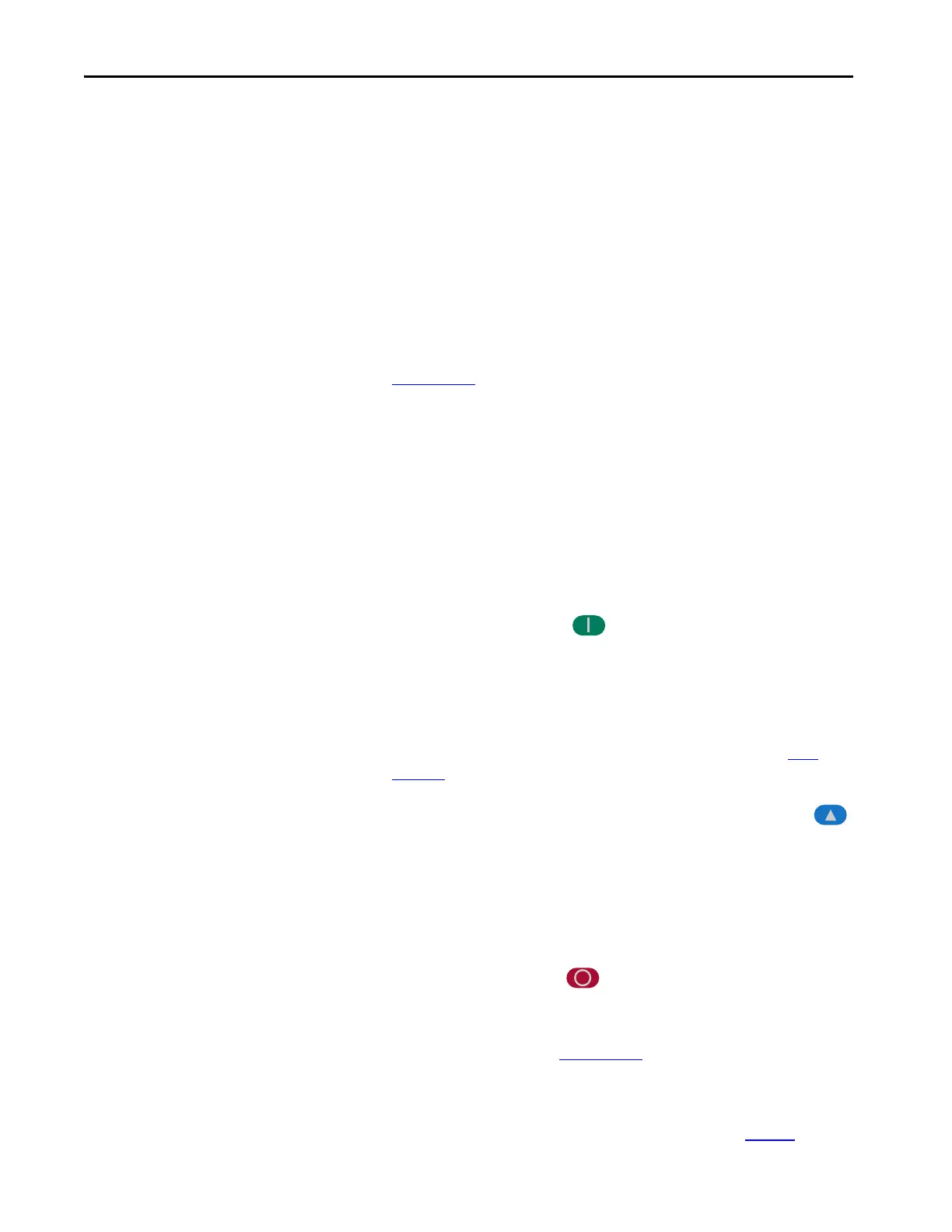104 Rockwell Automation Publication 20P-TG002B-EN-P - February 2018
Chapter 4 Start-Up After Repair
• 179 [Nom Mtr Arm Amps] is set to the rated motor nameplate
armature current.
• 280 [Nom Mtr Fld Amps] is set to the rated motor nameplate field
current.
• 374 [Drv Fld Brdg Amps] is set to the rated current of the field
bridge regulator
7. Energize the drive.
8. Measure the field current and verify that the value is reflected in
parameter 234 [Fld Current Pct].
9. Run the following applicable Autotune procedures detailed in
Chapter 2 of the PowerFlex Digital DC Drive User Manual, publication
20P-UM001
.
• Tune the Current Regulator
• Verify Motor Rotation Direction and Run Feedback Polarity
Checks. If parameter 414 [Fdbk Device Type] is set to 3 “Armature”,
set parameter 107 [Speed Zero Level] to a minimum value of 10% of
base motor speed.
• Configure the Speed Feedback Parameters
• Tune the Speed Regulator
10. Make configuration changes that allow the HIM to issue start and speed
commands.
11. Start the drive, by pressing (the start button).
If the drive will not start, verify that you have correctly installed any
replacement components.
If any faults are displayed on the HIM, see Chapter 4 - Troubleshooting
in the PowerFlex Digital DC Drive User Manual, publication 20P-
UM001.
12. Increase the speed command from zero to base speed, by pressing
(the up button).
13. Measure the output voltage and verify that it is reflected in
parameter 233 [Output Voltage].
14. Measure the armature current and verify that the value is reflected in
parameter 199 [Arm Current Pct].
15. Stop the drive, by pressing (the stop button).
16. If these measurements are correct, re-configure the drive to suit the
application. See Chapters 1 and 2 of the PowerFlex Digital DC Drive
User Manual, publication 20P-UM001
for assistance.
If any of these measurements are incorrect, repeat steps 8…15. If the
measurements are still incorrect, repeat the appropriate procedures in
Chapter 2 - Component Test Procedures beginning on page 13
.
