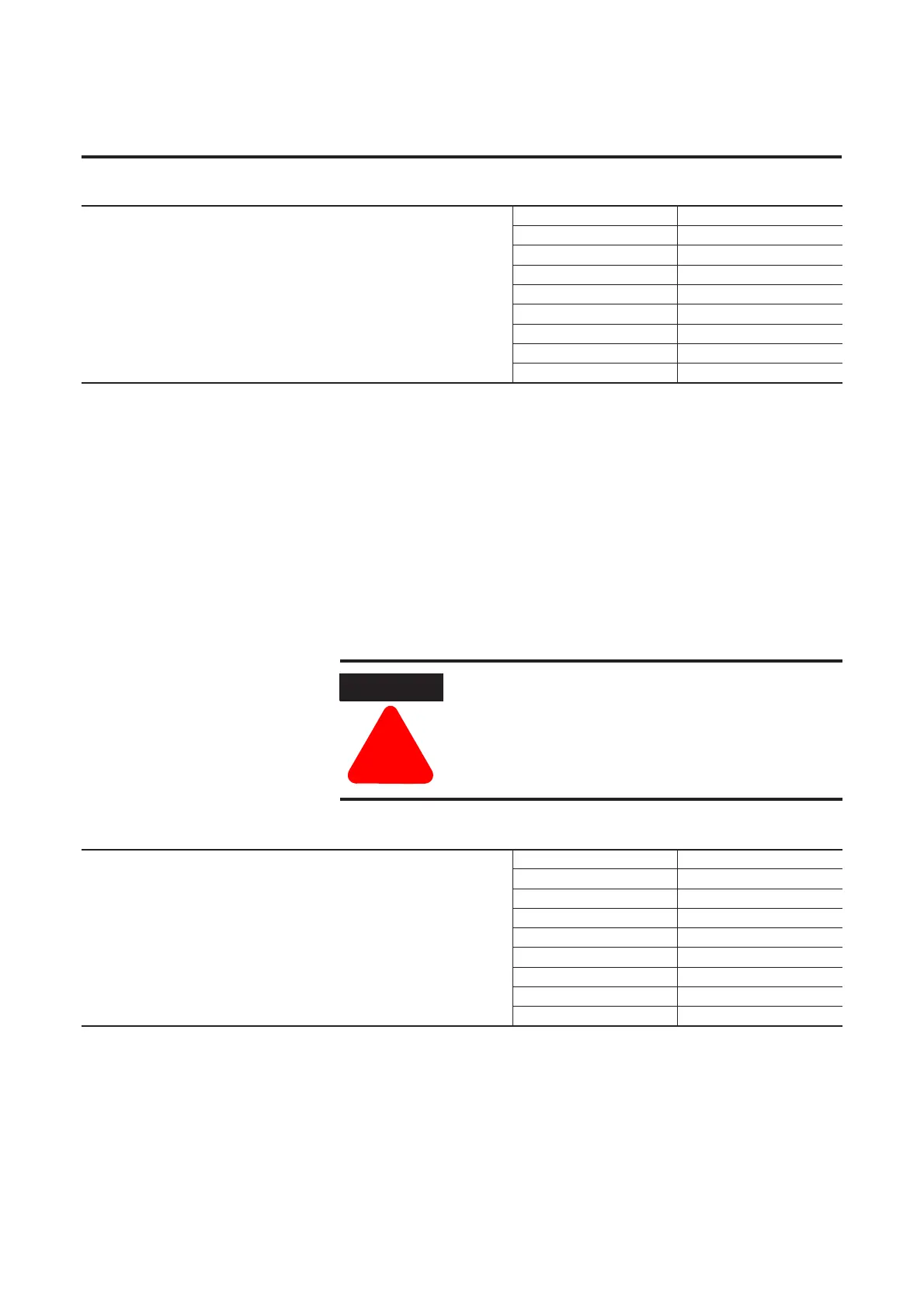4-42 Bulletin 284G Programmable Parameters for Sensorless Vector Controllers
Clear a Type 1 Fault and Restart the Drive
1. Set Parameter 192 (Auto Rstrt Tries) to a value other than 0.
2. Set Parameter 193 (AutoRstrt Delay) to a value other than 0.
Clear an Overvoltage, Undervoltage, or Heatsink OvrTmp Fault
without Restarting the Drive
1. Set Parameter 192 (Auto Rstrt Tries) to a value other than 0.
2. Set Parameter 193 (AutoRstrt Delay) to 0.
Auto Rstrt Tries
Set the maximum number of times the drive attempts to reset a fault and restart.
Parameter Number 192
Related Parameter 155, 158, 161, 193
Access Rule GET/SET
Data Type UINT
Group Advanced Program Group
Units 1
Minimum Value 0
Maximum Value 9
Default Value 0
Equipment damage and/or personal injury may result if this
parameter is used in an inappropriate application. Do not
use this function without considering applicable local,
national, and international codes, standards, regulations, or
industry guidelines.
Auto Rstrt Delay
Sets time between restart attempts when Parameter 192 (Auto Rstrt Tries) is set to a
value other than zero.
Parameter Number 193
Related Parameters 192
Access Rule GET/SET
Data Type UINT
Group Advanced Program Group
Units 0.1 sec
Minimum Value 0.0
Maximum Value 300.0 sec
Default Value 1.0 sec
