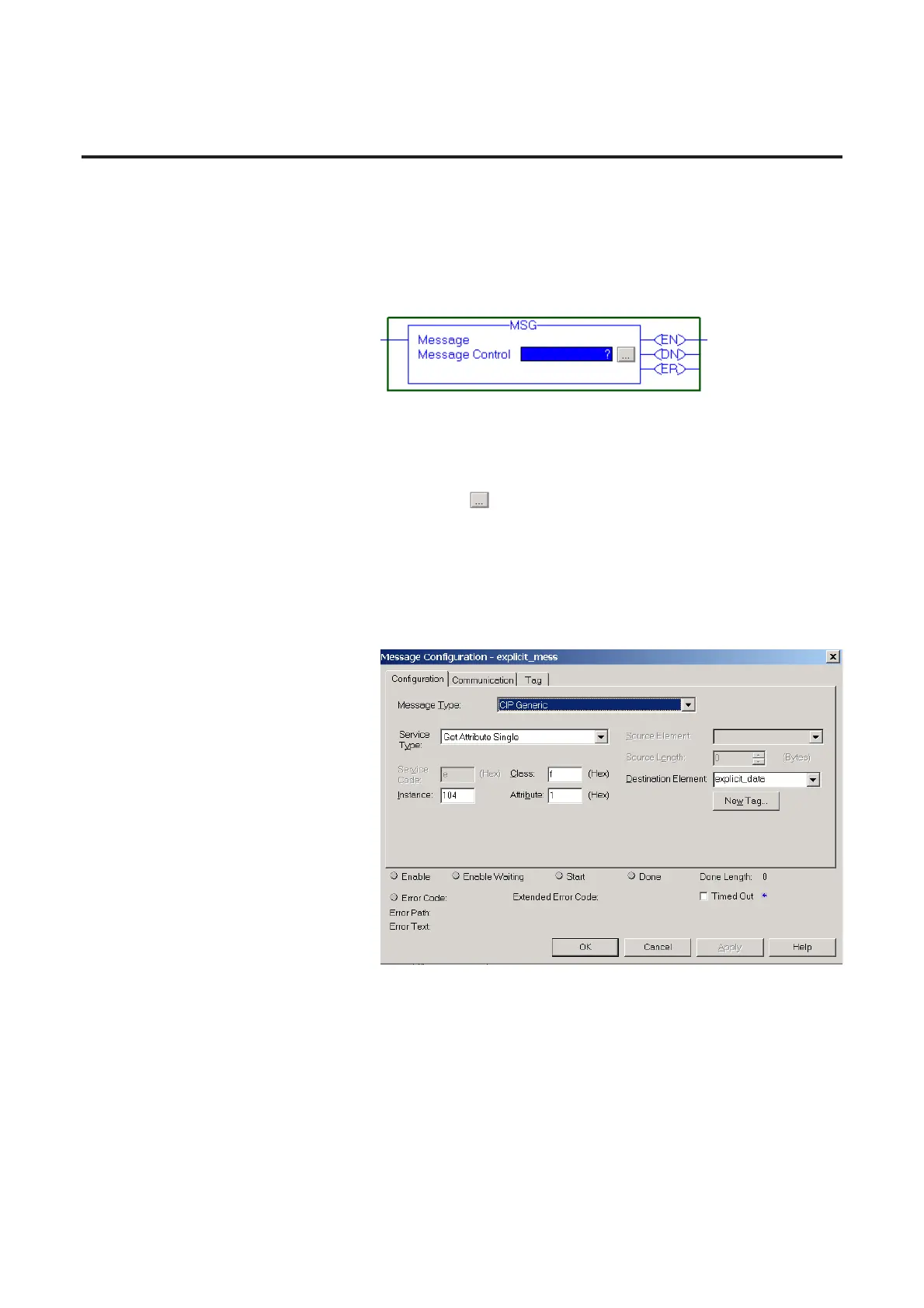Explicit Messaging on DeviceNet™ 6-9
Explicit Messaging with
ControlLogix
The ControlLogix platform requires significantly less structure to
initiate an explicit message. The explicit message Request and
Response is configured within the MSG function. The MSG function
can be found in the Input/Output tab of RSLogix 5000. Notice that in
the ControlLogix program example, rung 6 is the only required logic
to complete the explicit message request.
Setting Up the MSG Instruction A tag name must be given to the MSG function before the rest of the
information can be defined. In this example a tag was created with the
name explicit_mess. After the instruction has been named, click on
the gray box to define the rest of the instruction.
The following example shows the exact data format to perform a Get
Attribute Single request. This message will specifically access
parameter 104, Average Current. See Table 6.6 on page 6-4 for
additional configurations.
Figure 6.3 Message Configuration
• Message Type
Select CIP Generic from pull down menu to configure an explicit
message.
• Destination Element
This is the tag name of the location you are going to place the
response information. In this example a tag was created with the
name explicit_data.
