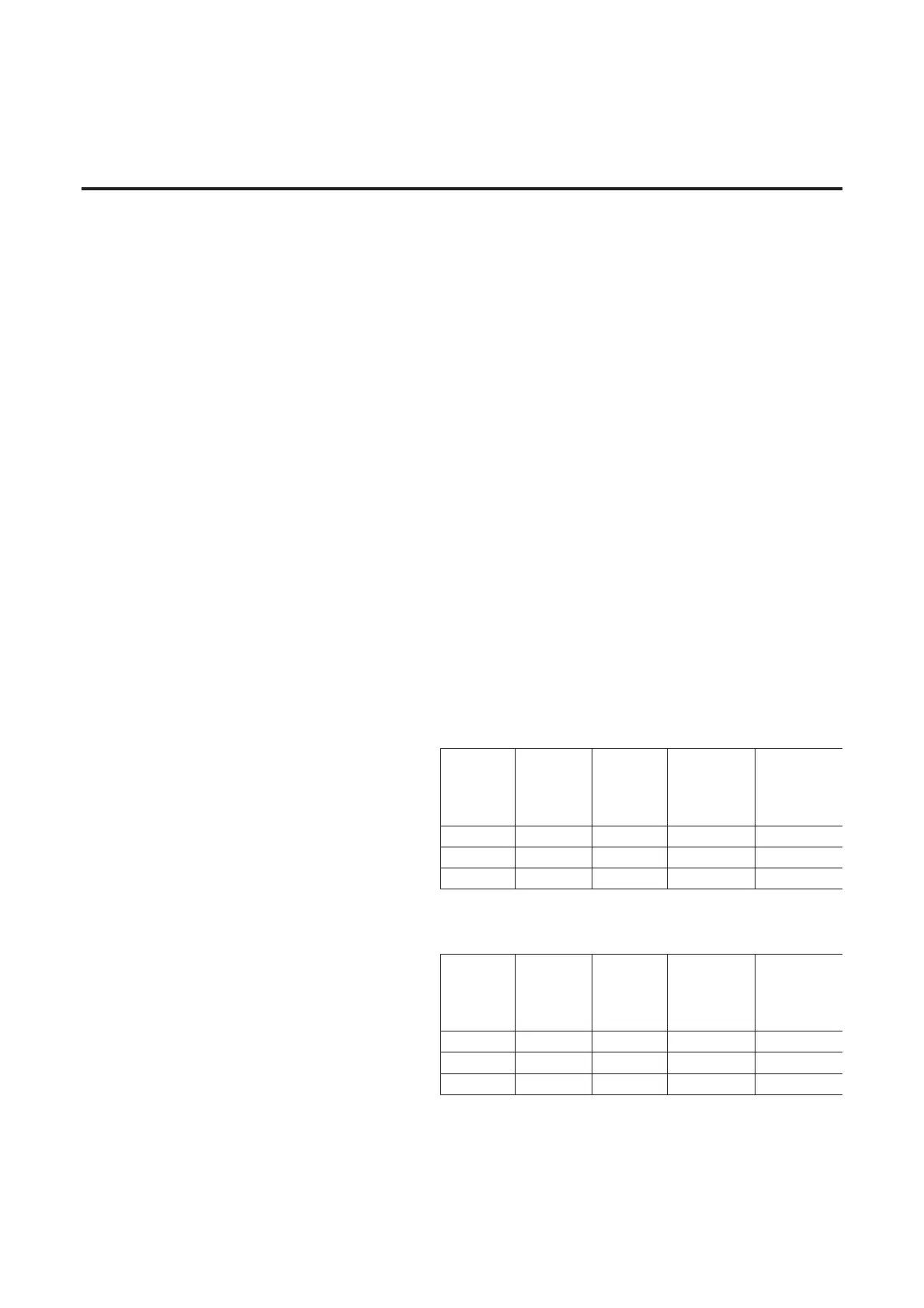Appendix B
Bulletin 280G/281G CIP Information
Electronic Data Sheets Electronic Data Sheets (EDS) files are specially formatted ASCII
files that provide all of the information necessary for a configuration
tool (e.g. RSNetWorx™ for DeviceNet™) to access and alter the
parameters of the device. The EDS file contains all of the device
information: number of parameters, groupings, parameter name,
minimum, maximum, and default values, units, data format and
scaling.
EDS files for all the ArmorStart
®
Distributed Motor Controller units
are available from the Internet at
http://www.ab.com/networks/eds.
They may also be built automatically by some configuration tools
since all of the information necessary for a basic EDS file may be
extracted from the ArmorStart Distributed Motor Controller.
DOL Type Product Codes and Name
Strings
Product codes for DOL starters (and DOL Reversing starters) are
based on the Overload relay current rating and the control power
rating of the starter. The following table lists the product codes for the
Bulletin 280G Distributed Motor Controllers:
Table B.1 Bul. 280G Distributed Motor Controller Product Codes and Name
Strings
Table B.2 Bul. 280G Distributed Motor Controller Safety Product Codes and
Name Strings
➊ 22= Motor Starter
280G
Device
Type
➊
Product
Code
Contactor
Size Code
Overload
Current Rating
Control Power
Voltage
22 0x484 100C-12 0.5…2.5 A 120V AC
22 0x485 100C-12 1.1…5.5 A 120V AC
22 0x486 100C-23 3.2…16 A 120V AC
280G
Device
Type
➊
Product
Code
Contactor
Size Code
Overload
Current Rating
Control Power
Voltage
22 0x4A1 100C-12 0.5…2.5 A 24V DC
22 0x4A2 100C-12 1.1…5.5 A 24V DC
22 0x4A3 100C-23 3.2…16 A 24V DC
