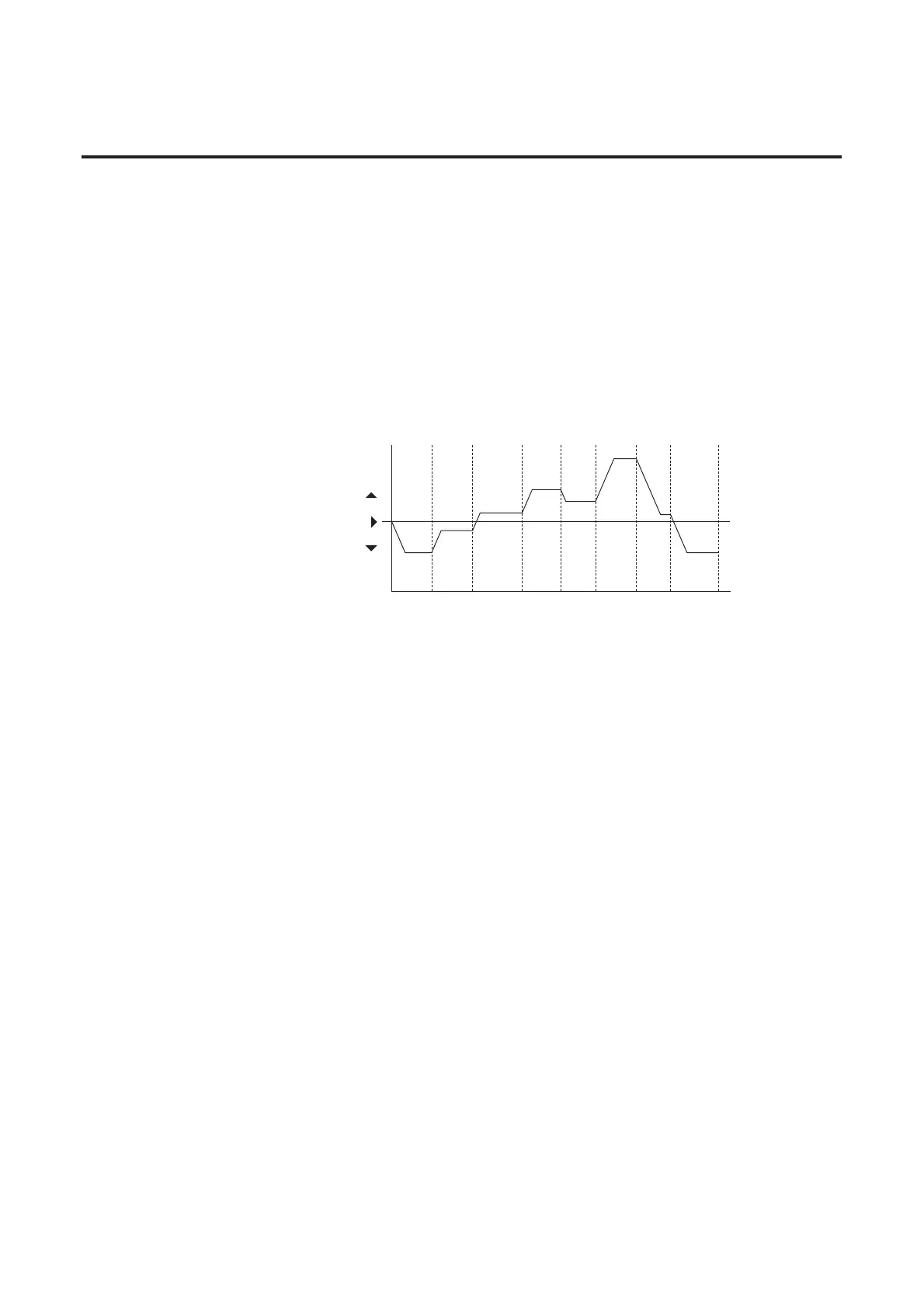I-2 Step Logic, Basic Logic and Timer/Counter Functions
Step Logic Using Timed Steps To activate this function, set Parameter 138 (Speed Reference) to 6
Stp Logic. Three parameters are used to configure the logic, speed
reference, and time for each step.
• Logic is defined using Parameters 240…247 (Stp Logic x).
• Preset Speeds are set with Parameters 170…177 (Preset Freq x).
• Time of operation for each step is set with Parameters 250…257
(Stp Logic Time x).
The direction of motor rotation can be forward or reverse.
Figure I.1 Using Timed Steps
Step Logic Sequence
• Sequence begins with a valid start command.
• A normal sequence begins with Step 0 and transitions to the next
step when the corresponding step logic time has expired.
• Step 7 is followed by Step 0.
• Sequence repeats until a stop is issued or a fault condition occurs.
Time
0
Forward
Reverse
Step 0 Step 1 Step 2 Step 3 Step 4 Step 5 Step 6 Step 7
