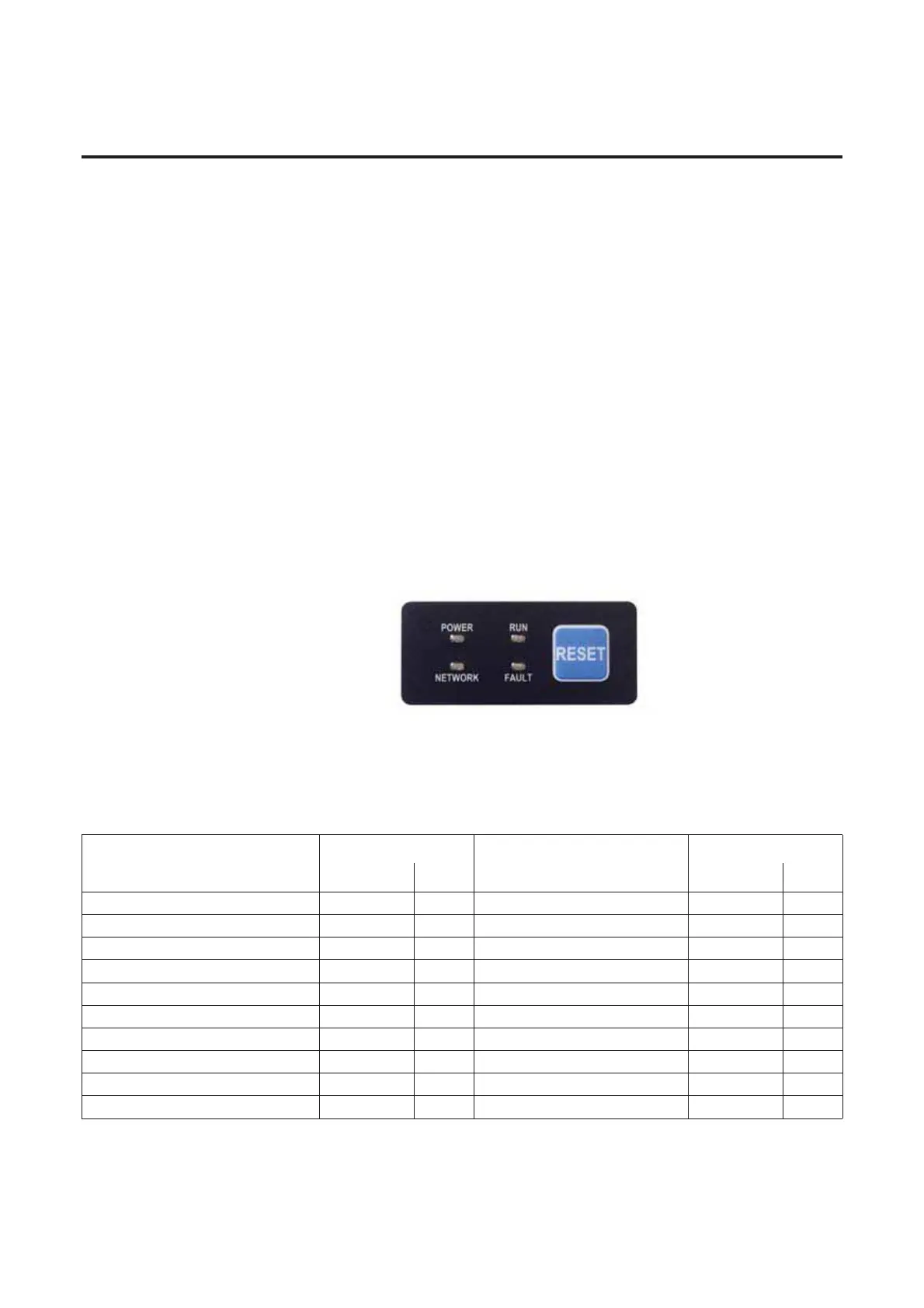Product Overview 1-5
LED Status Indication
The LED Status Indication provides 4 status LEDs and a Reset
button. The LEDs provide status indication for the following:
• POWER LED
The LED is illuminated solid green when control power is present
and with the proper polarity
• RUN LED
This LED is illuminated solid green when a start command and
control power are present
• NETWORK LED
This bi-color (red/green) LED indicates the status of the
communication link
•FAULT LED
Indicates Controller Fault (Trip) condition
The “Reset Button” acts as a local trip reset.
Figure 1.3 Status Indication and Reset
Fault Diagnostics
Fault diagnostics capabilities built in the ArmorStart Distributed
Motor Controller help you pinpoint a problem for easy
troubleshooting and quick re-starting.
Fault Indication
Available on Bulletin:
Fault Indication
Available on Bulletin:
280G/281G 284G 280G/281G 284G
• Short Circuit X X • Phase Imbalance X
• Overload X X • Miscellaneous Fault X
• Phase Loss X X • Brake Fuse Detection X
• Control Power Loss X X • Internal Comm. Fault X
• Control Power Fuse Detection X X • DC Bus Fault X
• I/O Fault X X • Ground Fault X
• Over Temperature X X • Overcurrent X
• DeviceNet™ Power Loss X X • Restart Retries X
• EEprom Fault X X • Stall X
• Hardware Fault X X • Phase Short X
