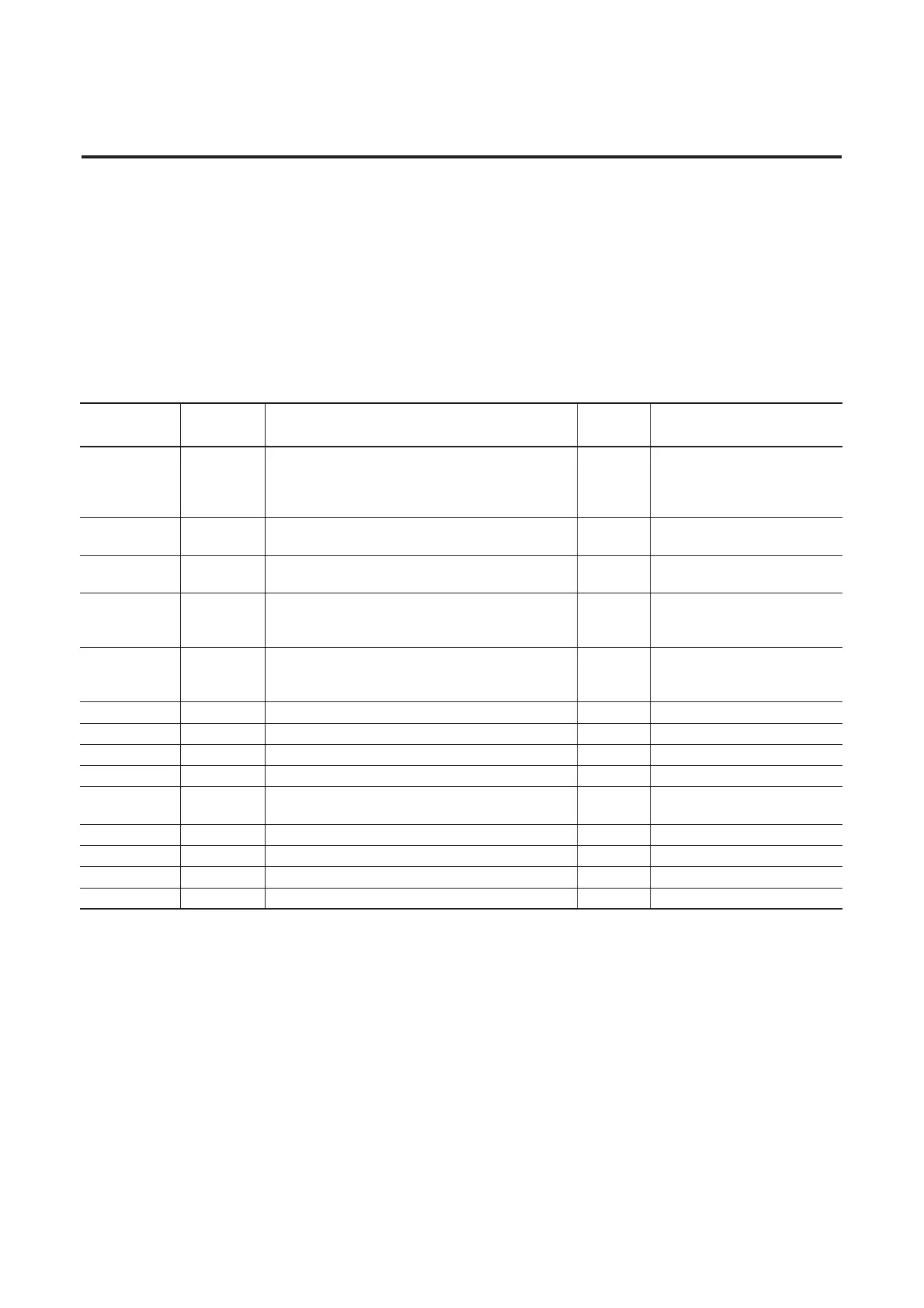B-10 Bulletin 280G/281G CIP Information
Connection Object — CLASS CODE
0x0005
No class attributes are supported for the Connection Object
Multiple instances of the Connection Object are supported, instances
1, 2, and 4 from the group 2 predefined master/slave connection set,
instances 5 and 6 are available through explicit UCMM connections.
Instance 1 is the Predefined Group 2 Connection Set Explicit
Message Connection. The following instance 1 attributes is
supported:
Table B.30 Connection Object Instance 1 Attributes
Attribute
ID
Access
Rule
Name
Data
Type
Value
1Get State USINT
0=nonexistant
1=configuring
3=established
4=timed out
2 Get Instance Type USINT
0=Explicit
Message
3 Get Transport Class Trigger USINT
0x83 — Server,
Transport Class 3
4 Get Produced Connection ID UINT
10xxxxxx011
xxxxxx = node
address
5 Get Consumed Connection ID UINT
10xxxxxx100
xxxxxx = node
address
6 Get Initial Comm Characteristics USINT 0x22
7 Get Produced Connection Size UINT 0x61
8 Get Consumed Connection Size UINT 0x61
9 Get/Set Expected Packet Rate UINT in ms
12 Get Watchdog Action USINT
01 = auto delete
03 = deferred delete
13 Get Produced Connection Path Length UINT 0
14 Get Produced Connection Path Empty
15 Get Consumed Connection Path Length UINT 0
16 Get Consumed Connection Path Empty
