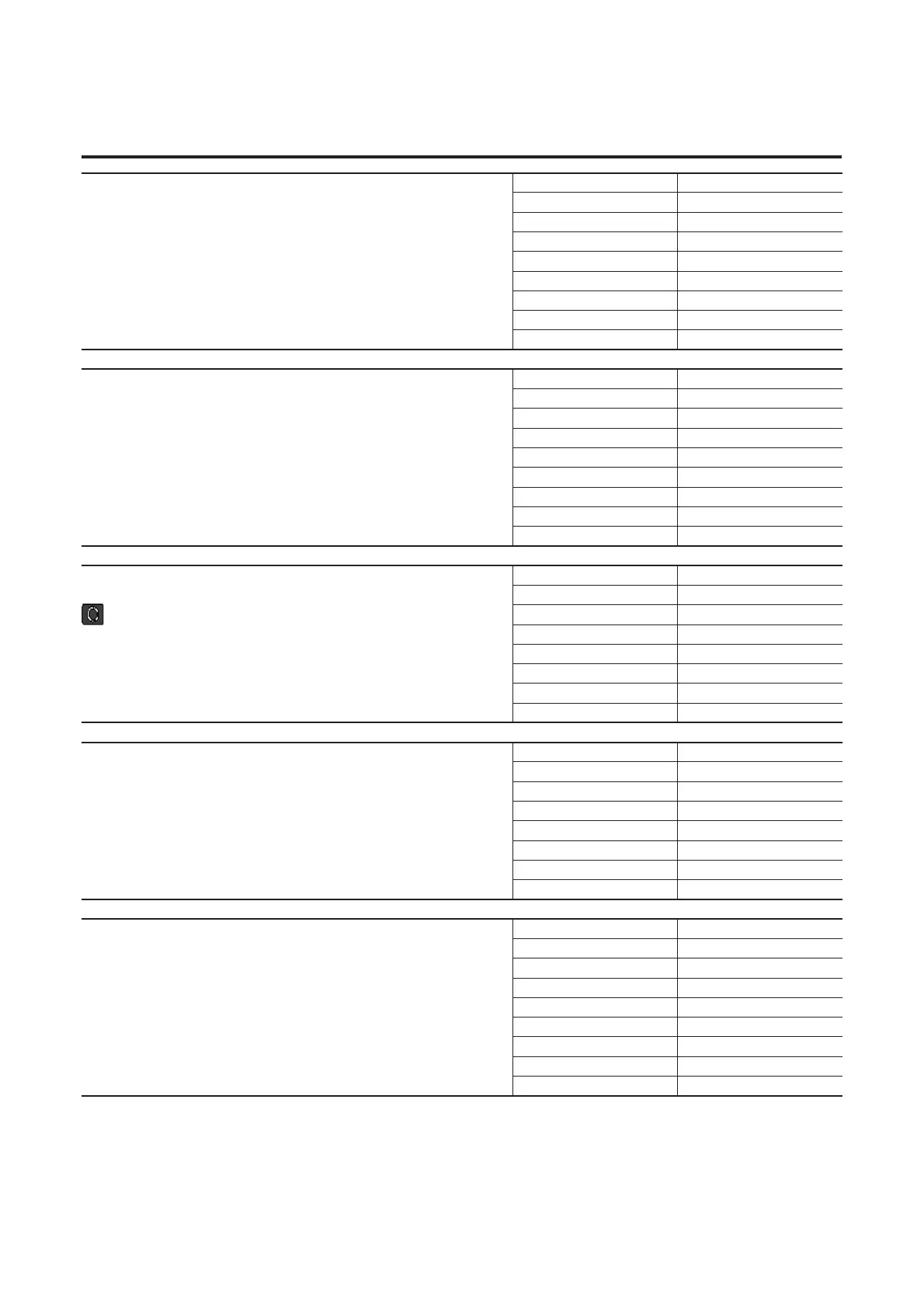4-44 Bulletin 284G Programmable Parameters for Sensorless Vector Controllers
SW Current Trip
Enables/disables a software instantaneous (within 100 ms) current trip.
Parameter Number 198
Related Parameters 133
Access Rule GET/SET
Data Type UINT
Group Advanced Program Group
Units 0.1 A
Minimum Value 0.0
Maximum Value Drive rated amps x 2
Default Value 0.0 (Disabled)
Process Factor
Scales the output frequency value displayed by Parameter 110 (Process Display).
Output Freq x Process Factor = Process Display
Parameter Number 199
Related Parameters 110
Access Rule GET/SET
Data Type UINT
Group Advanced Program Group
Units 0.1
Minimum Value 0.1
Maximum Value 999.9
Default Value 30.0
Fault Clear
Resets a fault and clears the fault queue. Used primarily to clear a fault over
network communications.
0 = Ready/Idle (Default)
1 = Reset Fault
2 = Clear Buffer (Parameters 107…109 [Fault x Code])
Parameter Number 200
Access Rule GET/SET
Data Type UINT
Group Advanced Program Group
Units —
Minimum Value 0
Maximum Value 2
Default Value 0
Program Lock
Protects parameters against change by unauthorized personnel.
0 = Unlocked
1 = Locked
Parameter Number 201
Access Rule GET/SET
Data Type UINT
Group Advanced Program Group
Units —
Minimum Value 0
Maximum Value 1
Default Value 0
Testpoint Sel
Used by Rockwell Automation field service personnel.
Parameter Number 202
Related Parameters 119
Access Rule GET/SET
Data Type UINT
Group Advanced Program Group
Units 1 Hex
Minimum Value 0
Maximum Value FFFF
Default Value 400
Stop drive before changing this parameter.
