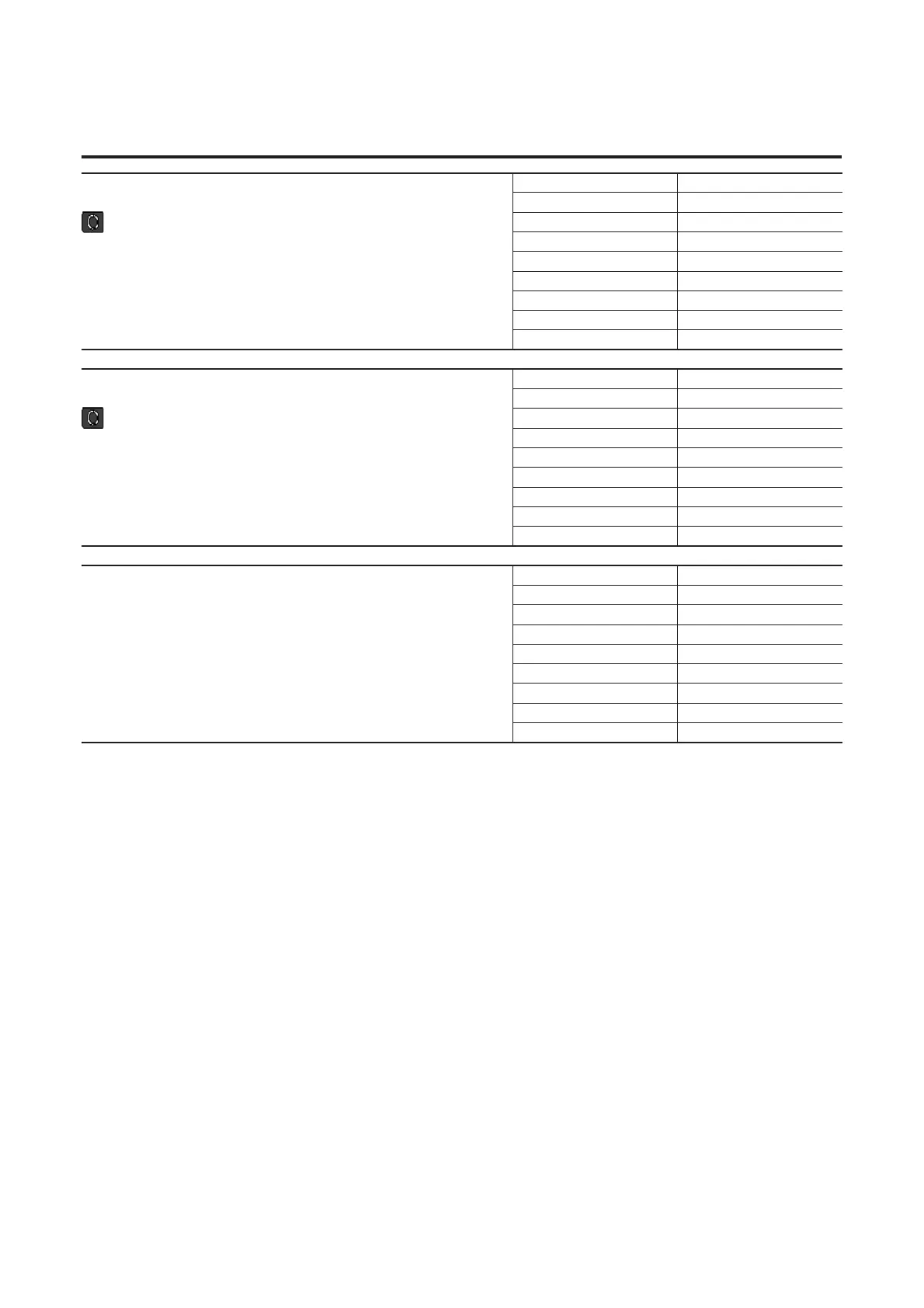4-50 Bulletin 284G Programmable Parameters for Sensorless Vector Controllers
Var PWM Disable
Enables/disables a feature that varies the carrier frequency for the PWM output
waveform defined by Parameter 191 (PWM Frequency).
0 = Enabled
1 = Disabled
Disabling this feature when low frequency condition exists may result in IGBT stress
and nuisance tripping.
Parameter Number 224
Related Parameters 191
Access Rule GET/SET
Data Type UINT
Group Advanced Program Group
Units —
Minimum Value 0
Maximum Value 1
Default Value 0
Torque Perf Mode
Enables/disables sensorless vector control operation.
0 = V/Hz
1 = Sensrls Vect
Parameter Number 225
Related Parameters 184, 185, 186, 187, 227
Access Rule GET/SET
Data Type UINT
Group Advanced Program Group
Units —
Minimum Value 0
Maximum Value 1
Default Value 1
Motor NP FLA
Set to the motor nameplate full load amps.
Parameter Number 226
Related Parameters 227
Access Rule GET/SET
Data Type UINT
Group Advanced Program Group
Units 0.1 A
Minimum Value 0.1
Maximum Value Drive rated amps x 2
Default Value Drive rated amps
Stop drive before changing this parameter.
Stop drive before changing this parameter.
