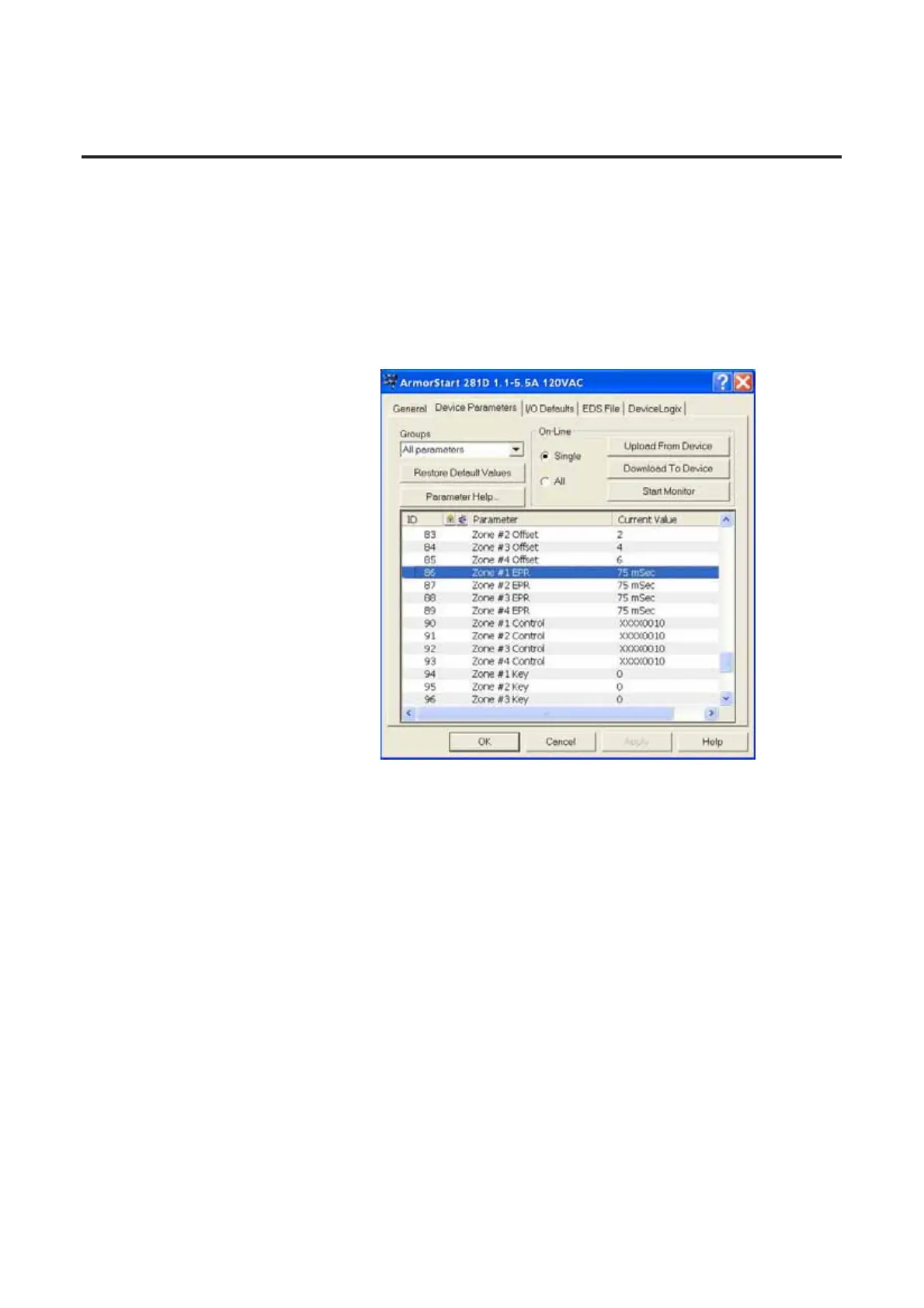8-8 ArmorStart® ZIP Configuration
We will leave the “Zone EPR” parameters at their default value of 75
msec. This tells our ArmorStart that if no data for a zone is consumed
for a period of 300 msec (4 times the EPR), the zone connection
should time out and the health status should be set to “Not Healthy”.
We will also leave the “Zone Control” parameters at their default
telling the ArmorStart to consume Change of State Data for each
zone, and to disable data security checking. Since data security
checking is disabled, we can also leave parameters 94-98 at their
default values of 0.
We will set the “Zone Masks” to the value of 00000011 binary. This
tells each zone to map bytes 1 and 2 to the DeviceLogix Data Table.
