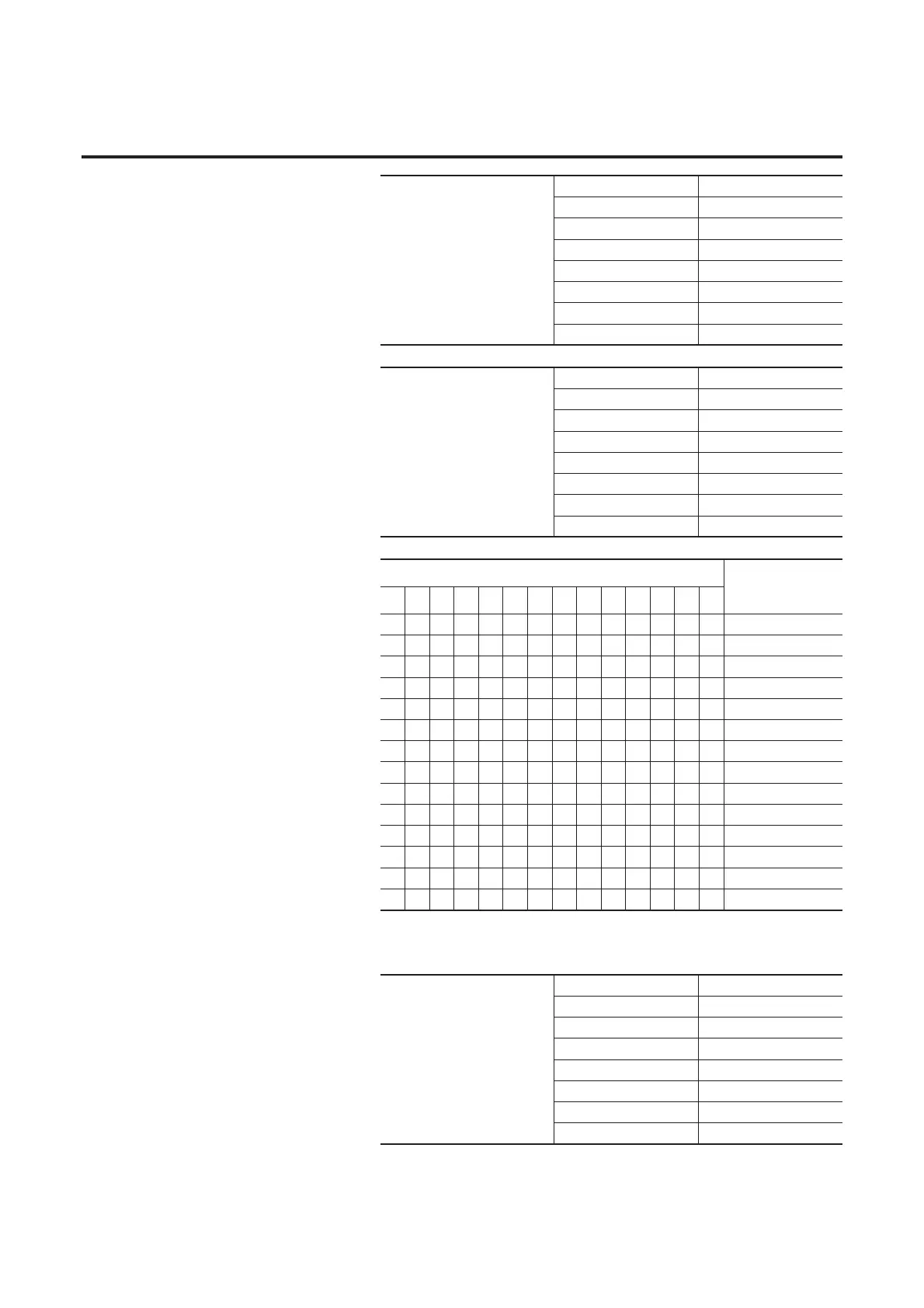Bulletin 280G/281G Programmable Parameters 3-11
PrFlt Reset Mode
This parameter configures the
Protection Fault reset mode.
0= Manual
1= Automatic
Parameter Number 23
Access Rule GET/SET
Data Type BOOL
Group Starter Protection
Units —
Minimum Value 0
Maximum Value 1
Default Value 0
Pr Fault Enable
This parameter enables the
Protection Fault by setting the bit
to 1
Parameter Number 24
Access Rule GET/SET
Data Type WORD
Group Starter Protection Setup
Units —
Minimum Value 0
Maximum Value 16383
Default Value 12419
Bit
Function
131211109876543210
————————————— X Short Circuit
———————————— X — Overload
——————————— X —— Phase Loss
—————————— X ——— Reserved
————————— X ———— Reserved
———————— X ————— Control Power
——————— X —————— I/O Fault
—————— X ——————— Over Temperature
————— X ———————— Phase Imbalance
———— X ————————— Dnet Power Loss
——— X —————————— Reserved
—— X ——————————— Reserved
— X ———————————— Eeprom
X ————————————— HW Fault
Pr Fault Reset
This parameter resets the
Protection Fault on a transition of
0-->1.
Parameter Number 25
Access Rule GET/SET
Data Type BOOL
Group Starter Protection
Units —
Minimum Value 0
Maximum Value 1
Default Value 0
