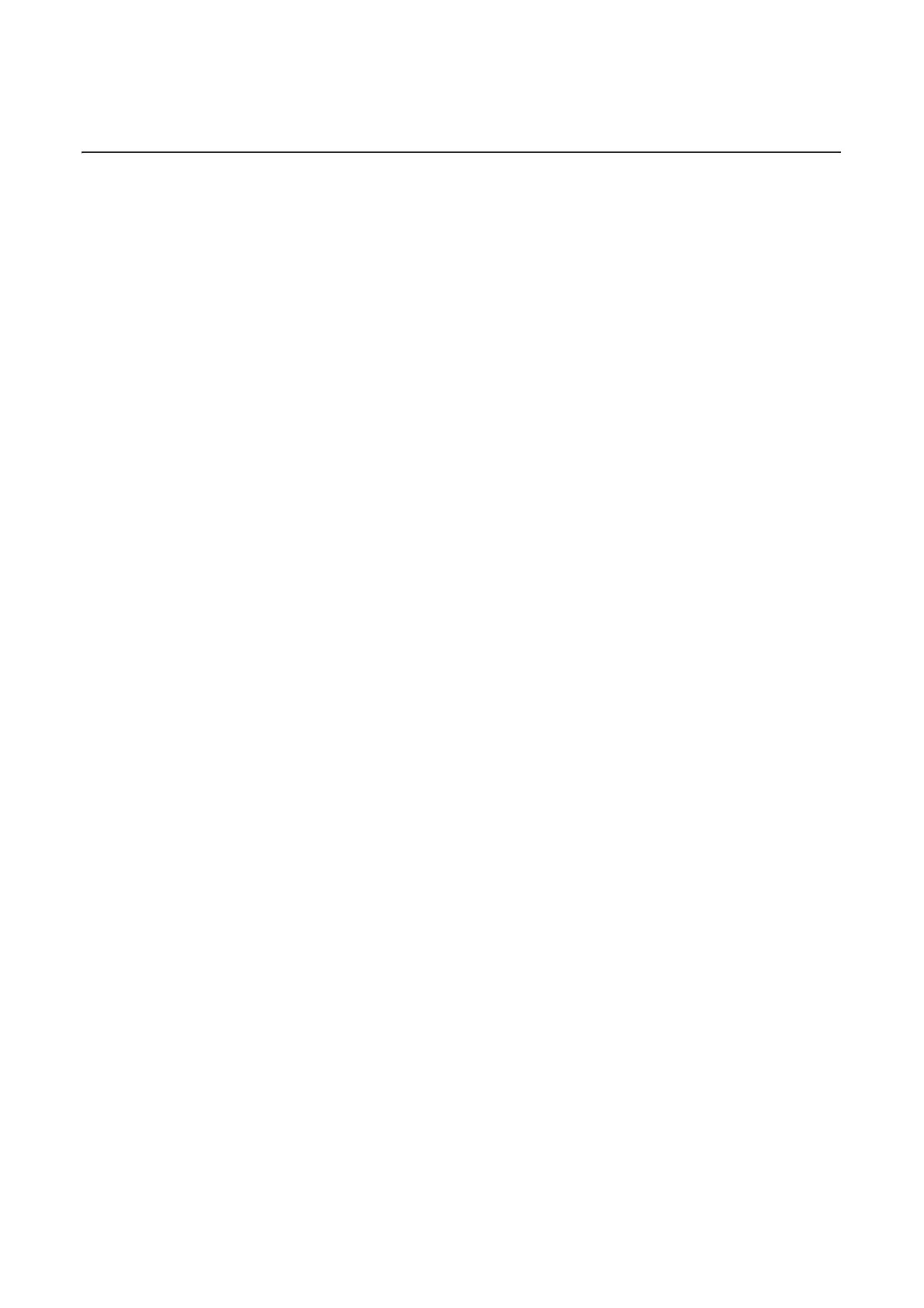Table of Contents iii
Using the Node Commissioning Tool Inside RSNetWorx
for DeviceNet ................................................................................. 5-5
System Configuration ................................................................... 5-6
Using Automap feature with default Input and Output (I/O)
Assemblies (Bulletin 280G/281G).................................................... 5-7
Default Input and Output (I/O) Assembly Formats
(Bulletin 280G/281G) ...................................................................... 5-7
Setting the Motor FLA and Overload Trip Class
(Bulletin 280G/281G) ...................................................................... 5-8
Using Automap feature with default Input and Output (I/O)
Assemblies (Bulletin 284G)............................................................. 5-9
Default Input and Output (I/O) Assembly Formats (Bulletin 284G) .... 5-9
Setting the Motor FLA (Bulletin 284G) ........................................... 5-10
193-DCNT Product Overview ........................................................ 5-11
User Manual .......................................................................... 5-11
Bill of Material ....................................................................... 5-11
Accessories ........................................................................... 5-11
Tools Menu............................................................................ 5-12
Node Comissioning................................................................ 5-12
Chapter 6
Explicit Messaging on DeviceNet™
Logic Controller Application Example with Explicit
Messaging ..................................................................................... 6-1
Programming the 1747-SLC .......................................................... 6-2
I/O Mapping ............................................................................ 6-2
Explicit Messaging with SLC .......................................................... 6-3
Setting up the Data File ................................................................. 6-4
Sequence of Events ....................................................................... 6-5
Programming the 1756-ControlLogix ............................................. 6-8
I/O Mapping ............................................................................ 6-8
Explicit Messaging with ControlLogix ............................................. 6-9
Setting Up the MSG Instruction ...................................................... 6-9
Chapter 7
Using DeviceLogix™
DeviceLogix Programming ............................................................. 7-1
DeviceLogix Programming Example ............................................... 7-2
ArmorStart Fault Bit, Status Bit, Outputs and Produced Network Bits in
the DeviceLogix Ladder Editor ....................................................... 7-5
Chapter 8
ArmorStart® ZIP Configuration
Overview ....................................................................................... 8-1
ZIP Parameter Overview ................................................................ 8-1
Data Production ............................................................................. 8-3
Data Consumption ......................................................................... 8-3
Mapping Consumed Data to the DeviceLogix Data Table. ............... 8-3
Finding ZIP bits in Device Logix Editor........................................... 8-12
