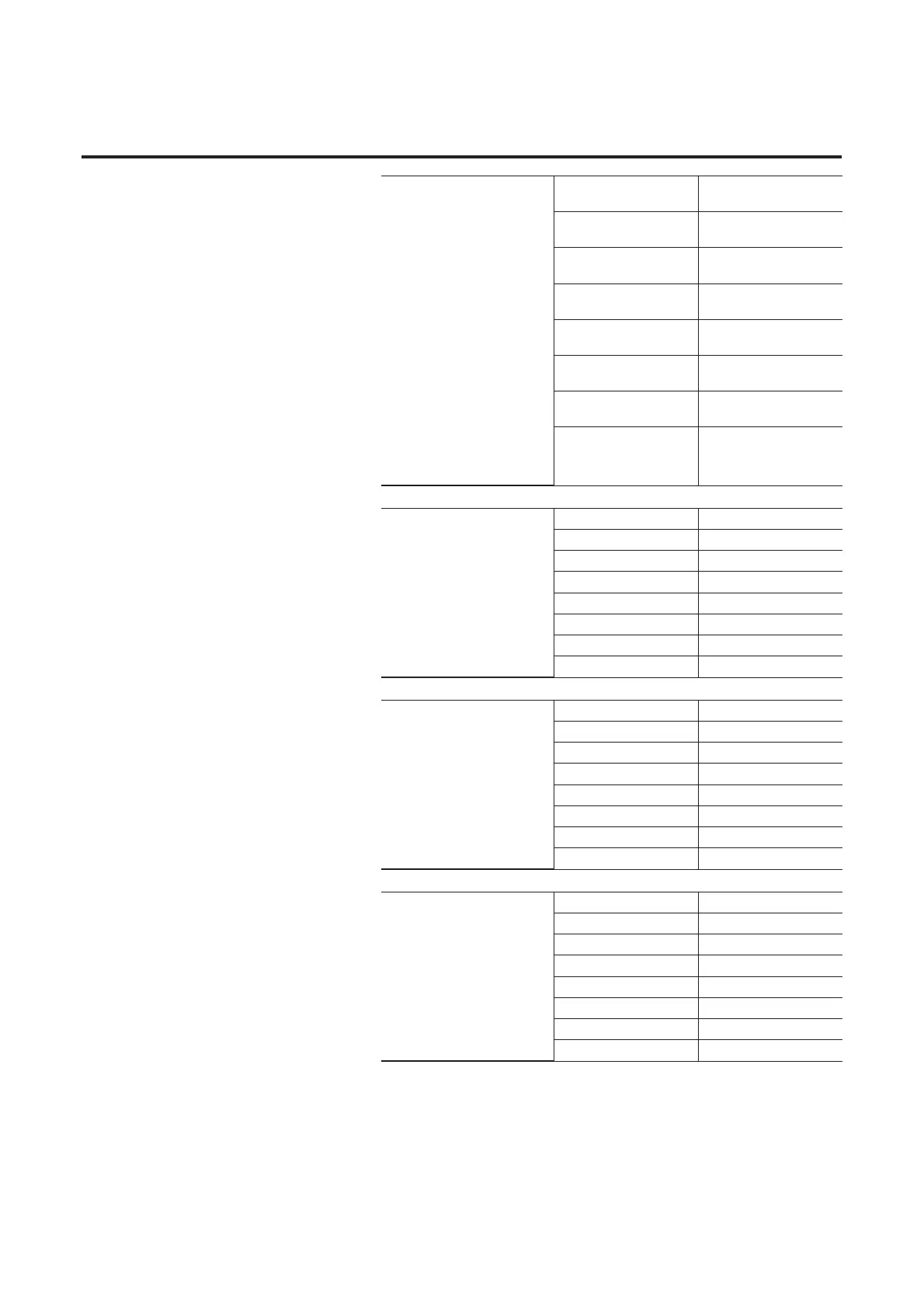3-22 Bulletin 280G/281G Programmable Parameters
Zone #4 Control
Zone 3 Control Word. Default
Bit 0 and Bit 1 set, all other bits
clear.
Bit0=Security Enable 1=Enable
data security
Bit1=COS Cnxn 1=Consume
DNet Group 2 COS messages
Bit2=Poll Cnxn
1=Consume DNet Group 2 Poll
Response msgs.
Bit3=Strobe Cnxn
1=Consume DNet Group 2
Strobe Response msgs.
Bit4=Multicast Poll
1=Consume Multicast Poll
Response messages
Parameter Number 93
Access Rule GET/SET
Data Type BYTE
Group ZIP Parameters
Units —
MinimumValue 0
Maximum Value 255
Default Value 3
Zone #1 Key
When the “Security Enable” bit
for zone 1 is enabled, this value
must match the value of the
Device Value Key parameter in
the device whose data is being
consumed for zone 1.
Parameter Number 94
Access Rule GET/SET
Data Type UINT
Group ZIP Parameters
Units —
MinimumValue 0
Maximum Value 65535
Default Value 0
Zone #2 Key
When the “Security Enable” bit
for zone 2 is enabled, this value
must match the value of the
Device Value Key parameter in
the device whose data is being
consumed for zone 2.
Parameter Number 95
Access Rule GET/SET
Data Type UINT
Group ZIP Parameters
Units —
MinimumValue 0
Maximum Value 65535
Default Value 0
Zone #3 Key
When the “Security Enable” bit
for zone 3 is enabled, this value
must match the value of the
Device Value Key parameter in
the device whose data is being
consumed for zone 3.
Parameter Number 96
Access Rule GET/SET
Data Type UINT
Group ZIP Parameters
Units —
MinimumValue 0
Maximum Value 65535
Default Value 0
