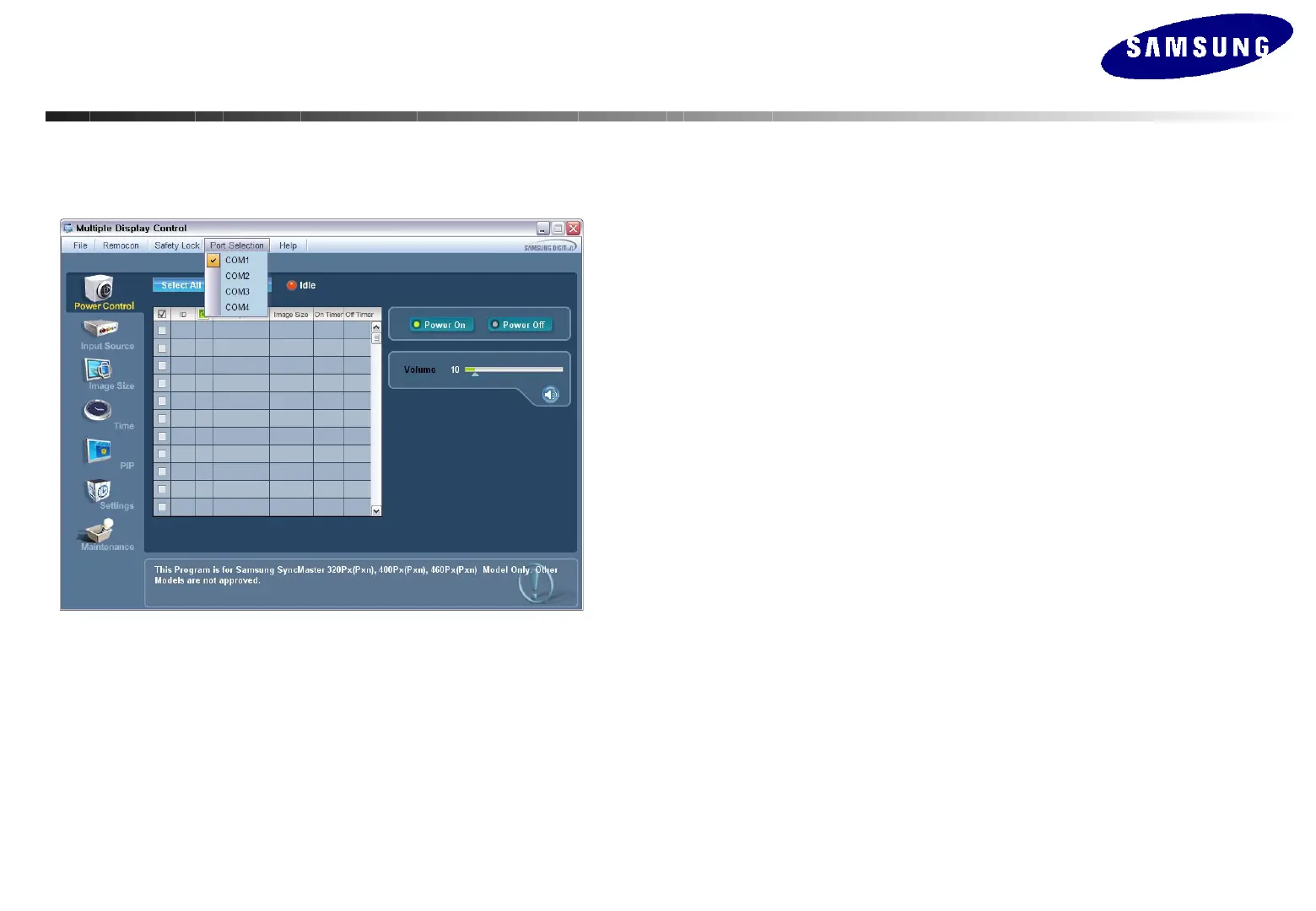MDC(Multi Display Control) Program
MDC(Multi Display Control) Program
Start-Port Selection
1. Multiple Display Control is originally set to COM1.
2. If the port other than COM 1 is used, any port between COM1 to COM4 is selectable.
3. The port connected to the monitor and serial cable needs to be assigned with the correct name
for the communications.
4. Once the port is selected, it is stored and used for the next program.