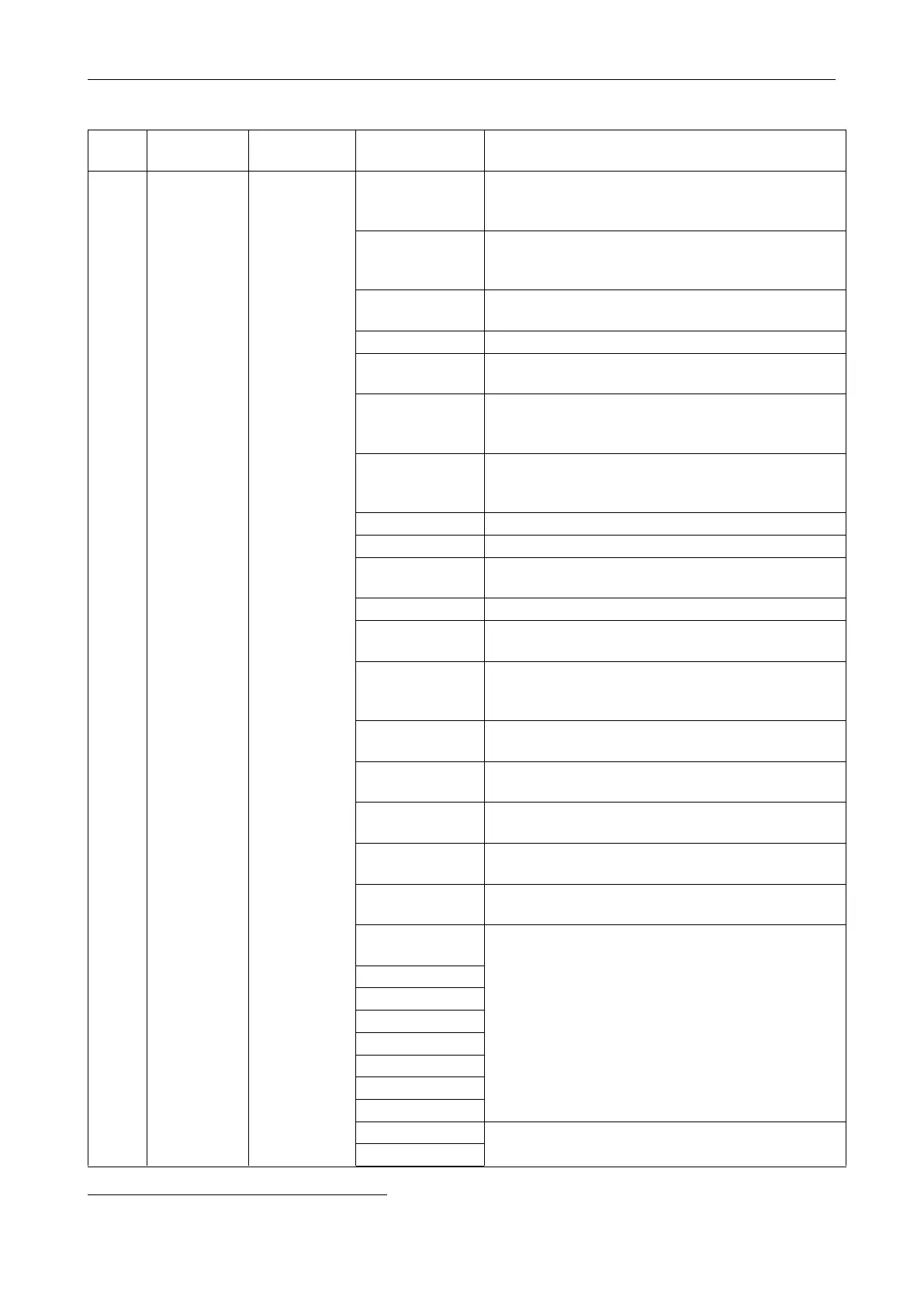7 Parameter menu
Operating instructions for actuators type AB with SMARTCON control unit
OM-ENGLISH-CSC-V2.08-2019.11.07
continued from previous page
Menu item
Sub-menu
item
poss. setting Notes / comments
33: Torque Open
ma.
As Torque OPEN, but it will supress (mask) this
signal in the end position upon torque-dependent
switch-off.
34: Torque
Closed ma.
As Torque CLOSED, but it will supress (mask) this
signal in the end position upon torque-dependent
switch-off.
35:Ready
Remote
Ready and Remote operating mode
36: Ready Local Ready and Local operating mode
37: Ready
Local/remote
Ready and Local or Remote mode
38: Lock Open
Lock OPEN is enabled. OPEN command is
internally queued with the highest priority and will
not be dropped even in the end position.
39: Lock Closed
Lock CLOSED is enabled. CLOSED command is
internally queued with the highest priority and will
not be dropped even in the end position.
40: Failsafe OK1 Failsafe OK (only for Failsafe actuators)
41: Failsafe OK2 Failsafe OK and Ready (only for Failsafe actuators)
42: Failsafe OK3
Failsafe OK,Ready and Remote (only for Failsafe
actuators)
43: Lock Lock Open or Lock Closed is enabled.
44:
Ready/TorqueOK
Actuator is ready and no torque switch-off
45: Ready /
Remote /
TorqueOK
Actuator is ready for operation in REMOTE mode
and no torque switch-off
46: Pos.=Int1
Position = Intermediate position 1. The width of the
interval is set with the parameter P8.6.
47: Pos.=Int2
Position = Intermediate position 2. The width of the
interval is set in parameter P8.6.
48: Pos.=Int3
Position = Intermediate position 3. The width of the
interval is set in parameter P8.6.
49: Pos.=Int4
Position = Intermediate position 4. The width of the
interval is set in parameter P8.6.
50:
Pos.=EmergPos
Position = emergency position. The width of the
interval is set in parameter P8.6.
51: Bus Bit 1
In existing bus interface (hardware option), the
output is set according to the selected bit bus.
3)
52: Bus Bit 2
53: Bus Bit 3
54: Bus Bit 4
55: Bus Bit 5
56: Bus Bit 6
57: Bus Bit 7
58: Bus Bit 8
59: Virtual 1 Configurable output function
60: Virtual 2
continued on next page
3)
from Firmware 1.323
32