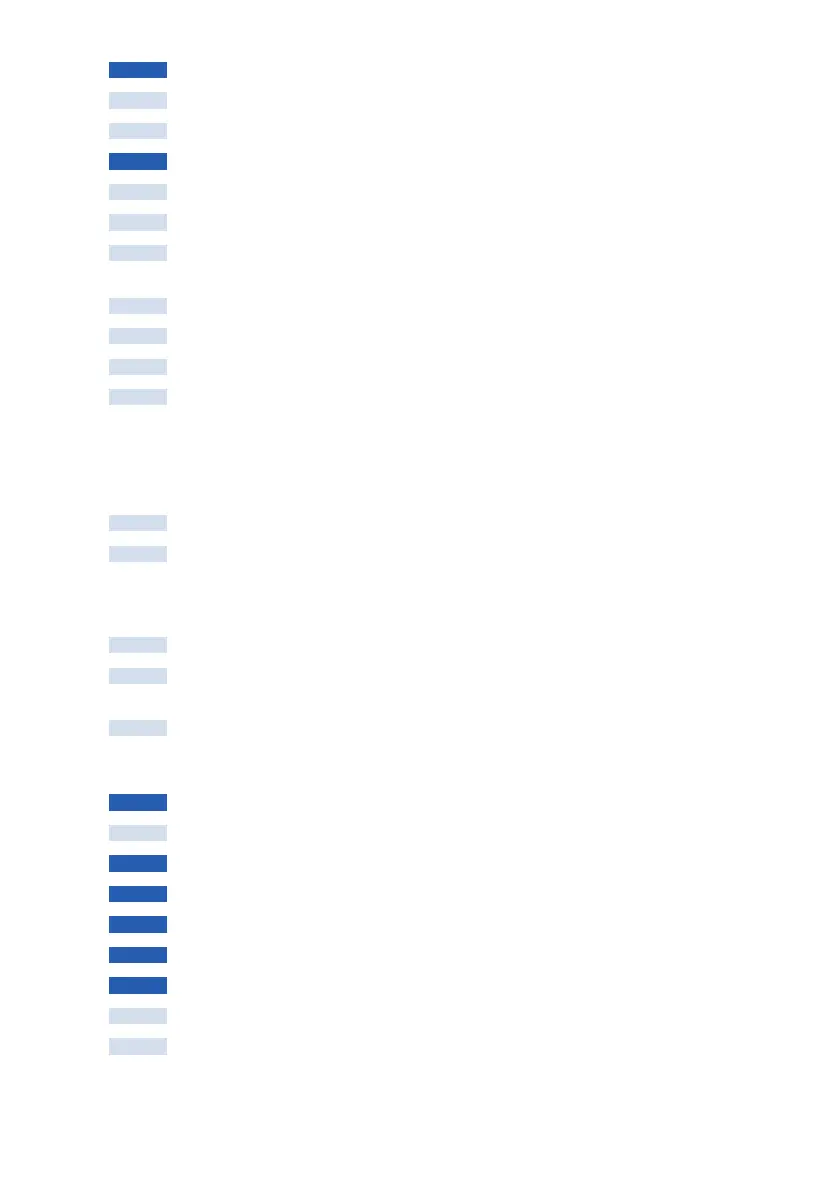viii
4-3
Setting the Indication and Items in Measurement Screen
.............................................
26
4-3-1
Setting Target Color temperature
.......................................................................................
26
4-3-2
Customizing Display Items in the Measuring Screen
.....................................................
28
4-4
Selecting the Display Mode
.................................................................................................
30
4-4-1
Displaying in Text [Text] Mode
..........................................................................................
34
4-4-2
Displaying in Spectrum Graph [Spectrum] Mode
.........................................................
37
4-4-3
Displaying in Spectrum Comparison
[Spectrum Comp.] Mode
.......................................................................................................
39
4-4-4
Displaying in Color Rendering Index [CRI] Mode
.........................................................
43
4-4-5
Displaying in Color Rendering Index Comparison [CRI Comp.] Mode
....................
45
4-4-6
Displaying in TM-30-15 [TM-30] Mode
...........................................................................
49
4-4-7
Displaying in Spectral Similarity Index [SSI] Mode
......................................................
51
[
Standard Light Source Selection
]
.....................................................................................
53
[Color Temperature Input ]
...................................................................................................
56
[Memory Recall Selection]
..................................................................................................
59
4-4-8
Displaying in TLCI or TLMF
[TLCI/TLMF] Mode
...........................................................
62
4-4-9
Displaying in Filter [
Filter
] Mode
.......................................................................................
66
[Lighting Filter]
.......................................................................................................................
66
[Camera Filter]
.......................................................................................................................
70
4-4-10
Displaying to Compare Light Sources [Multi Lights] Mode
.........................................
74
4-4-11
Displaying in White Balance Correction Graph
[WB Corr.] Mode
.....................................................................................................................
80
4-4-12
Displaying Setting [Setting] Screen
.................................................................................
82
5. Measuring Light Sources [Measurement Screen]
................................................
84
5-1
Measurement Method
...........................................................................................................
84
5-1-1
Balancing Color Temperatures of Light Sources
.............................................................
84
5-2
Measurement in Ambient Light Mode
................................................................................
85
5-3
Measurement in Cordless Flash Mode
..............................................................................
88
5-4
Measurement in Cord (PC) Flash Mode
...........................................................................
92
5-5
Comparison Function (in Ambient Light Mode only)
.......................................................
97
5-6
When [Over], [Under], [Filter N/A] or red letter is Displayed
.........................................
99
5-6-1
Display of [Over], [Under], [Filter N/A] or red letter
.........................................................
99
5-6-2
Changing the Light Range
.................................................................................................
101