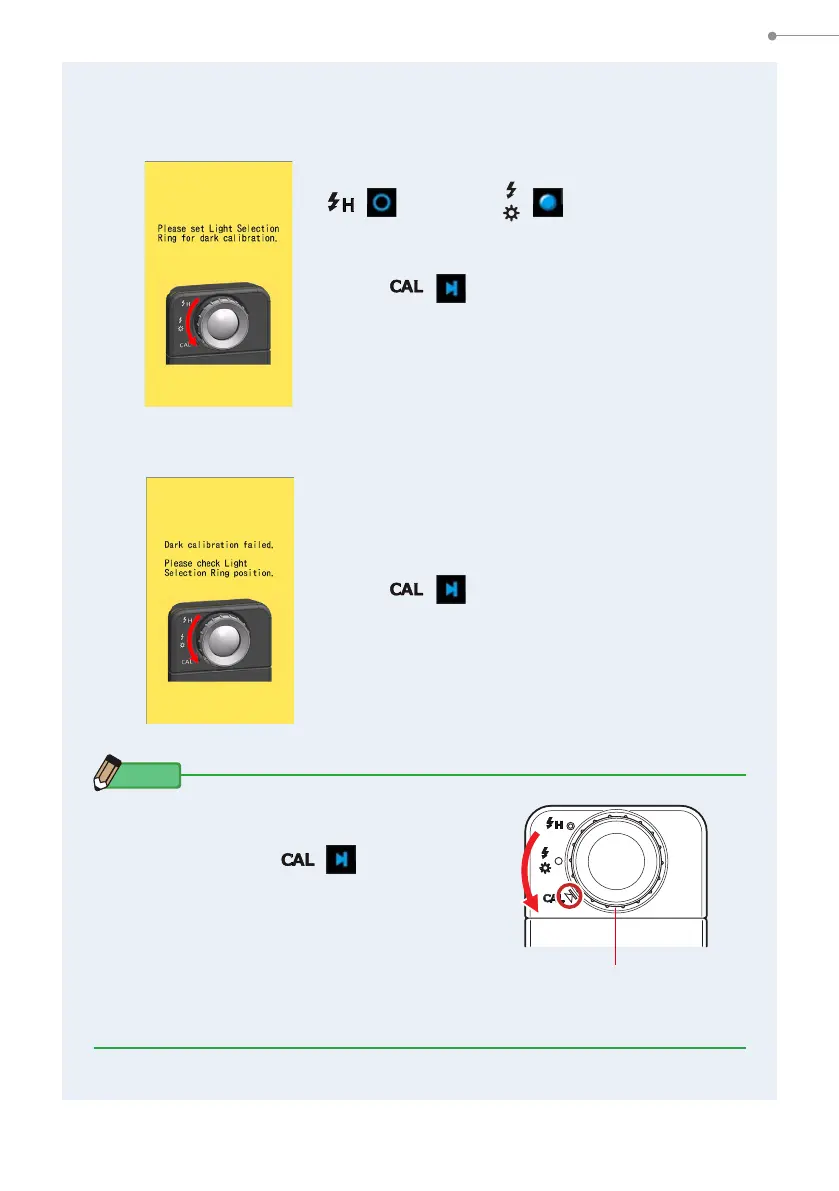171
7. Meter Settings [Setting] Screen
When the Following Screen is Displayed
The Light Selection Ring
❷
is set to Range H
( ) or Range L ( ), and dark calibration
could not be performed.
Set the Light Selection Ring
❷
to the dark calibration
position ( ), and perform dark calibration.
While the dark calibration is being performed, the
position of Light Selection Ring
❷
is changed. so
dark calibration could not be completed normally.
Set the Light Selection Ring
❷
to the dark calibration
position ( ) again, and perform dark
calibration again.
NOTE
●
Dark calibration can be done by turning the
Light Selection Ring
❷
to set to the dark
calibration position ( ) in Measuring
Screen and Display Mode Selection screen.
●
Dark calibration is performed when new
batteries are set, 24 hours pass since the
last use, or there is a signicant temperature
change between turning the power off and on
again. Otherwise, dark calibration is skipped
after powering on the meter.
Light Selection Ring
❷
Dark Calibration Position
Conrmation Screen
Dark Calibration
failure Screen