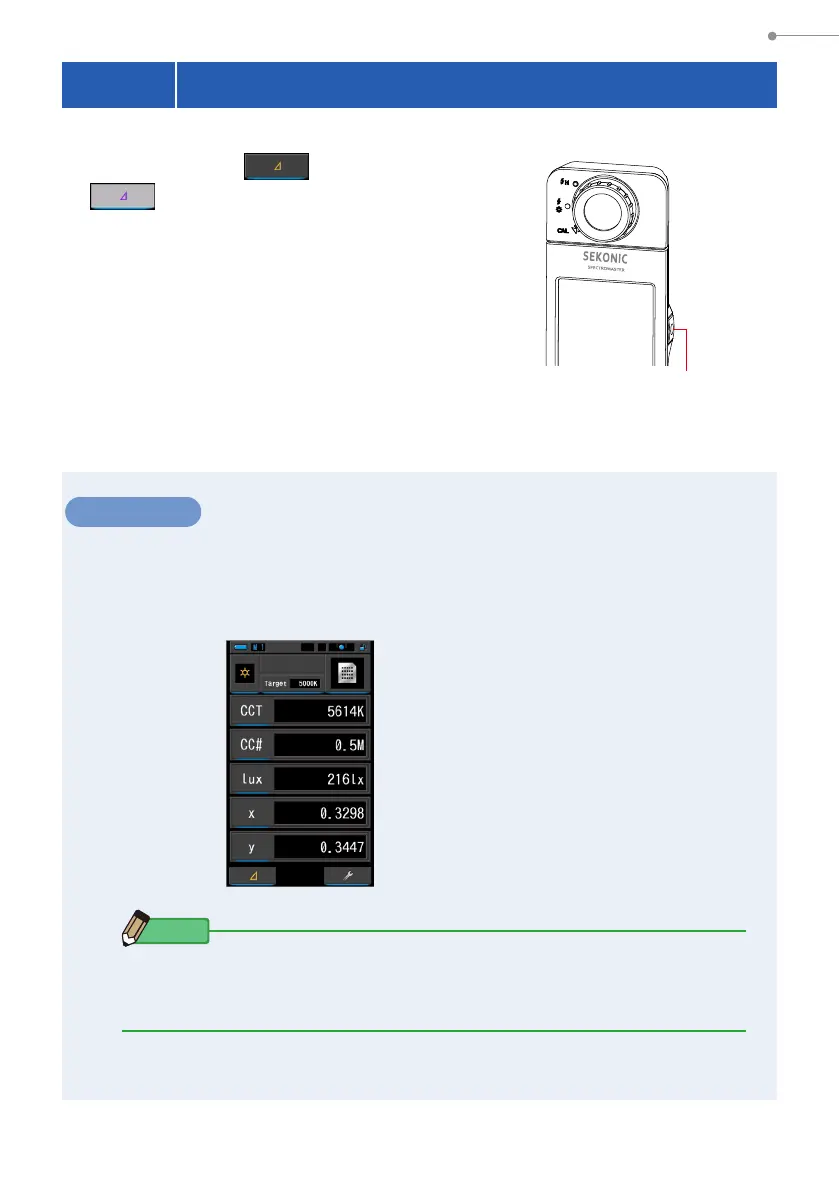97
5. Measuring Light Sources [Measurement Screen]
5-5
Comparison Function (in Ambient Light Mode only)
In all item (except LB
,
CC lter name) modes, when you
touch the [Delta] icon ( ), the [Delta] icon changes
to ( ).
While this mode, the difference between standard value
and currently being measured value is displayed as long
as the Measuring Button
❺
is pressed.
The reference value is the measurement value when the
[Delta] icon is pressed.
When the Measuring Button
❺
is released, the standard
value is displayed as the last measurement.
The graphs in Spectrum, CRI, TM-30, and White
Balance Correction modes show the standard value
only even if Comparison Function is activated.
C-800
Measuring Button
❺
Operation
1.
Press the Measuring Button ❺ and start measurements.
The measurement results will be displayed.
NOTE
Measurements and display will take longer in light levels below 30lx. The LCD
illumination will normally switch off during measurements to avoid inuence to
measurements.
Measuring Screen
