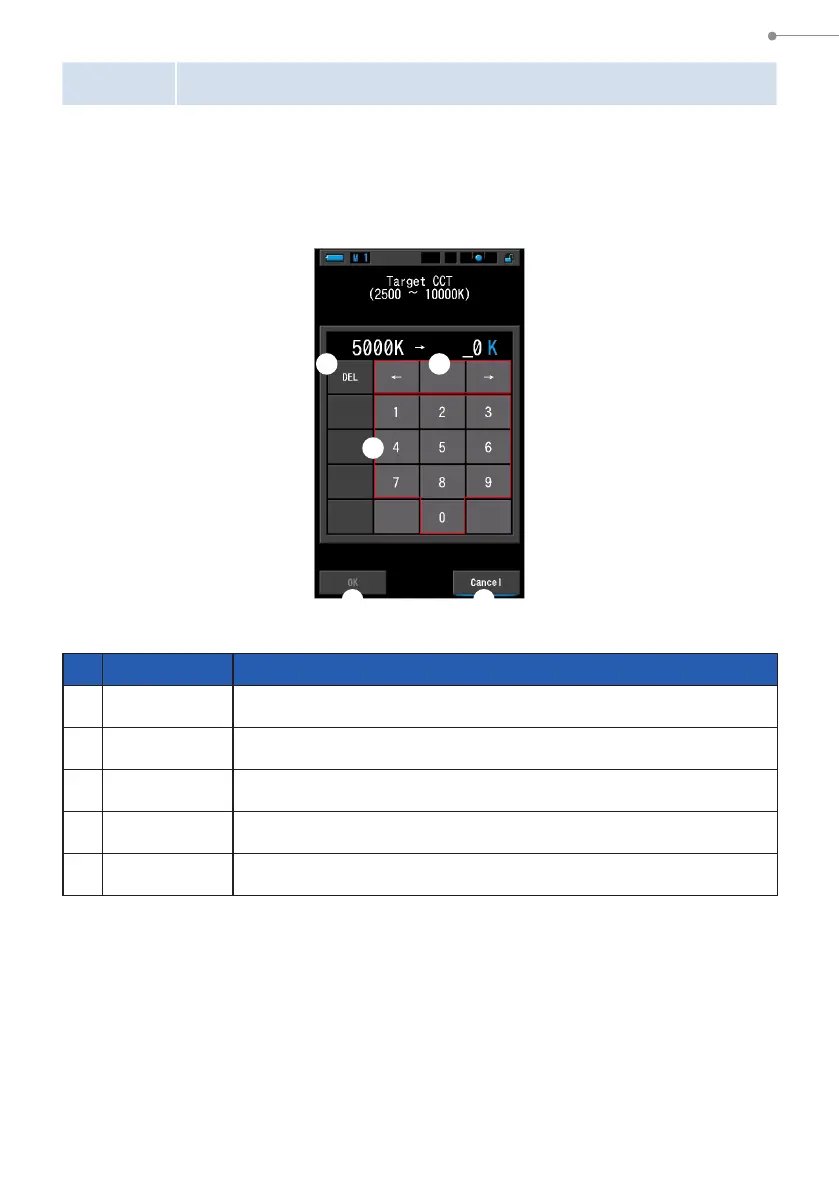17
3. Screen Operation
3-1-3 Input of Numbers/Characters
You can input numbers and characters.
Numeric Number Input Screen
Numeric Number Method
No. Key Description
1
0-9
Value displayed on screen when key touched.
2
Delete
Deletes input value at cursor position.
3
← →
Moves input position.
4
OK
Conrms input value and returns to previous screen.
5
Cancel
Cancels input value and returns to previous screen.
(Ex.) Target Color Temperature Input Screen
2 3
4 5
1
