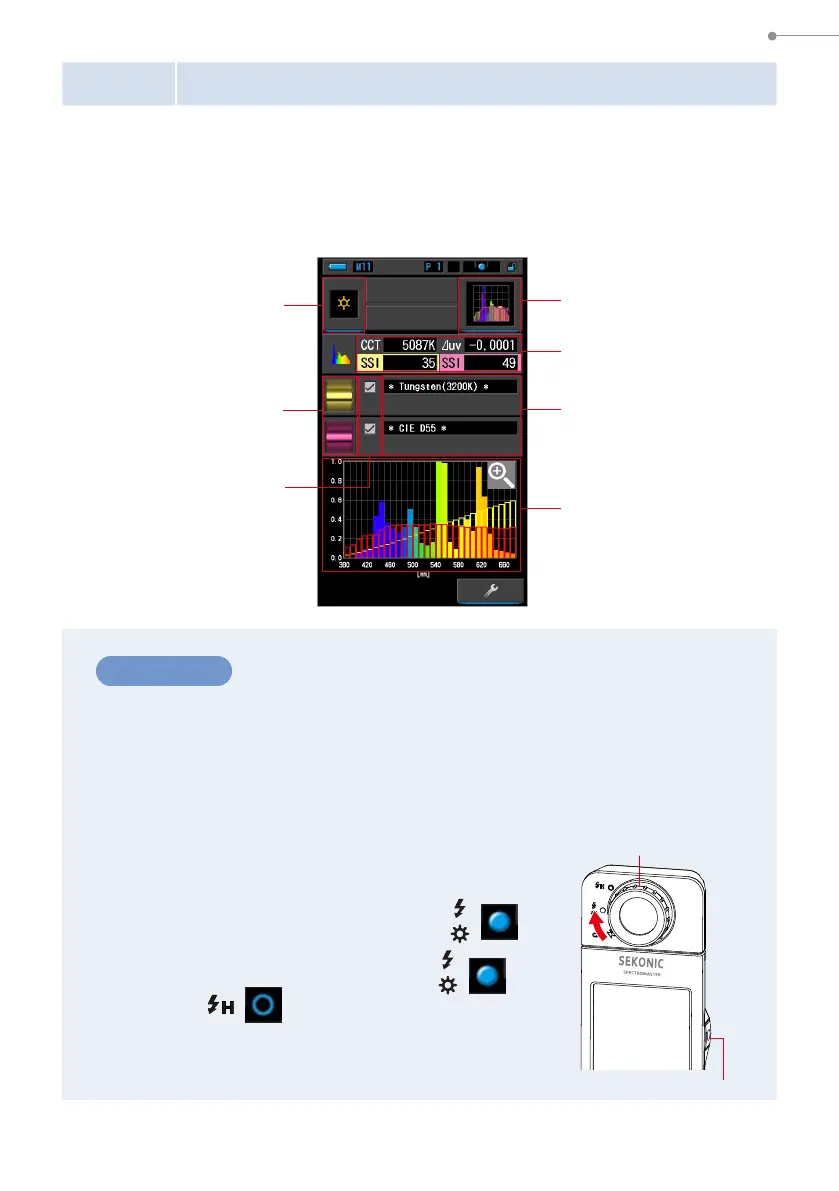51
4. Basic Operations
4-4-7
Displaying in Spectral Similarity Index [SSI] Mode
Compares the current measurement value and up to 2 reference values (color
temperature and
⊿
uv), and displays SSI index with the SSI spectrum graph.
Reference light source can be set in three ways from standard illuminant, color
temperature input or memory recall. (
P187)
[Measuring Mode] Icon
[Graph Display ON/OFF]
Check Box
[SSI Reference Light
Source Selection] Icon
Graph Display Area
Reference Light Source
Display Area
[Display Mode] Icon
SSI
Mode
SSI Screen
Current Measurement
Operation
1.
Touch the [SSI] icon on the Display Mode Selection screen.
The SSI screen will be displayed. (
P30)
2.
Touch the [Measuring Mode] icon.
The Measuring Mode Selection screen will be displayed. Select the desired
measuring mode to use. (
P22)
3.
Press the Measuring Button ❺ to measure.
The Light Selection Ring
❷
should be set to L ( )
when taking ambient light measurements.
When measuring ash units, select Range L ( )
or Range H ( ) depending on the brightness of
the ash. (
P99,
P101)
Measurements are now displayed.
C-800
Light Selection Ring
❷
Measuring Button
❺
