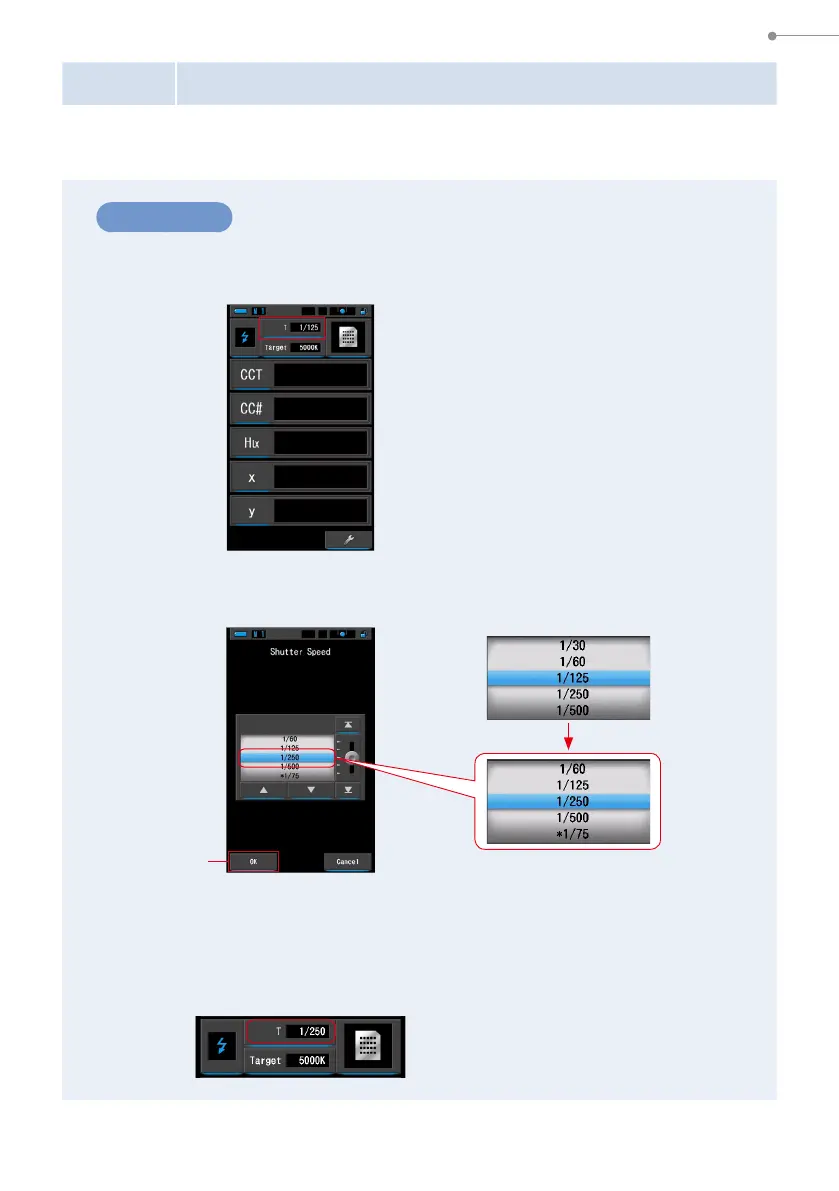24
4. Basic Operations
4-2-2 Selecting the Shutter Speed (Flash Modes Only)
Set a shutter speed that is appropriate for the intended ash measurement.
Operation
1.
Touch the [T (Shutter Speed)] indication.
2.
Select the desired shutter speed.
3.
Touch the [OK] button.
Conrms the settings, and returns to the previous Measuring screen.
To cancel the setting, touch the [Cancel] button.
The shutter speed is set.
Shutter Speed Screen
(Ex.) Cordless Flash Mode Measuring Screen in Text Mode
[Shutter Speed 1/125]
[Shutter Speed 1/250]
[OK] Button
