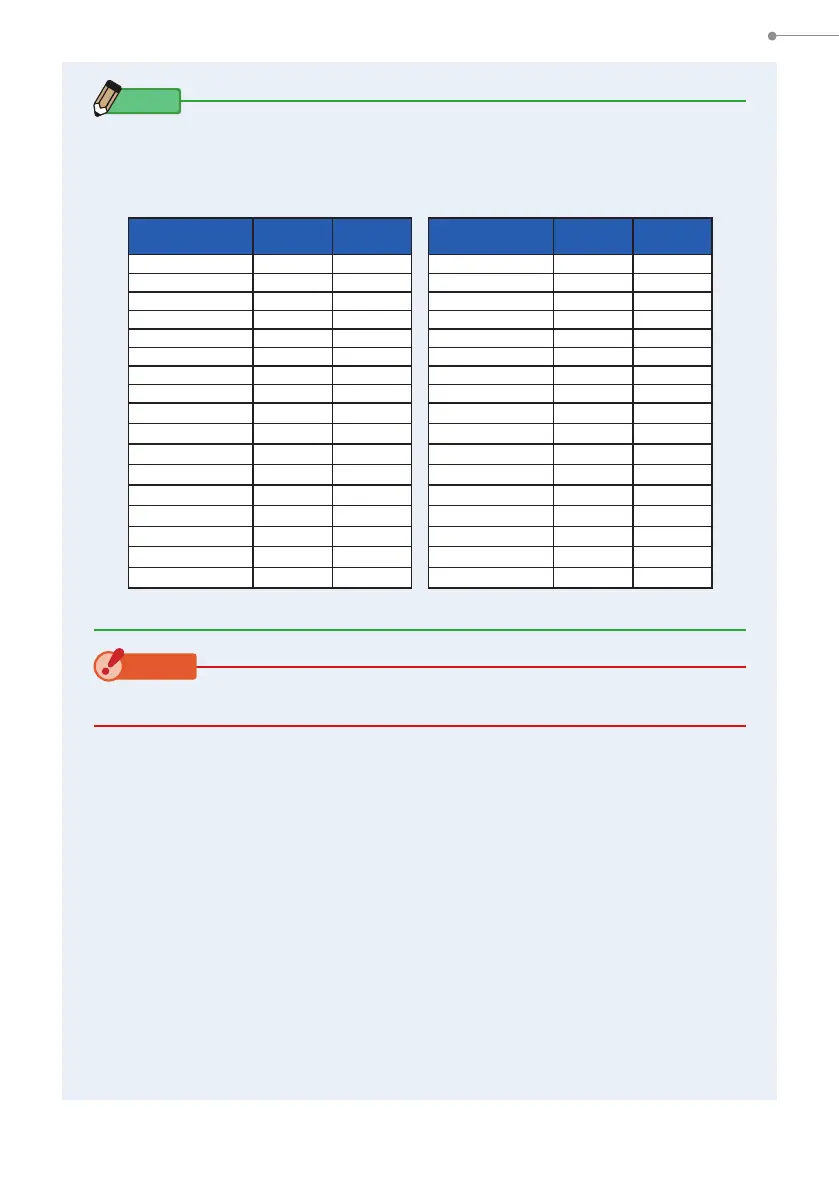25
4. Basic Operations
NOTE
Shutter speeds can be selected by the item [Shutter Speed Step] in page 1 of
"Customize" in the Setting screen.
You can choose 1 step, 1/3 step, and 1/2 steps. (
P128)
Shutter Speed Selections
1 Step
(Factory default)
1/3 Step 1/2 Step
1 Step
(Factory default)
1/3 Step 1/2 Step
1s 1s 1s 1/50 1/350
1/2 0.8 0.7 1/60 1/500
1/4 0.6 1/2 1/80 *1/75
1/8 0.5 1/3 1/100 *1/80
1/15 0.4 1/4 1/125 *1/90
1/30 0.3 1/6 1/160 *1/100
1/60 1/4 1/8 1/200 *1/200
1/125 1/5 1/10 1/250 *1/400
1/250 1/6 1/15 1/320
1/500 1/8 1/20 1/400
*1/75 1/10 1/30 1/500
*1/80 1/13 1/45 *1/75
*1/90 1/15 1/60 *1/80
*1/100 1/20 1/90 *1/90
*1/200 1/25 1/125 *1/100
*1/400 1/30 1/180 *1/200
1/40 1/250 *1/400
* Special shutter speed setting.
NOTICE
Measuring data will be erased when the shutter speed setting is changed.