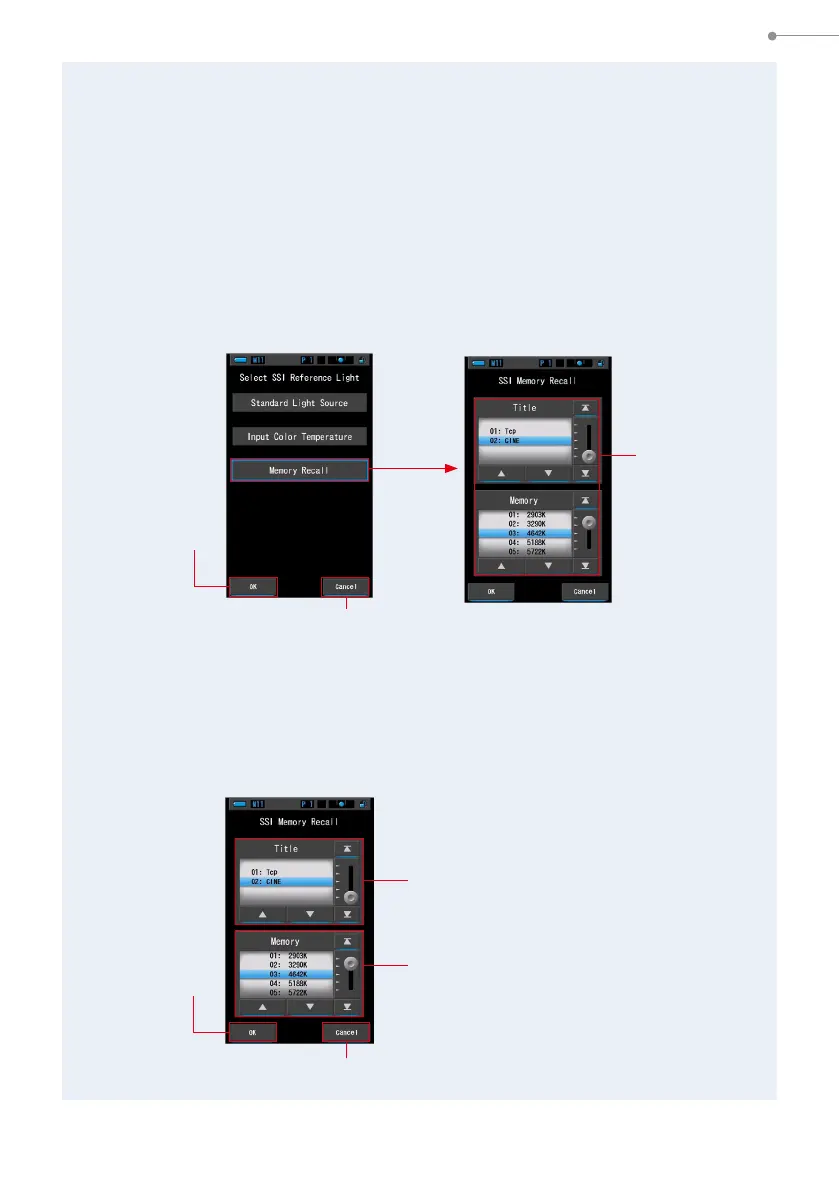59
4. Basic Operations
[Memory Recall Selection]
You can select the reference light source from memory recall.
Memorize the measurements to be used as reference light source in advance, and
compare the current measurement with memorized light source to see the difference in
quality.
1.
Touch the [Memory Recall] indication on the Select SSI Reference
Light screen.
The SSI Memory Recall screen will be displayed.
2.
Select the desired memory data to compare.
When a title is selected, the memory linked to the title will be displayed.
Select a memorized reading for display and comparison.
To select a title and a memory, match them with the blue background positions.
[Cancel] Button
[OK] Button
Select SSI Reference Light
Screen
SSI Memory Recall
Screen
Title Area
Memory Area
Displays linked
data with the
title.
SSI Memory Recall
Screen
[Cancel] Button
[OK] Button
Memory
Selection
Area