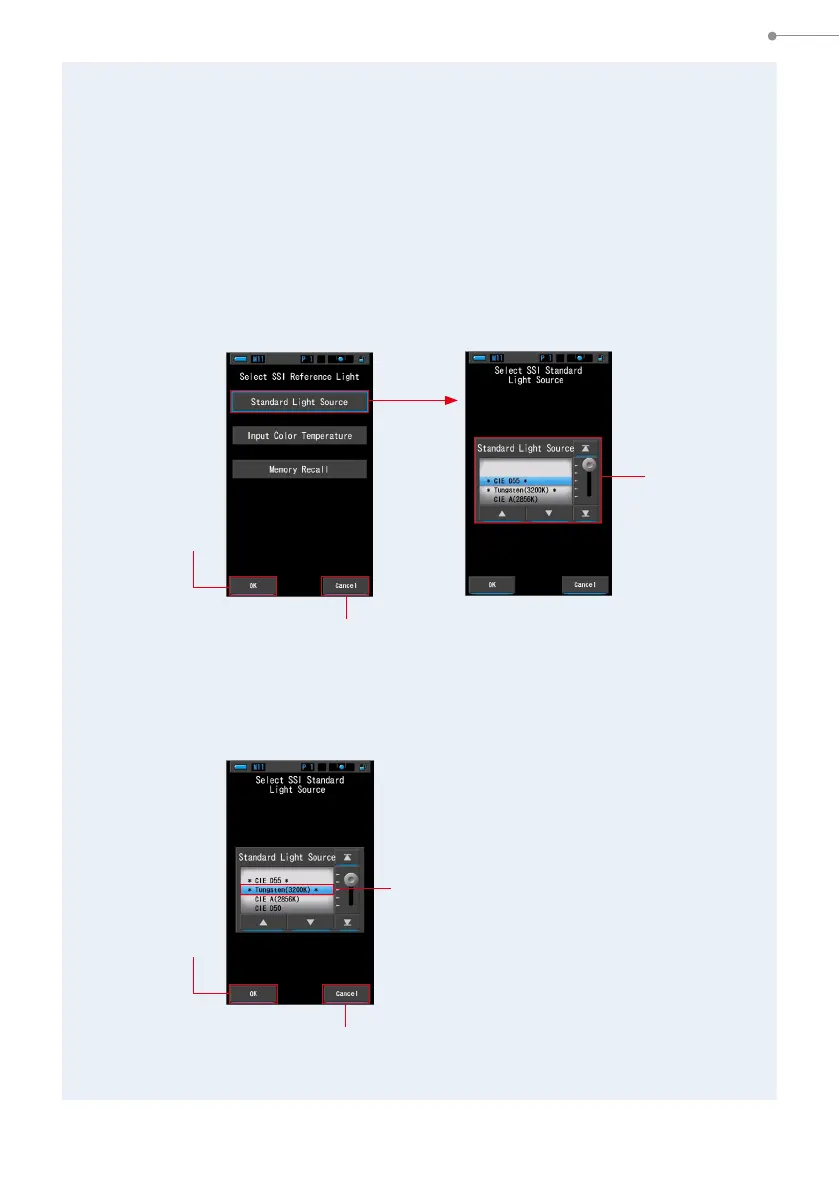53
4. Basic Operations
[
Standard Light Source Selection
]
You can select the reference light source from standard illuminants.
There are [Tungsten 3200K] and supplementatry standard illuminant [CIE D55] as the
SSI standard light source, [CIE A(2856K)] and [CIE D65] as CIE standard illuminant,
and [CIE D50] and [CIE D75] as the CIE supplementary standard illuminant.
1.
Touch the [Standard Light Source] indication on the Select SSI
Reference Light screen.
The Select SSI Reference Light screen will be displayed.
2.
Select the desired standard illuminant to compare.
To select the standard illuminant, match it with the blue background position.
[Cancel] Button
[OK] Button
Select SSI Reference Light
Screen
Select SSI Standard Light
Source Screen
Standard
Illuminant
Display Area
Select SSI Standard Light
Source Screen
Selected Standard
Illuminant
[Cancel] Button
[OK] Button