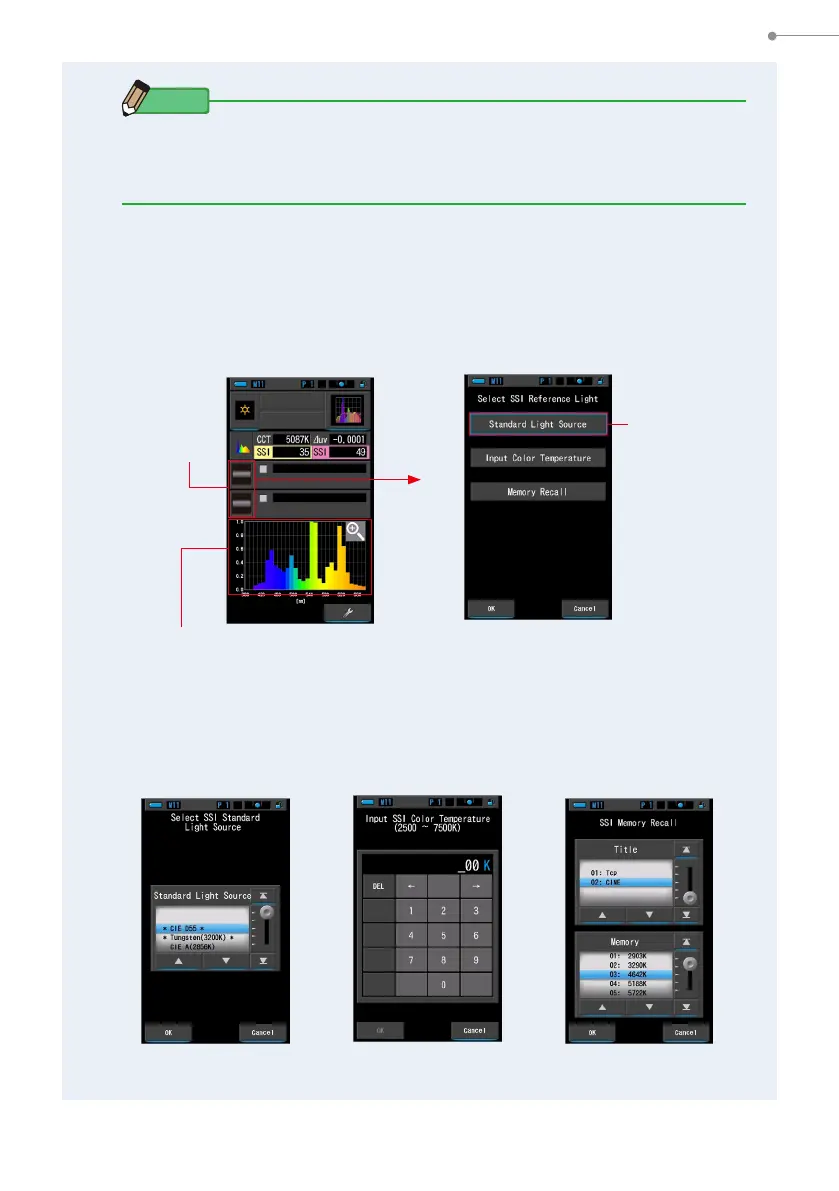52
4. Basic Operations
NOTE
Measurements and display will take longer in light levels below 30lx. The LCD
illumination will normally switch off during measurements to avoid inuence to
measurements.
4.
The current measurement is displayed in the graph display area.
5.
Touch the [Select SSI Reference] icon.
The [Select SSI Reference Light] screen will be displayed.
6.
There are three ways to select the [Select SSI Reference Light].
Select the item to compare from three options; [Select SSI Standard Light Source], [Input
SSI Color Temperature] and [SSI Memory Recall].
[Select SSI
Reference] Icon
Select SSI Reference Light
Screen
SSI Screen
Blue bar
indicates the
item selected.
Current Measurement Graph (SSI)
Select SSI Standard Light
Source Screen
Input SSI Color
Temperature Screen
SSI Memory Recall
Screen
