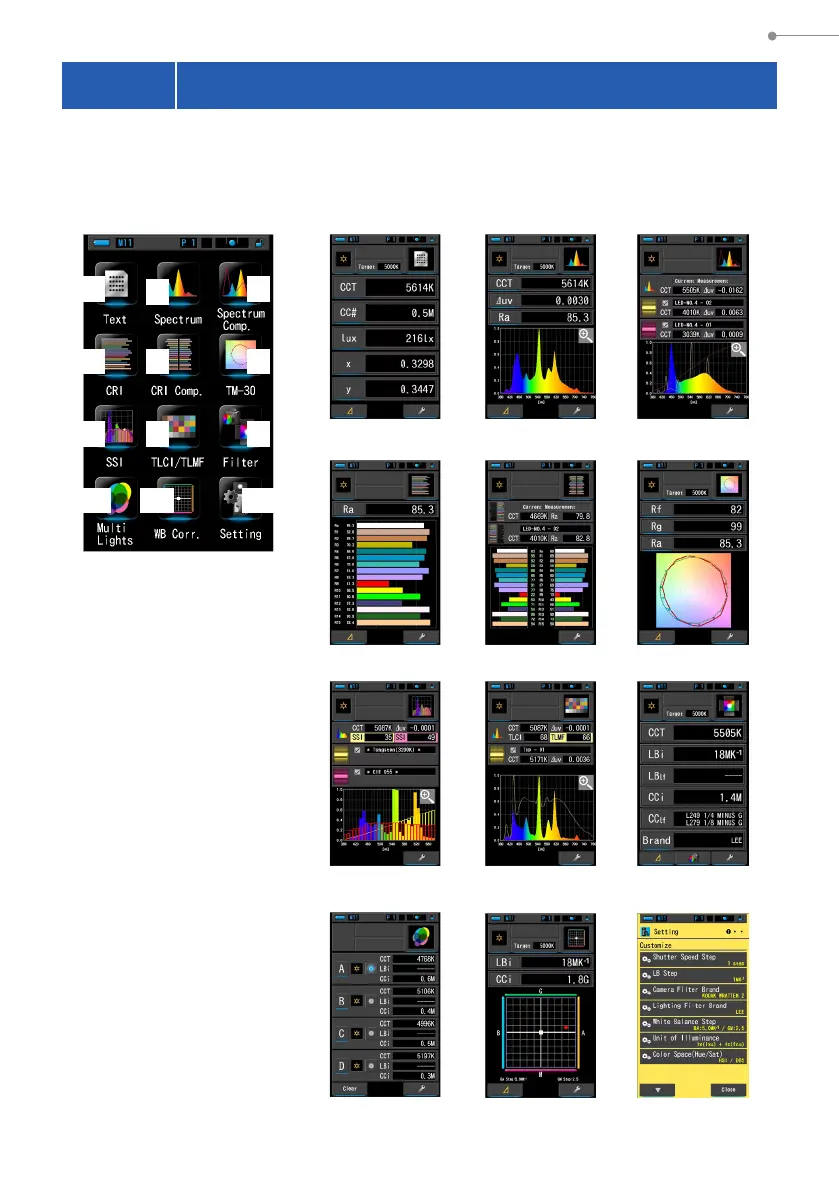30
4. Basic Operations
4-4 Selecting the Display Mode
Touching an icon on the Display Mode Selection screen displays lighting information
in different ways to suit your needs.
* Pressing the Menu Button
❻
on the meter returns to the Display Mode Selection screen.
7 SSI 8 TLCI/TLMF
1
2
3
4 5 6
7
8
9
Display Mode Selection Screen
6 TM-30
2 Spectrum
3 Spectrum
Comparison
4 CRI
10 Multi Lights
1 Text
9 Filter
12 Setting
11 White Balance
Correction
5 CRI
Comparison
10 11 12
