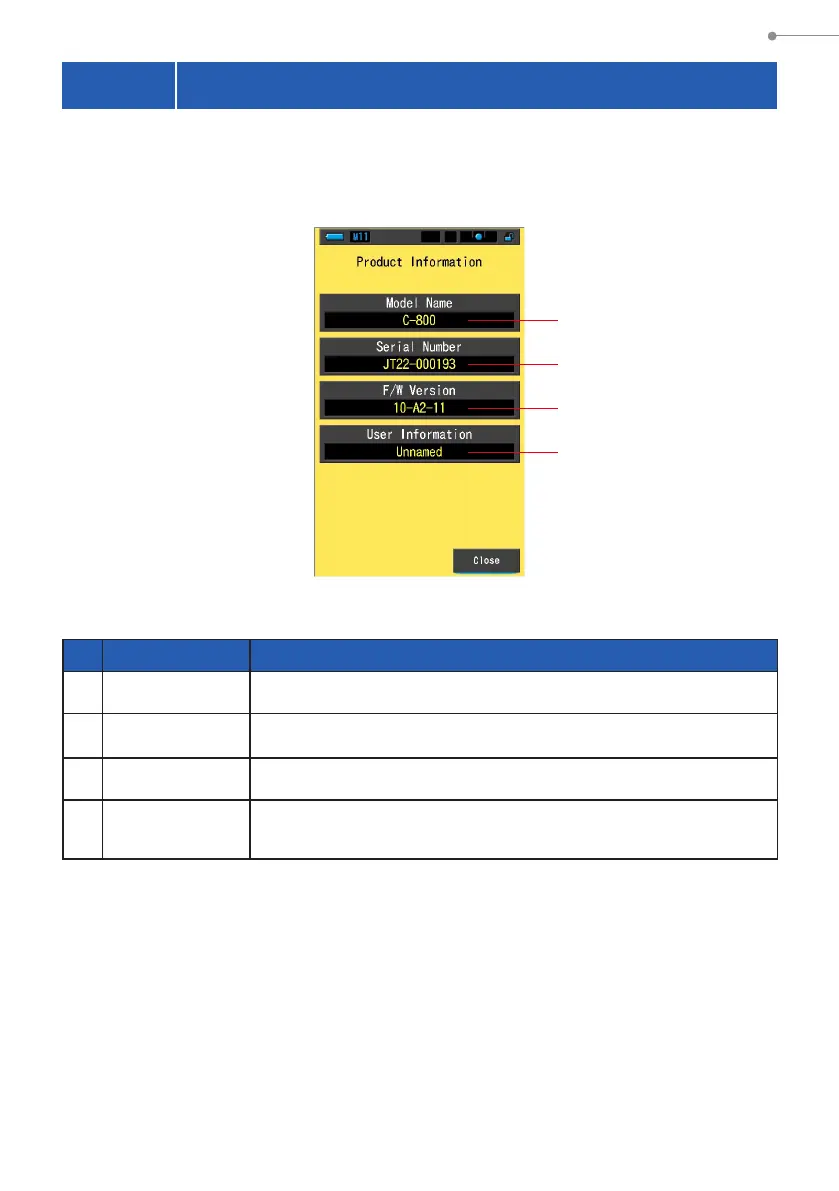172
7. Meter Settings [Setting] Screen
7-5 Product Information Display
The Product Information screen displays detailed information not displayed in the
Measurement screen.
* The screen contents differs depending on model.
No. Item Name Description
1
Model Name
Displays the model number of the meter.
2
Serial Number
Displays the serial number of the meter.
3
F/W Version
Displays the rmware version.
4
User
Information
Displays user-input information such as ownership or meter function,
etc which is set in the ”Hardware Setting Screen”. (
P175)
1
2
3
4
Product Information Screen