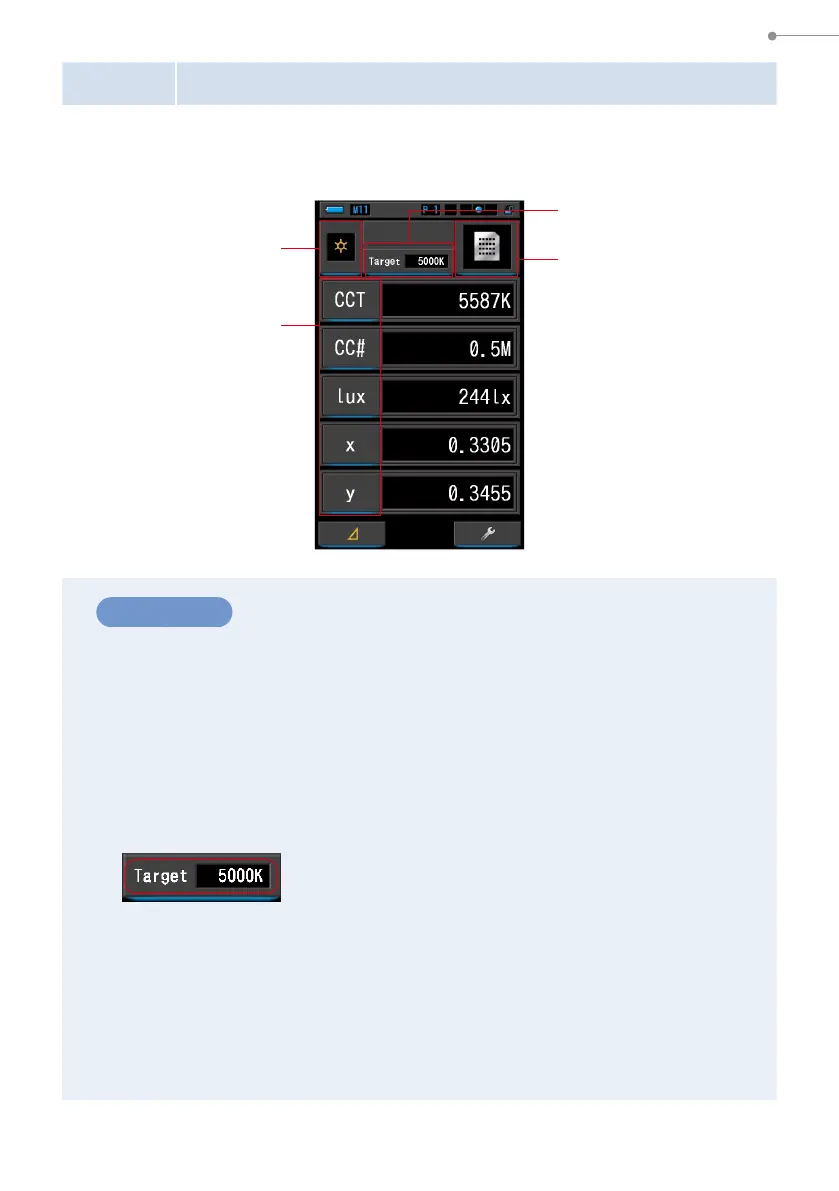34
4. Basic Operations
4-4-1 Displaying in Text [Text] Mode
Displays ve user-selected items in numeric value.
Operation
1.
Touch the [Text] icon on the Display Mode Selection screen.
A Text screen will be displayed. (
P30)
2.
Touch the [Measuring Mode] icon.
The Measuring Mode Selection screen will be displayed. Select the desired
measuring mode to use. (
P22)
3.
Touch the [Target] indication.
Target CCT Input screen will be displayed. (
P26)
Set the desired color temperature number.
[Target] Indication
[Measuring Mode] Icon
[Display Item] Indication
[Display Mode] Icon
Text Mode
Text Screen
