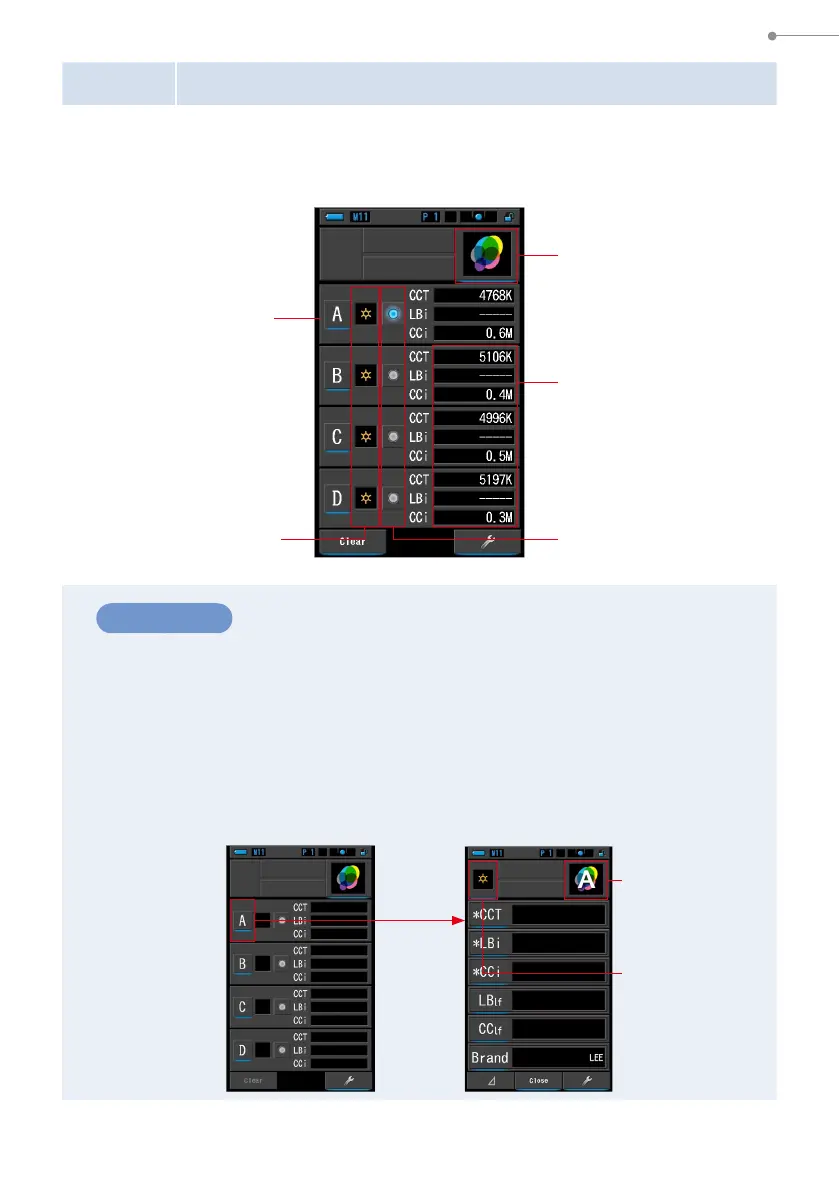74
4. Basic Operations
4-4-10
Displaying to Compare Light Sources [Multi Lights] Mode
Displays and compares up to four measurement values on the same screen and
displays the correction value from the selected measurement value.
Operation
1.
Touch the [Multi Lights] icon on the Display Mode Selection
screen.
The Multi Lights screen will be displayed. (
P30)
2.
Touch the [A] button.
The Measuring screen of [A] will be displayed.
Displays the
Measuring Mode
when measured
Up to 4 light sources
can be compared from
A to D
Touch the
[A] button
Multi Lights Screen
Measurement Screen
for Multi Lights
[Measuring Mode]
Icon
[A] Display
Compensation value
shows the difference
between the selected
color temperature by the
radio button
[Display Mode] Icon
Multi Lights Comparison
Mode
Standard Selection
Radio Button
Multi Lights Screen
