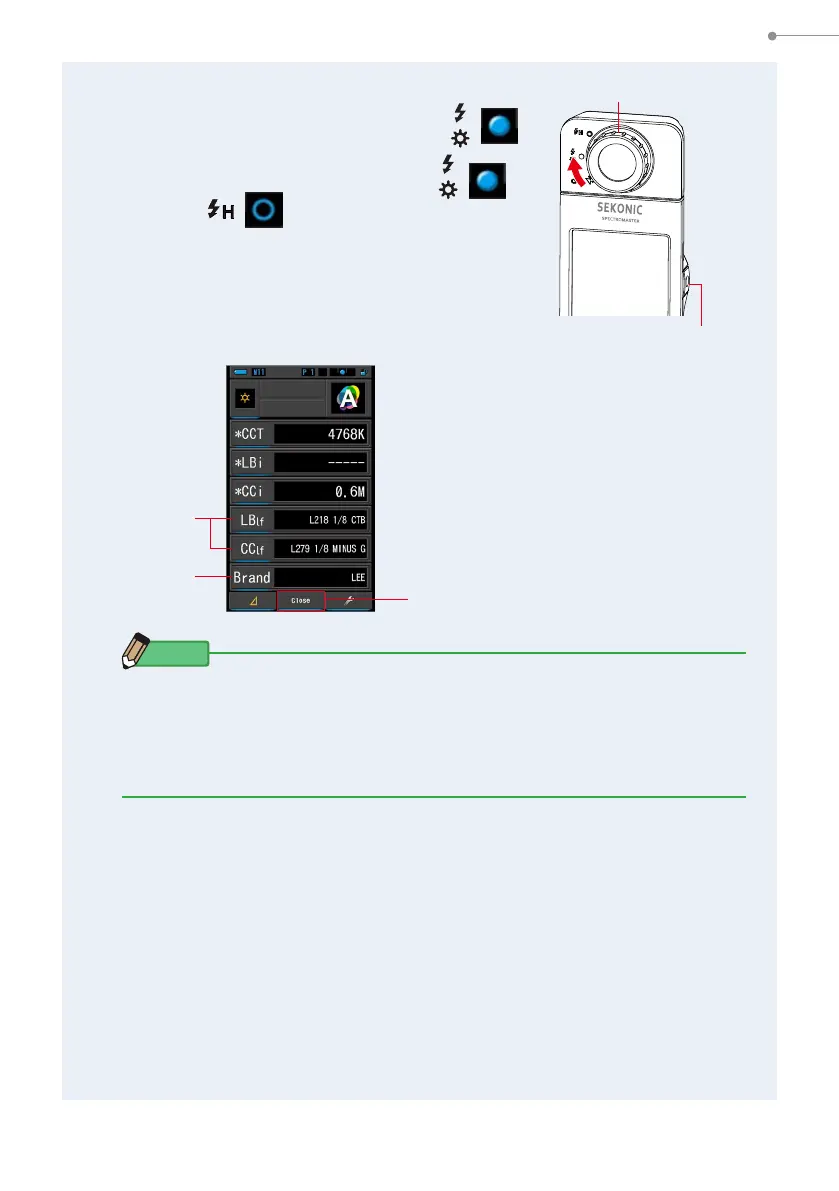75
4. Basic Operations
3.
Press the Measuring Button ❺ to measure.
The Light Selection Ring
❷
should be set to L ( )
when taking ambient light measurements.
When measuring ash units, select Range L ( )
or Range H ( ) depending on the brightness of
the ash. (
P99,
P101)
Measurements are now displayed.
NOTE
●
Measurements and display will take longer in light levels below 30lx. The
LCD illumination will normally switch off during measurements to avoid
inuence to measurements.
●
When Memory button is pressed while in this Measurement Result Screen
in Multi Lights, the value can be stored in memory.
C-800
Light Selection Ring
❷
Measuring Button
❺
Measurement Results Screen
for Multi Lights
Filter Name
Filter Brand
[Close] Button
