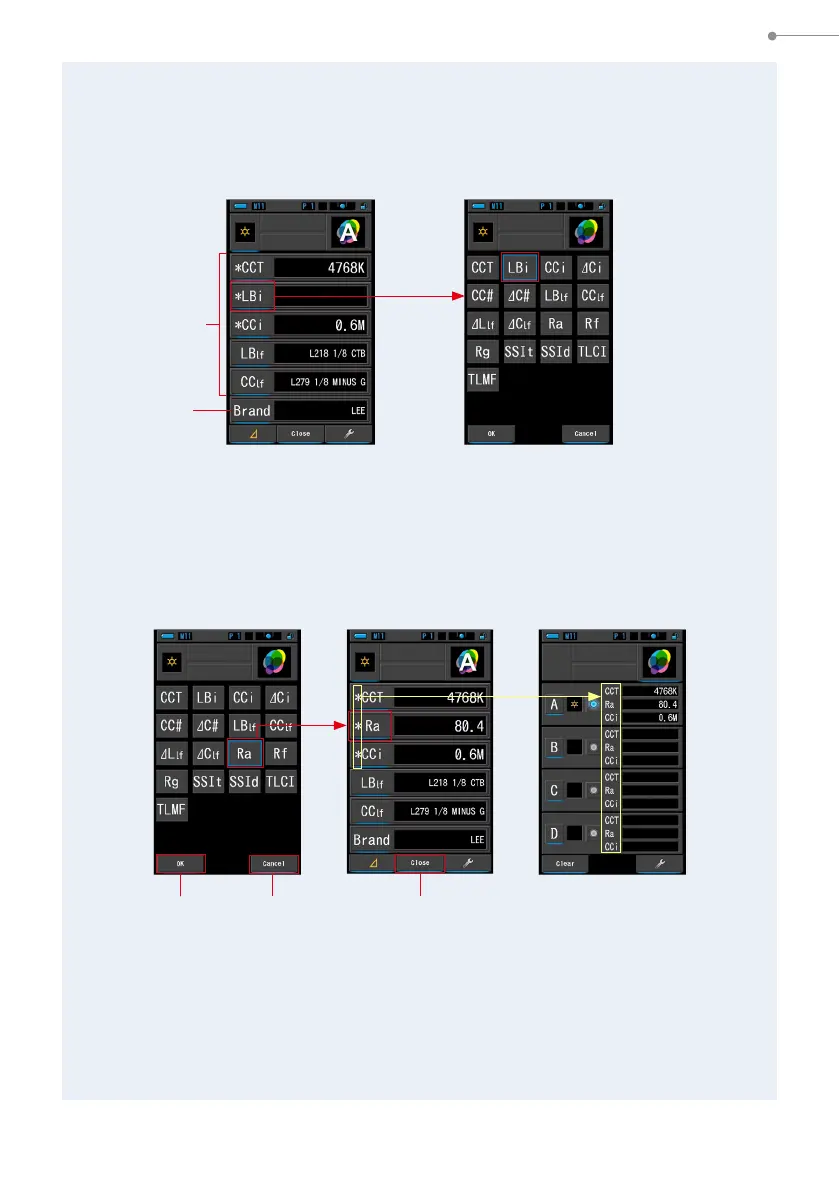76
4. Basic Operations
4.
Touch the [Display Item] indication to change.
The Display item library screen will be displayed.
The currently selected display item will be encircled in blue.
5.
Touch the desired Display Item indication and [OK] button.
Conrms the settings, and returns to the Measuring screen. The rst three
selections marked by * will be displayed on the Multi Lights screen for this and
subsequent measurements.
To return to the Measuring screen without changing, touch the [Cancel] button.
Filter Brand
[Display Item]
indication
Display Item LibraryMeasuring Screen of [A]
Measuring Screen of [A] Multi Lights ScreenDisplay Item Library
[Close] Button
[Cancel]
Button
[OK] Button
