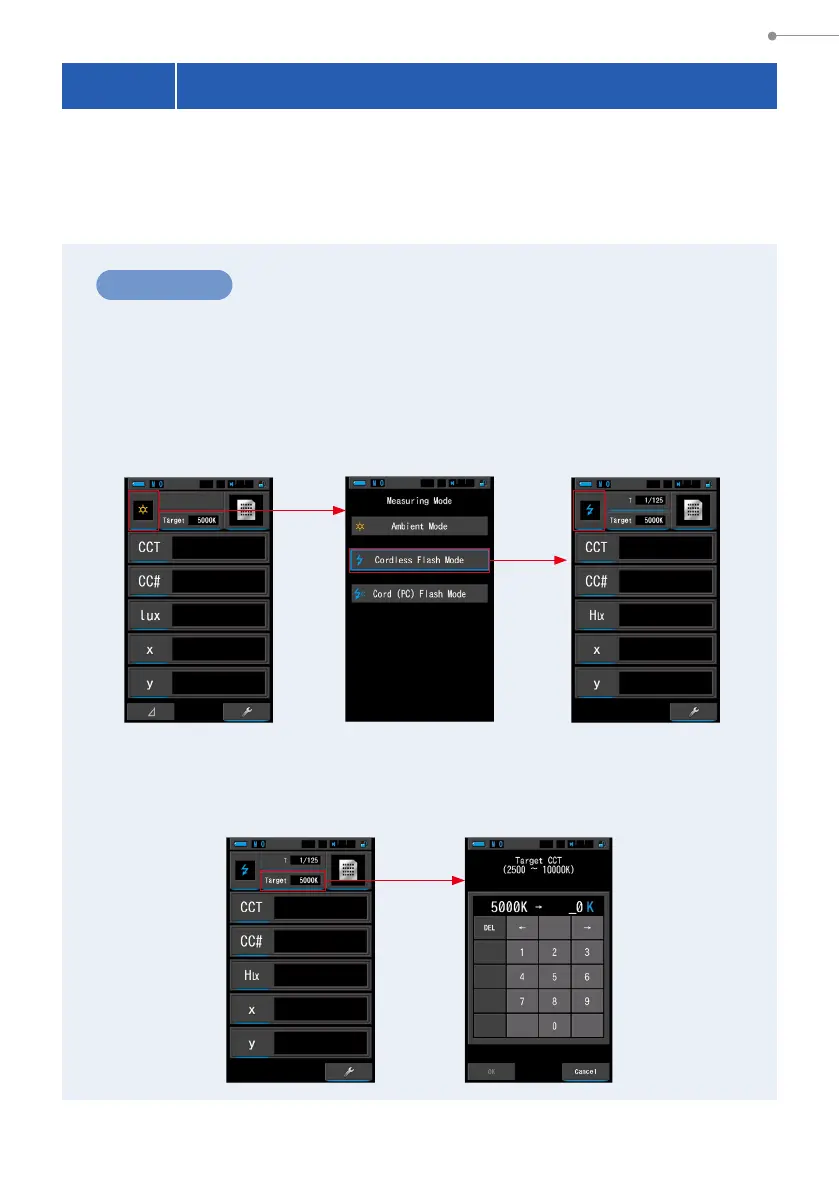88
5. Measuring Light Sources [Measurement Screen]
5-3 Measurement in Cordless Flash Mode
Cordless Flash Mode is preferable when the ash to subject distance is too far to
use a sync cord or when wireless measuring is desired.
In this measuring mode, the meter will go into measurement standby mode (for 90
seconds) to wait for a burst of ash to measure.
Operation
1.
On the Measurement screen, touch the [Measuring Mode] icon
and select the [Cordless Flash Mode] icon on the Measuring
Mode Selection screen.
Select the measuring mode. (
P22)
2.
Touch the [Target] indication.
Target CCT Input screen will be displayed. (
P26)
Set the color temperature.
Measuring Screen
Measuring Mode
Selection Screen
Measuring Screen
Measuring Screen Target CCT Input Screen