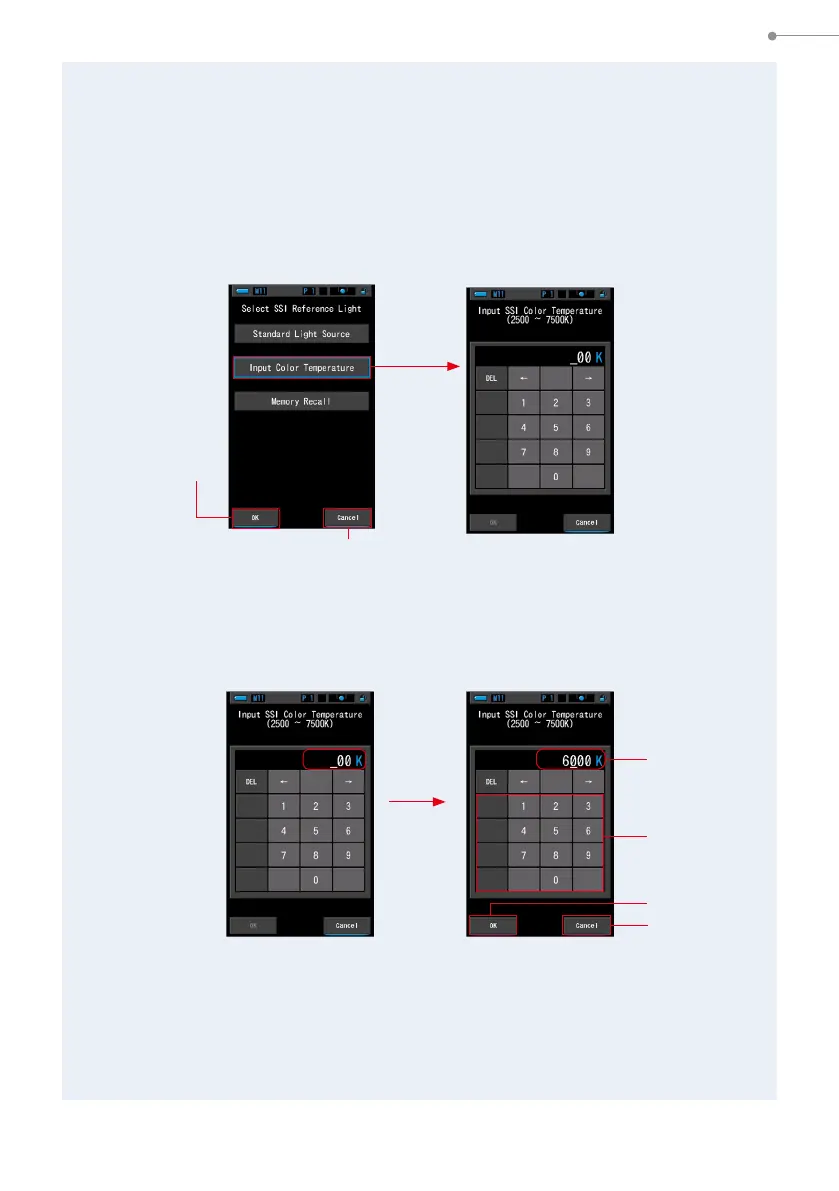56
4. Basic Operations
[Color Temperature Input ]
Input the color temperature in 100K step from 2500K to 7500K.
1.
Touch the [Input Color Temperature] indication on the Select SSI
Reference Light screen.
The Input SSI Color Temperature screen will be displayed.
2.
Input the desired color temperature to compare.
Input value is displayed in the color temperature display area.
3.
Touch the [OK] button.
Conrms the setting and returns to the SSI screen.
To cancel the setting, touch the [Cancel] button.
[Cancel] Button
[OK] Button
Select SSI Reference Light
Screen
Input SSI Color
Temperature Screen
Input SSI
Color
Temperature Screen
Input value
display
Numeric
number input
[Cancel]
Button
[OK] Button