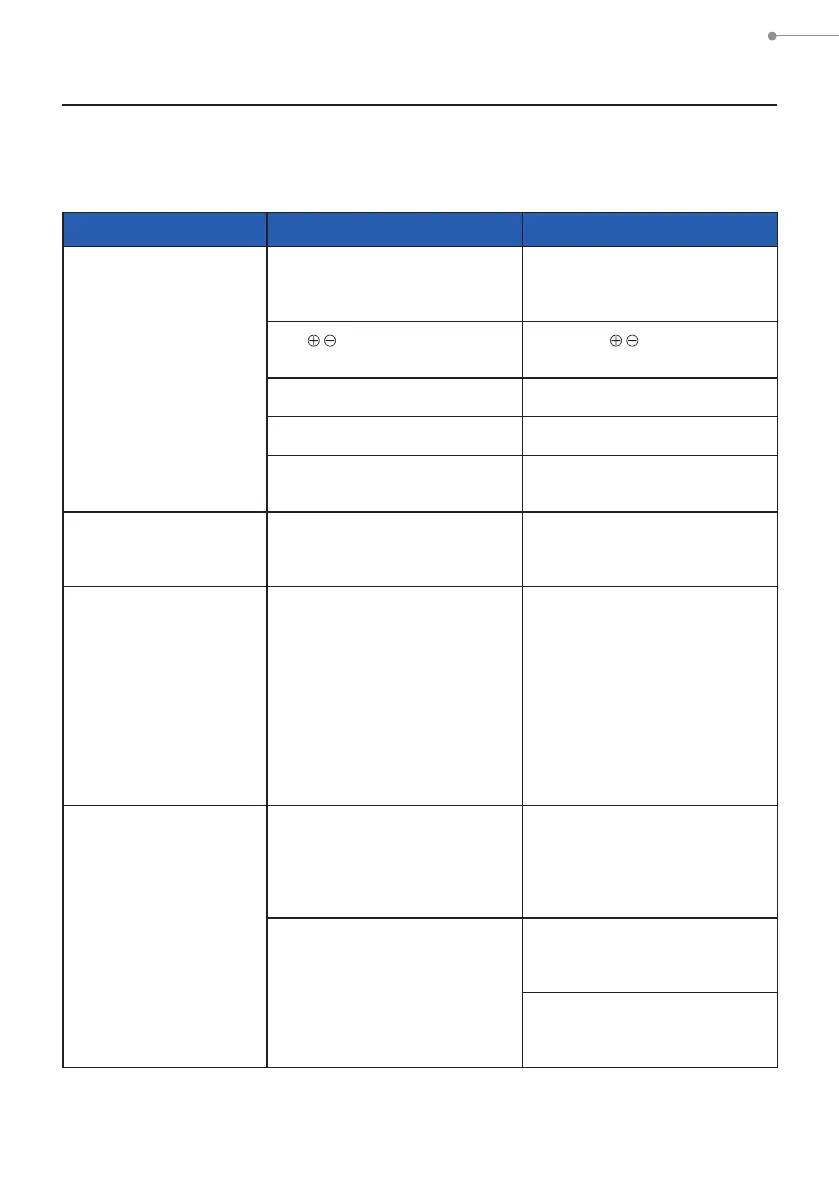200
11. Troubleshooting
11.
Troubleshooting
The following cases may not suggest failures. Please check again before requesting
repair. When the meter does not function normally after checking the following, it
may be damaged. Remove the battery, and ask the retailer or us to repair it.
Status
Check item Measure
It does not turn on
(It does not display)
Are you pressing and holding the
Power Button for one or more
seconds?
Press and hold the Power Button
for one or more seconds.
Are of the batteries inserted
properly?
Check the signs. (
P4)
Is there enough battery? Replace the battery. (
P10)
Are the battery terminals dirty? Wipe them off with a dry cloth.
Are you using the specied
batteries?
Check the batteries. (
P4)
The LCD does not
respond
Is the screen locked? Press and hold the Menu
Button
6
to unlock the screen.
(
P19)
Sometimes,
measurement cannot
be made with USB bus
power
Is C-800 Utility communicating
with the meter?
If the USB icon appears on
the C-800 LCD, the meter
is communicating with
Utility. Please wait until the
communication is nished. Also,
if you open the [Memory Data]
screen in the Utility, it is always
communicating with the meter.
Please close [Memory Data]
screen to use the meter with bus
power.
The measured values are
wrong
Is the Light Selection Ring
❷
in the middle position? The
light distribution characteristics
change and suitable
measurements cannot be made.
Rotate the Light Selection Ring
❷
until it clicks.
Are any unnecessary corrections
or lter corrections set?
Check the Target (color
temperature) to see if the setting
is wrong. (
P26)
Check the Preset Target Color
Temperature and conrm the
setting is correct. (
P162)