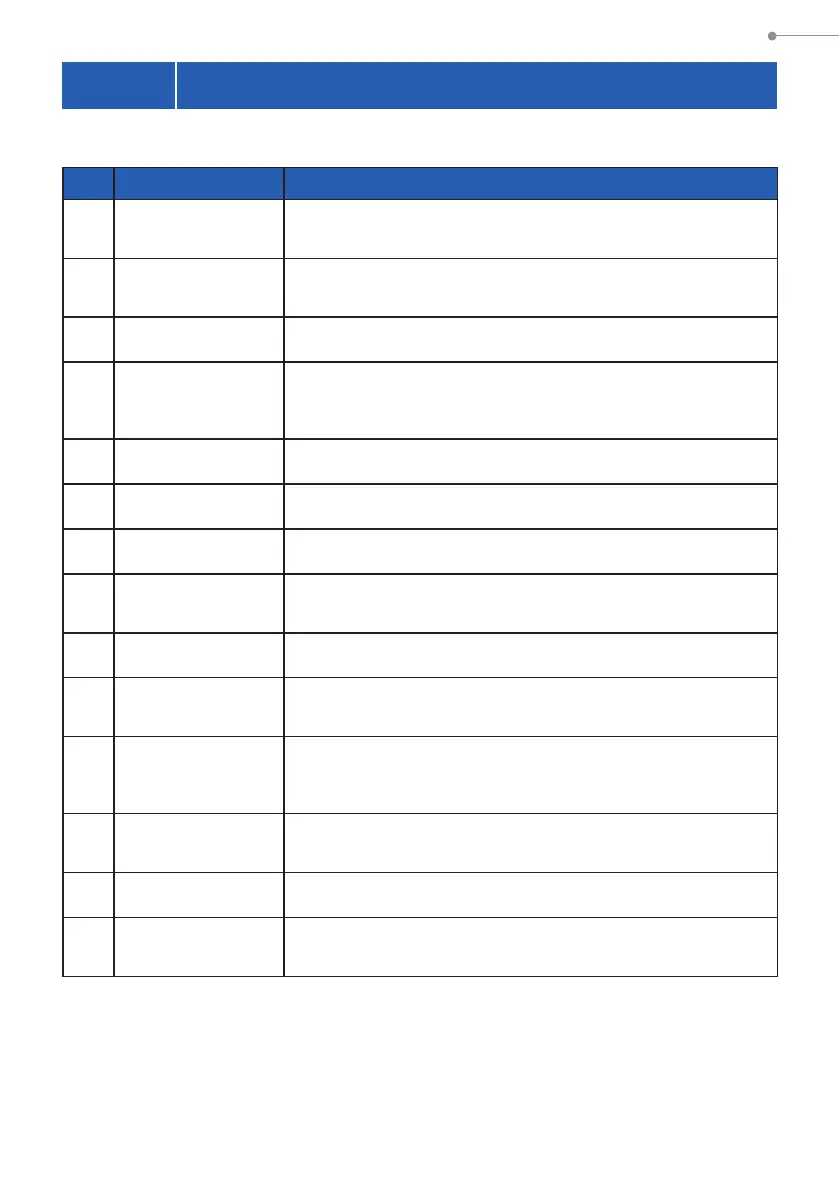2
1. Parts Designations and Functions
1-2 Parts Functions
The following table lists the functions of each part.
No. Part Name Functions
1
Light Receptor
Point light receptor directly at light source during reading. Head
rotates 270 degrees to aid reading.
2
Light Selection
Ring
Rotate to select dark calibration, normal measuring range or high
range for ash light.
3
Power Button
Press to turn ON/OFF.
4
Display Panel
Displays the setting screens and measuring screens. The built-
in touch panel function enables setting, selection or operation by
touching the display panel. (
P16)
5
Measuring Button
Press for measurement.
6
Menu Button
Press to shift display to Display Mode Selection screen.
7
Memory Button
Press after measuring to save the measured data.
8
Battery Cover
Latch
Latch for the battery cover.
9
Battery Cover
Secures the batteries.
0
Tripod Socket
Female mounting threads (1/4-20) for hands free mounting on
tripods.
a
USB Mini-B
Connector
The USB connector for connecting to the PC with the installed
utility and USB bus power.
USB terminal: Mini-B-5pin
b
Sync Terminal
Accepts an optional synchro cord when using meter in Cord (PC)
Flash Mode.
c
Strap Eyelet
Used to attach the included strap.
d
Battery
Compartment
Holds the batteries. Insert the batteries in the correct direction.