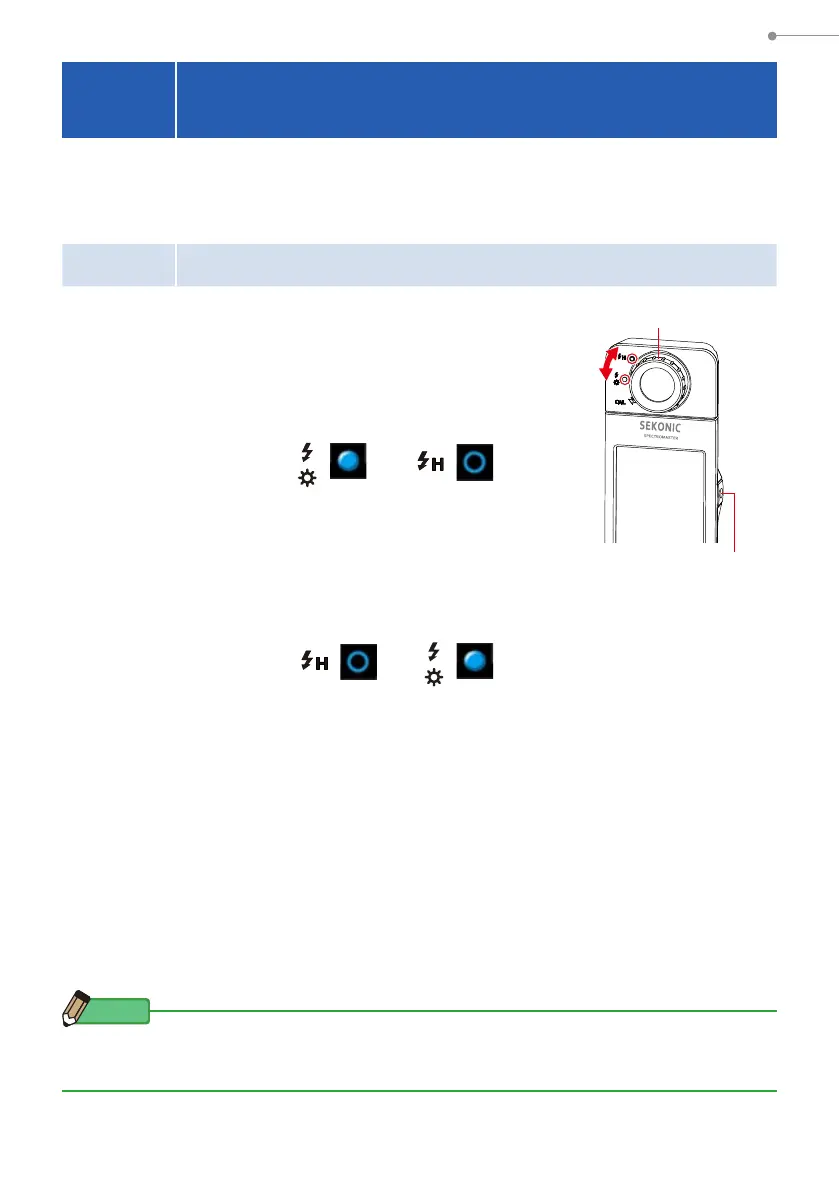99
5. Measuring Light Sources [Measurement Screen]
5-6
When [Over], [Under], [Filter N/A] or red letter is
Displayed
When [Over] or [Under] is displayed, measurement cannot be taken.
When [Filter N/A] is displayed, the indicated value is out of display range, but
measurement can still be taken.
5-6-1 Display of [Over], [Under], [Filter N/A] or red letter
When [Over] is displayed:
If the indicated values are higher than the maximum measuring
range, [Over] is displayed.
When measuring ambient light, decrease the brightness of the
illumination.
When measuring ash light, turn the Light Selection Ring
❷
,
and change the range from L ( ) to H ( ), or
lower the ash output power.
When [Under] is displayed:
If the indicated values are lower than the minimum measuring
range, [Under] is displayed.
When measuring ambient light, increase the brightness of the
illumination.
When measuring ash light, turn the Light Selection Ring
❷
,
and change the range from H ( ) to L ( ), or
raise the ash output power.
When [Filter N/A] is displayed:
If [Filter N/A] appears in the lter number indication, it is out of
display range (combination) of lter number.
Take a new measurement after changing the target color
temperature.
When the value of Hue is displayed in red letter:
When using the Hue & Saturation function, it is possible for
the hue value to turn from white text to red text. This is an
indication that the saturation of the light measured is too low
for an accurate hue measurement. You will nd this if a light
has a saturation below 30%.
NOTE
Measurements and display will take longer in light levels below 30lx. The LCD illumination
will normally switch off during measurements to avoid inuence to measurements.
C-800
Light Selection Ring
❷
Measuring Button
❺
