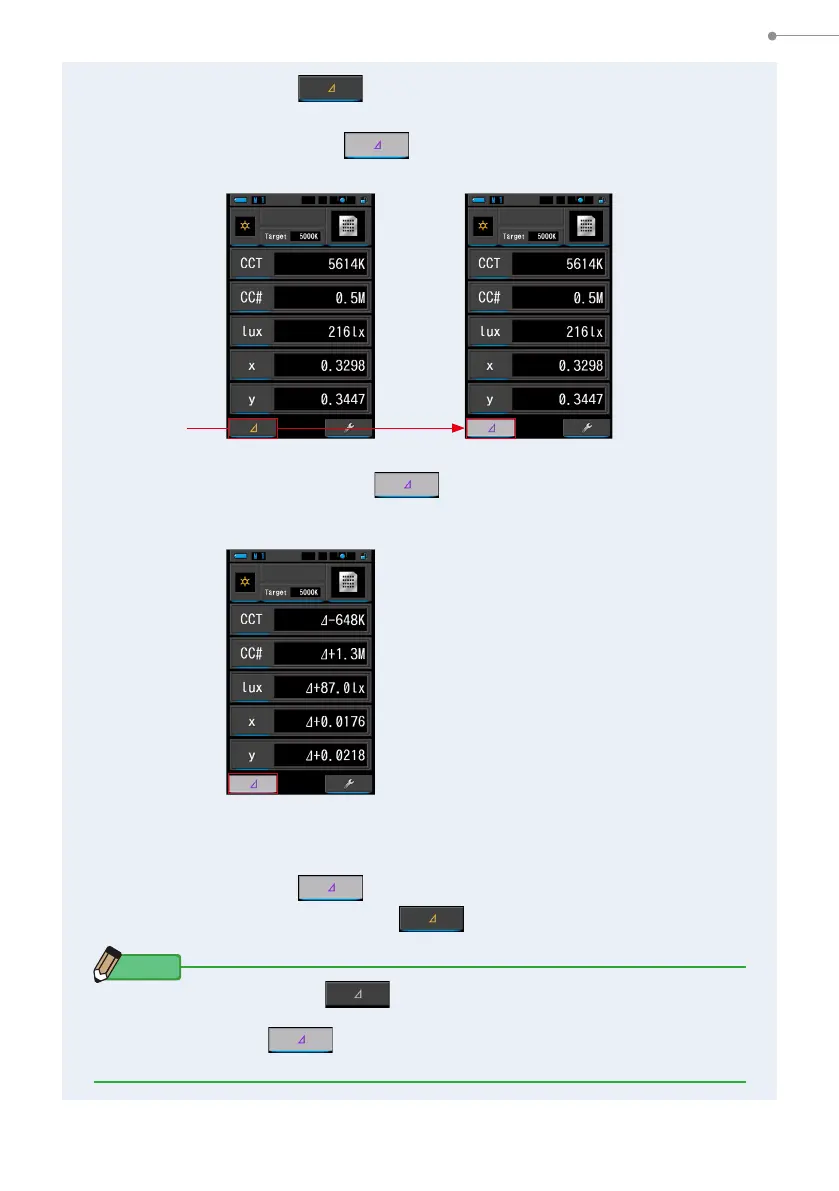98
5. Measuring Light Sources [Measurement Screen]
2.
Touch the [Delta] ( ) icon.
The measurement results right before touching the icon will become the standard values.
The [Delta] icon will change ( ).
3.
Press the Measuring Button ❺ .
While the [Delta] icon is change ( ), the difference with the standard value
is displayed as long as the Measuring Button
❺
is pressed.
4.
Comparison Function is complete.
When the Measuring Button
❺
is released, the standard value is displayed.
5.
Touch the [Delta] ( ) icon.
The [Delta] icon will be deactivated ( ).
NOTE
●
If the [Delta] icon shows , take a measurement rst to activate
Comparison function.
●
The [Delta] icon ( ) is deactivated when the power is turned OFF.
●
When the [Delta] icon is displayed, the Memory Button
❼
is disabled.
[Delta] Icon
Measuring Screen Measuring Screen
Measuring Screen
