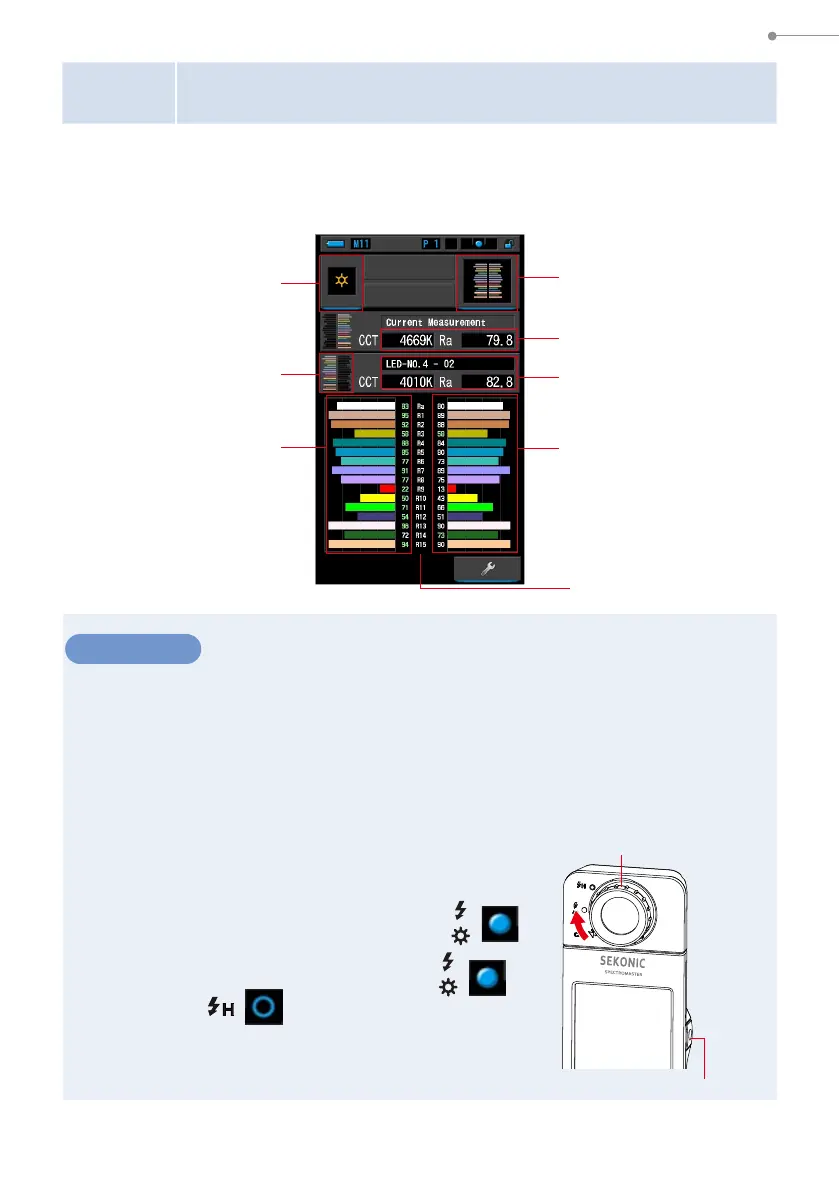45
4. Basic Operations
4-4-5
Displaying in Color Rendering Index Comparison [CRI
Comp.] Mode
Compares the current measurement value and memoried value to show the color
temperature and average CRI (Ra). Also individual CRI (R1 to R15) is displayed in
each graph.
Operation
1.
Touch the [CRI Comp.] icon on the Display Mode Selection
screen.
The CRI Comp. screen will be displayed. (
P30)
2.
Touch the [Measuring Mode] icon.
The Measuring Mode Selection screen will be displayed. Select the desired
measuring mode to use. (
P22)
3.
Press the Measuring Button ❺ to measure.
The Light Selection Ring
❷
should be set to L ( )
when taking ambient light measurements.
When measuring ash units, select Range L ( )
or Range H ( ) depending on the brightness of
the ash. (
P99,
P101)
Measurements are now displayed.
C-800
Light Selection Ring
❷
Measuring Button
❺
Current
Measurement
Current Measurement
Graph (Individual CRI
Number)
[Memory Selection] Icon
[Measuring Mode] Icon
[Display Mode] Icon
CRI Comp. Mode
CRI Comp. Screen
Selected Memorized Value
Graph (Individual CRI
Number)
Selected Memorized
Value Display Area
CRI Number
