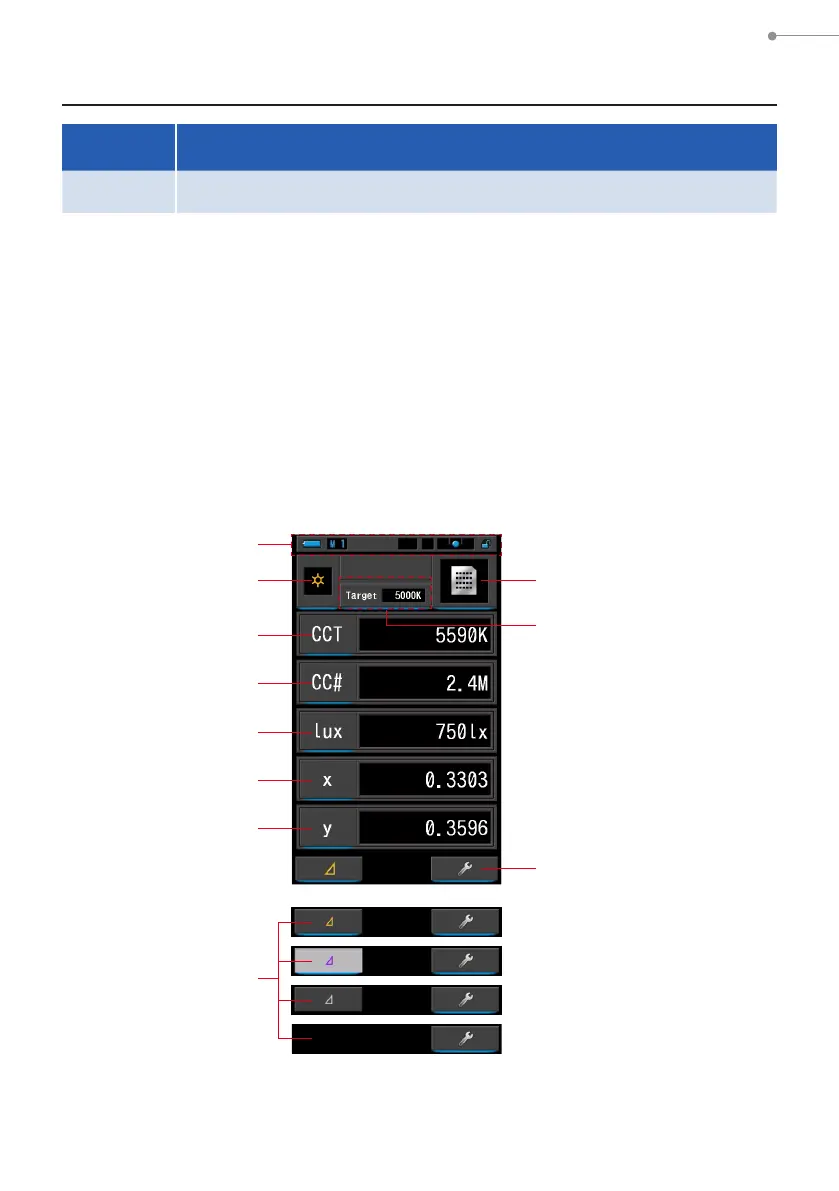12
3. Screen Operation
3.
Screen Operation
3-1 Screen and Operation
3-1-1 Basic Screen and Operation
The touch-screen display enables selecting Display Modes and settings with the
touch of your nger.
Measuring Screen
The Measuring screen is displayed after the meter is turned ON and the dark calibration
is complete.
On the Measuring screen, it is possible to select the Measuring mode or change the
measuring condition. Touch the icons with blue under-bar to change the setting. To
change the Display Modes, refer to each explanation of Display Modes.
* Pressing the Menu Button
6
on the meter returns the meter to the Display Mode
Selection screen.
* The display changes depending on the set measuring mode.
* For this description, all icons and menus are displayed.
1
2
3
4
5
6
7
8
9
10
Measuring Screen in Text Mode
11
