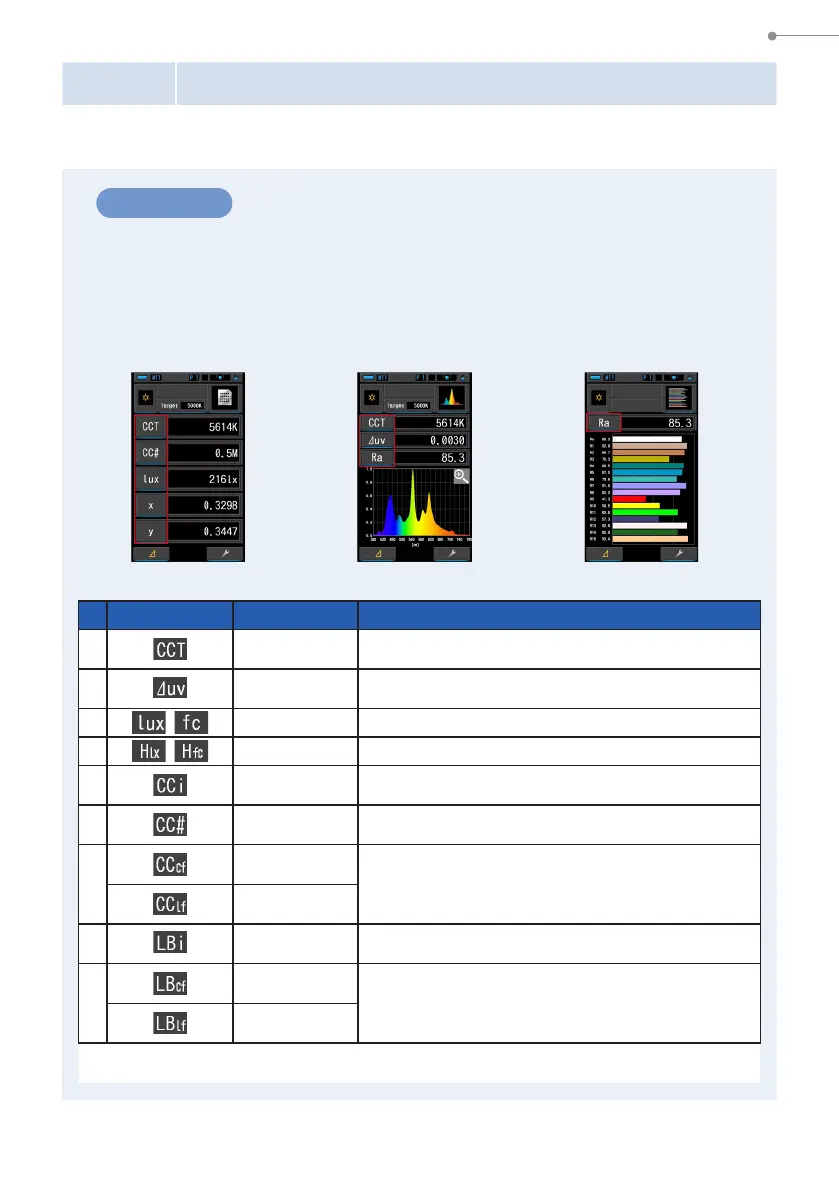28
4. Basic Operations
4-3-2
Customizing Display Items in the Measuring Screen
You can customize displayed information to see exactly what you need in single view.
Operation
1.
Touch the [Display Item] indication on the Measurement screen.
The Display item library screen will be displayed. (
P35)
2.
Select the items to be displayed.
Selected items and the values will be displayed.
Display Item List
No. Indication
Display Item Name
Description
1
Color Temperature
Display
Displays correlated color temperature.
2
Color Temperature
Deviation
Displays deviation from the black-body radiation.
3
,
Illuminance *
Displays illuminance in lux or foot-candle.
4
,
Exposure *
Displays exposure in lux-second or foot-candle-second.
5
CC Index
Correction
Displays the CC correction value in CC index.
6
CC Filter
Number
Displays the CC corrected value in total value of CC
lter number.
7
CC Camera
Filter Correction
Displays the CC correction value in the compensation
lter name. The lter brand is selected in the
Measuring screens and Setting Mode.
CC Lighting
Filter Correction
8
LB Index
Correction
Displays the LB correction value in LB index.
9
LB Camera
Filter Correction
Displays the LB correction value in the compensation
lter name. The lter brand is selected in the
Measuring screens and "Customize" in the Setting
screen.
LB Lighting
Filter Correction
* Models sold in some countries do not display illuminance and exposure in "fc (fc·s)"
due to legal restrictions.
Measuring Screen
Text Display
(
P34)
Measuring Screen
Spectrum Display
(
P37)
Measurement Screen
CRI Display
(
P43)
