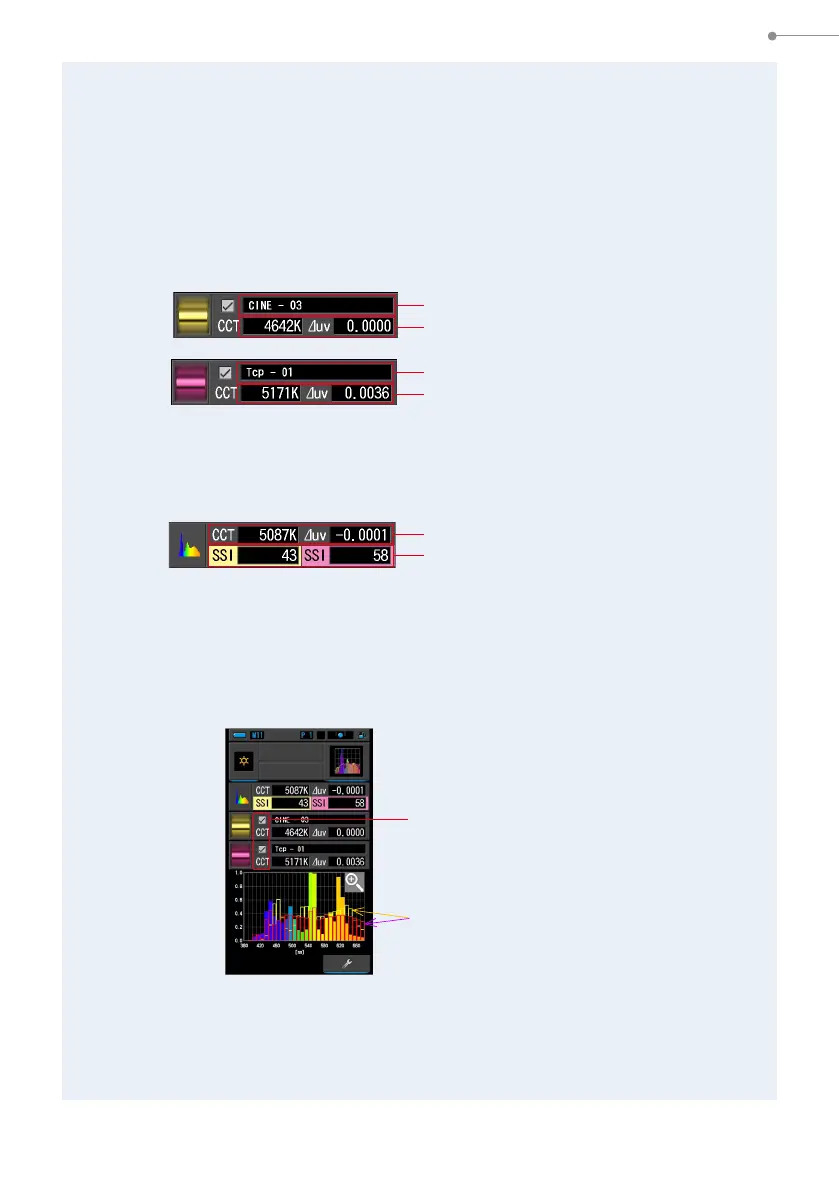60
4. Basic Operations
3.
Touch the [OK] button.
Conrms the setting and returns to the SSI screen.
To cancel the setting, touch the [Cancel] button.
4.
The selected memorized value will be displayed in the reference
light source display area on SSI screen.
You can select up to two reference light sources.
5.
SSI value of current measurement to compare with the reference
light source will be displayed.
6.
Yellow and Red line graphs will be displayed in the SSI spectrum
graph.
Touch the [Graph Display ON/OFF] check box to hide/show a line graph on the screen.
* [
] shows line. [
] hides line.
Reference Light Source Display Area
Selected Memory Title
Current Measurement Display Area
Current Measurement
SSI Value
SSI Screen
Yellow or Red Line
[Graph Display ON/OFF] Check
Box
Selected Memorized Value
Selected Memory Title
Selected Memorized Value
